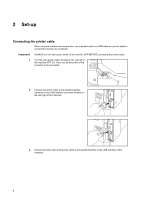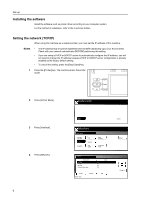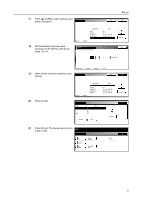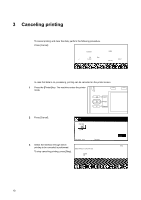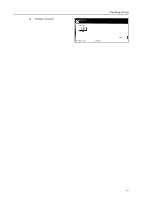Kyocera KM-6030 Printing System (V) Operation Guide (Setup Edition) Rev-1 - Page 15
Press [Close]., steps 12 to 14.
 |
View all Kyocera KM-6030 manuals
Add to My Manuals
Save this manual to your list of manuals |
Page 15 highlights
17 Press [S] or [T] to select Gateway and press [Change #]. Set-up B ack Close 18 Set the address using the same procedure as IP address setting from steps 12 to 14. Interface - Network Setting Item DHCP BOOTP IP Address Subnet Mask Gateway Value Off Off 10. 141. 110. 204 255. 255. 255. 0 0. 0. 0. 0 Gateway Confirm per 3 lines pressing # key. Change # B ack 0 0 0 0 (with #key) Printer menu - Interface - Network - TCP/IP 19 When all the setting is complete, press [Close]. B ack Close 20 Press [Close]. Interface - Network Setting Item DHCP BOOTP IP Address Subnet Mask Gateway Value Off Off 10. 141. 110. 204 255. 255. 255. 0 10. 130. 112. 108 Change # ting Item s Page Value On On On Off Network USB Close Change # 21 Press [Close]. The display returns to the tem. printer mode. Font Page Set Print Quality Paper Handling RAM DISK Mode Others Close 9