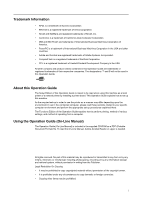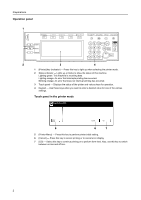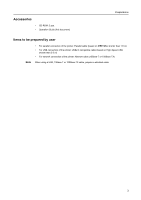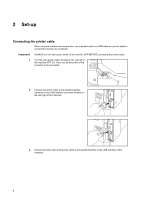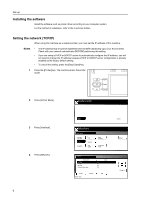Kyocera KM-6030 Printing System (V) Operation Guide (Setup Edition) Rev-1 - Page 8
Operation panel, Ready to print.
 |
View all Kyocera KM-6030 manuals
Add to My Manuals
Save this manual to your list of manuals |
Page 8 highlights
Preparations Operation panel 1 2 3 4 1 [Printer] key (indicator) - Press this key to light up when selecting the printer mode. 2 Status indicator - Lights up or blinks to show the status of this machine. Lighting green: This machine is receiving data. Lighting orange: An error that interrupts printing has occurred. Blinking orange: An error that does not interrupt printing has occurred. 3 Touch panel - Displays the status of the printer and various keys for operation. 4 Keypad - Use these keys when you want to enter a desired value for one of the various settings. Touch panel in the printer mode Ready to print. Printer Menu Cancel GO 5 6 7 5 [Printer Menu] - Press this key to perform printer initial setting. 6 [Cancel] - Press this key to cancel printing or to cancel error display. 7 [GO] - Select this key to continue printing or to perform form feed. Also, use this key to switch between on-line and off-line. 2