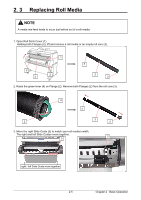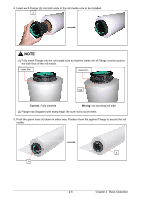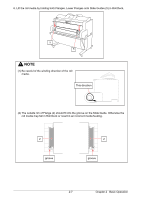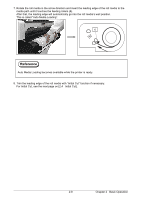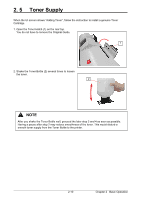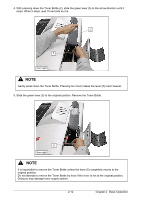Kyocera TASKalfa 2420w TASKalfa 2420w Operation Guide - Page 31
Toner Supply
 |
View all Kyocera TASKalfa 2420w manuals
Add to My Manuals
Save this manual to your list of manuals |
Page 31 highlights
2. 5 Toner Supply When the UI screen shows "Adding Toner", follow the instruction to install a genuine Toner Cartridge. 1. Open the Toner Hatch (1) on the rear top. You do not have to remove the Original Guide. 1 2. Shake the Toner Bottle (2) several times to loosen the toner. 2 NOTE After you shake the Toner Bottle well, proceed the later step 3 and 4 as soon as possible. Having a pause after step 2 may reduce smoothness of the toner. This would disturb a smooth toner supply from the Toner Bottle to the printer. 2-10 Chapter 2 Basic Operation

Chapter 2
Basic Operation
2-10
2. 5
Toner Supply
When the UI screen shows “Adding Toner”, follow the instruction to install a genuine Toner
Cartridge.
1. Open the Toner Hatch (1) on the rear top.
You do not have to remove the Original Guide.
2. Shake the Toner Bottle (2) several times to loosen
the toner.
NOTE
After you shake the Toner Bottle well, proceed the later step 3 and 4 as soon as possible.
Having a pause after step 2 may reduce smoothness of the toner. This would disturb a
smooth toner supply from the Toner Bottle to the printer.
1
2