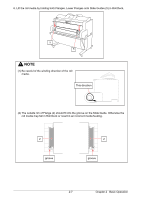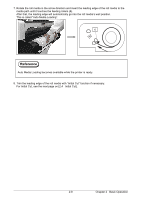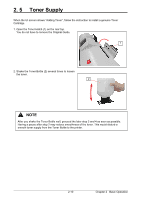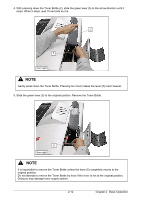Kyocera TASKalfa 2420w TASKalfa 2420w Operation Guide - Page 33
Do not attempt to remove the Toner Bottle by force if the lever is not at the original position.
 |
View all Kyocera TASKalfa 2420w manuals
Add to My Manuals
Save this manual to your list of manuals |
Page 33 highlights
4. With pressing down the Toner Bottle (2), slide the green lever (5) to the arrow direction until it stops. When it stops, wait 10 seconds as it is. 2 5 from right NOTE Gently press down the Toner Bottle. Pressing too much makes the lever (5) much heavier. 5. Slide the green lever (5) to the original position. Remove the Toner Bottle. 5 from right NOTE It is impossible to remove the Toner Bottle unless the lever (5) completely moves to the original position. Do not attempt to remove the Toner Bottle by force if the lever is not at the original position. Doing so may damage toner supply system. 2-12 Chapter 2 Basic Operation
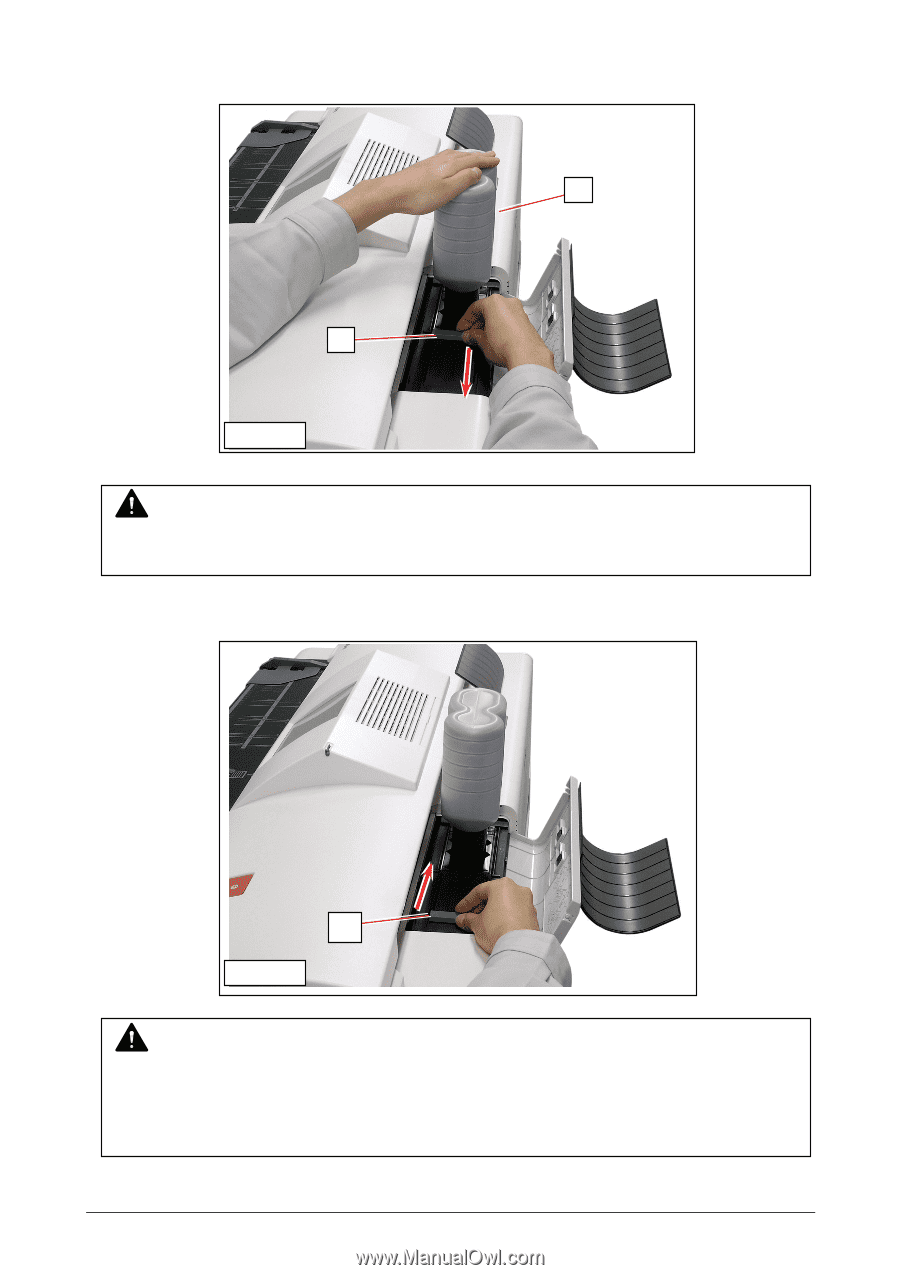
Chapter 2
Basic Operation
2-12
4. With pressing down the Toner Bottle (2), slide the green lever (5) to the arrow direction until it
stops. When it stops, wait 10 seconds as it is.
5. Slide the green lever (5) to the original position. Remove the Toner Bottle.
NOTE
It is impossible to remove the Toner Bottle unless the lever (5) completely moves to the
original position.
Do not attempt to remove the Toner Bottle by force if the lever is not at the original position.
Doing so may damage toner supply system.
5
2
5
from right
from right
NOTE
Gently press down the Toner Bottle. Pressing too much makes the lever (5) much heavier.