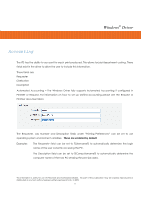Kyocera TASKalfa 2420w TASKalfa 2420w Windows Driver Operation Guide - Page 10
Copies / Output, Copies, Collation, Order, Mirroring, Invert
 |
View all Kyocera TASKalfa 2420w manuals
Add to My Manuals
Save this manual to your list of manuals |
Page 10 highlights
Windows® Driver Copies / Output Copies Select the total number of copies you wish to print. The range is from 1 to 999. Collation If the document to be printed contains more than one page, collation may be important. Collation may be enabled or disabled per user requirements. Collation ON - Printed output order: 1, 2, 3, ..., 1, 2, 3, ...., 1, 2, 3, .... etc. for each print set (copies) Collation OFF - Printed output order: 1, 1, 1, ...., 2, 2, 2, ...., 3, 3, 3, ....etc. for each print set (copies) Page Order If the document to be printed contains more than one page, collation order may be important. To allow the pages to be reversed printed (last page first), user can select this function. Please note that the application must also support multiple page printing. Mirroring Select Mirror ON to print a mirrored print of the image on the printed page. Invert Select Invert ON to reverse black versus white colors on a monochrome printer. This information is solely for use of Personnel and Authorized Dealers. No part of this publication may be copied, reproduced or distributed in any form without express written permission from. ” 2009. - 7 -