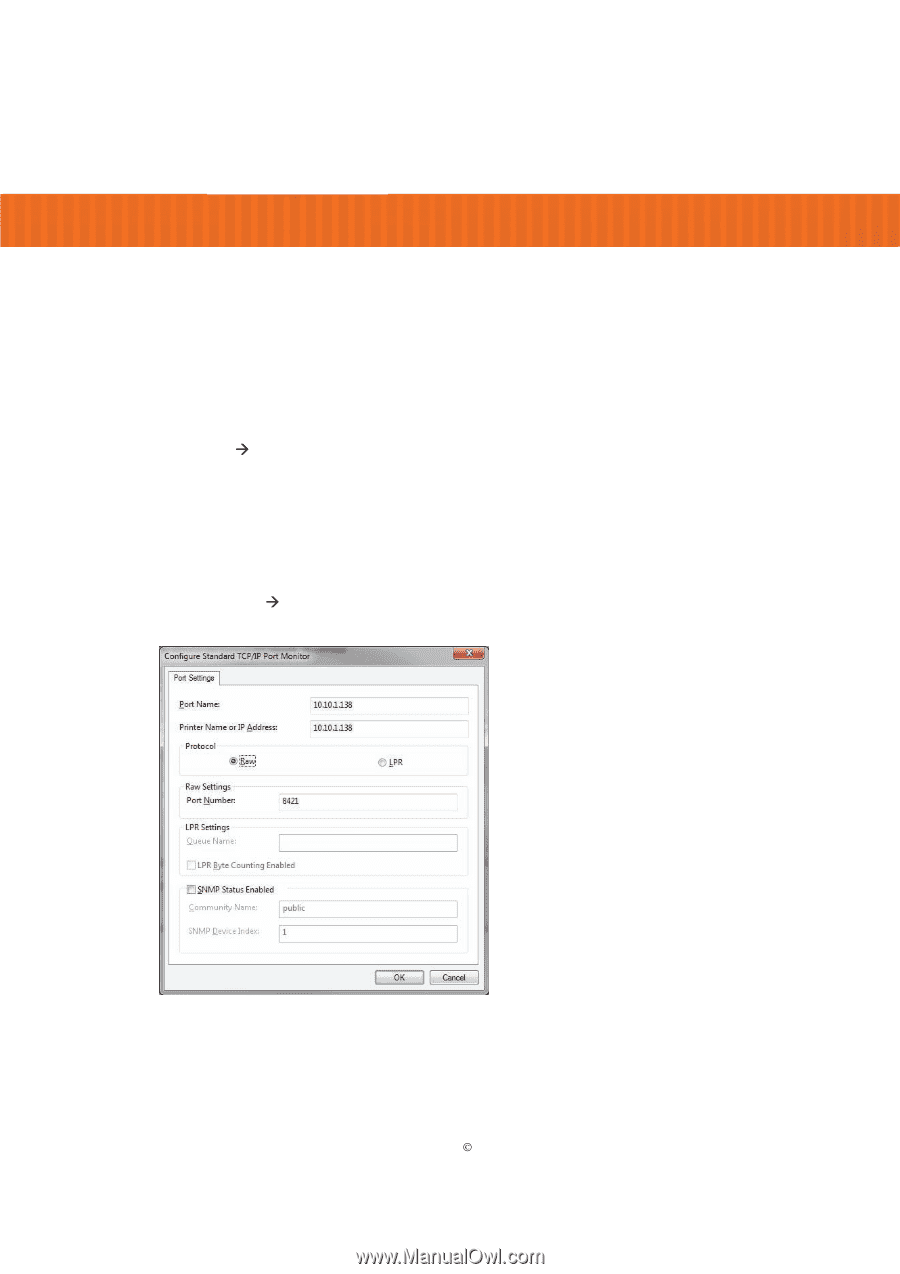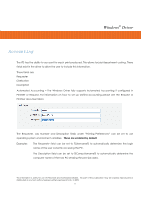Kyocera TASKalfa 2420w TASKalfa 2420w Windows Driver Operation Guide - Page 19
Installing KUWPD (Manual), Raw Settings - Port Number
 |
View all Kyocera TASKalfa 2420w manuals
Add to My Manuals
Save this manual to your list of manuals |
Page 19 highlights
Windows® Driver Installing KUWPD (Manual) 1. Download KUWPD directory to a local PC drive location for ease of use. This is found either on the Software Installation CD or from PrintNET. 2. Unzip to a temporary location on the Workstation / Server 3. Go to StartÆDevices and Printers 4. Click Add a Printer 5. Click Add a local printer 6. Select Create a new port - Standard TCP / IP Port 7. Type the Hostname or IP address of the Printer. This may be found on the '?' screen of the printer touch screen software. 8. Select Custom Æ Settings from Device Type 9. Modify the Port Settings as follows: a. Protocol - Raw b. Raw Settings - Port Number - 8421 This information is solely for use of Personnel and Authorized Dealers. No part of this publication may be copied, reproduced or distributed in any form without express written permission from. ” 2009. - 16 -