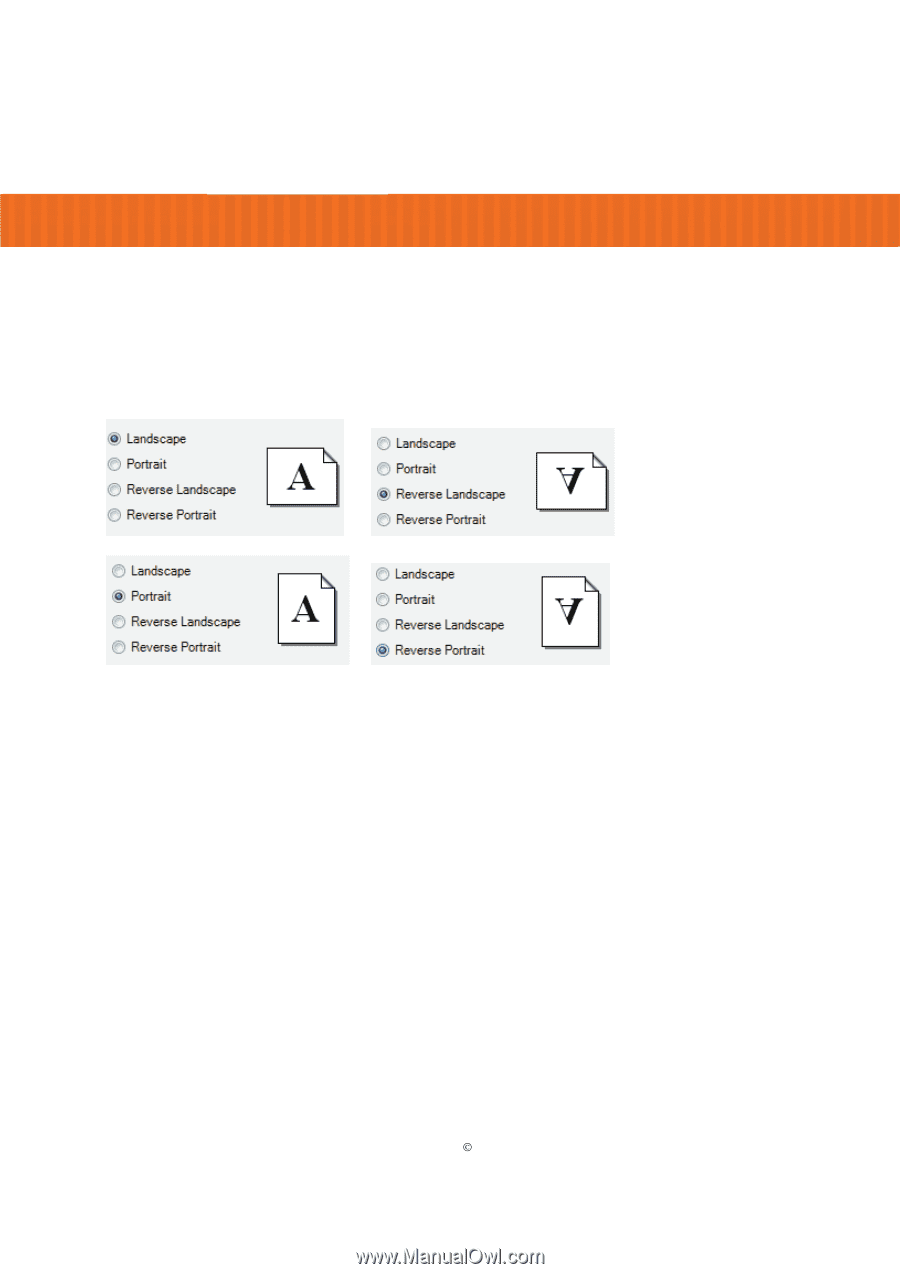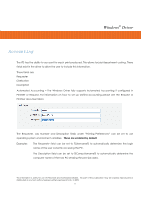Kyocera TASKalfa 2420w TASKalfa 2420w Windows Driver Operation Guide - Page 9
Orientation, Media Source, Alignment
 |
View all Kyocera TASKalfa 2420w manuals
Add to My Manuals
Save this manual to your list of manuals |
Page 9 highlights
Windows® Driver Orientation There are four types of orientation in the driver: Landscape, Reverse Landscape, Portrait and Reverse Portrait. This ensures that any document may be rotated properly for folding or stacking purposes. Examples: Selection of the orientation should take into account the design or layout from within the application. If an incorrect orientation is selected the page size can be "rotated" incorrectly and image may be lost in the final printed output. Media Source Select output media source from roll media, cut sheet media and paper tray media . Cut sheet media is available up to sizes 36x48 and is only available in standard architectural or engineering sizes. Paper may be required to be inserted into the printer prior to printing. Alignment Change alignment (image position) on the printed output from the left, center or right placement. This information is solely for use of Personnel and Authorized Dealers. No part of this publication may be copied, reproduced or distributed in any form without express written permission from. ” 2009. - 6 -