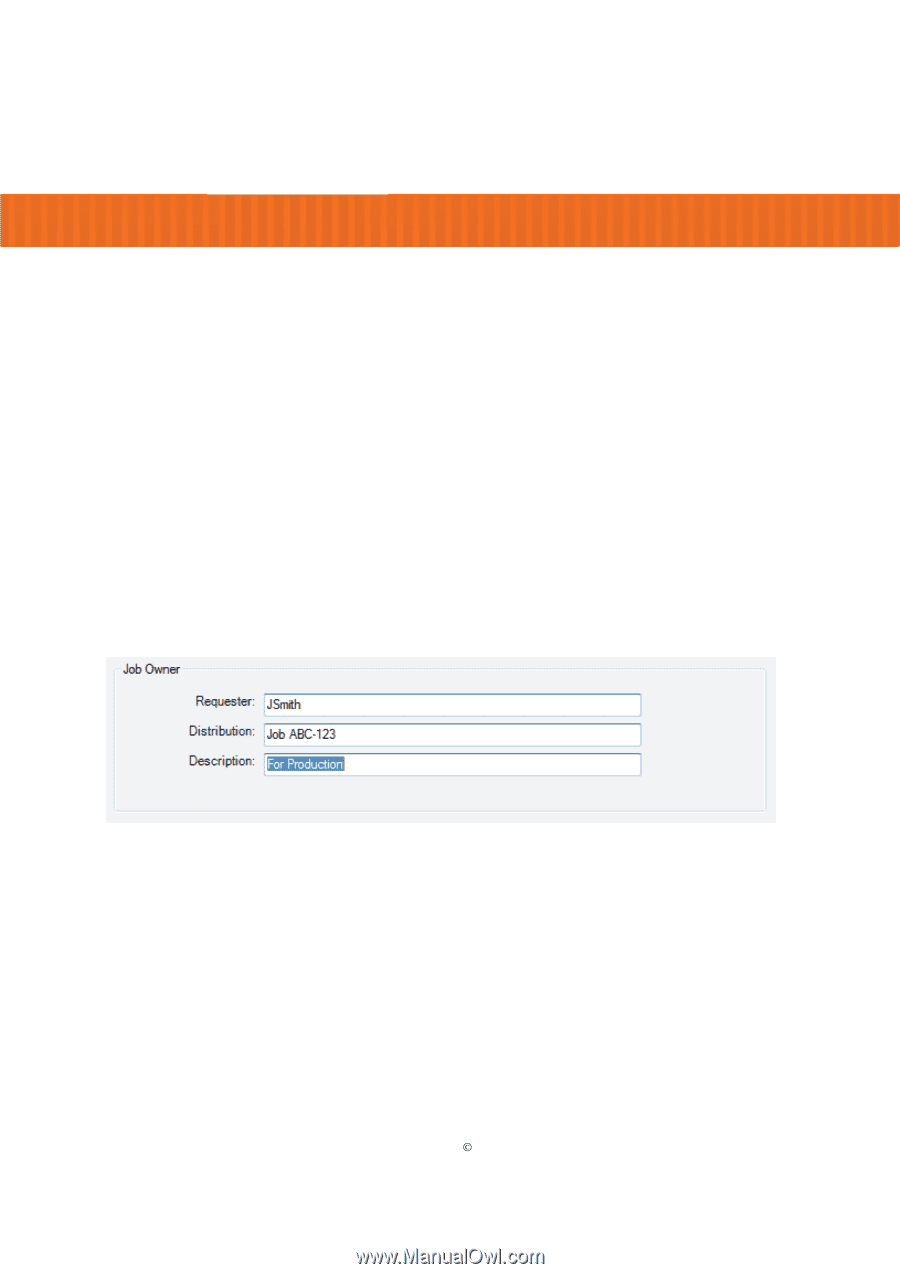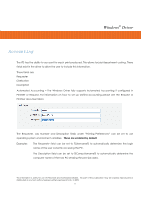Kyocera TASKalfa 2420w TASKalfa 2420w Windows Driver Operation Guide - Page 14
Accounting
 |
View all Kyocera TASKalfa 2420w manuals
Add to My Manuals
Save this manual to your list of manuals |
Page 14 highlights
Windows® Driver Accounting The IPS has the ability to account for each print produced. This allows for job/department costing. Three fields exist in the driver to allow the user to include this information. These fields are: Requester Distribution Description Automated Accounting - The Windows Driver fully supports Automated Accounting if configured in PrintNET or Request. For information on how to set up Unified accounting please see the Request or PrintNet documentation. The Requester, Job Number and Description fields under "Printing Preferences" can be set to use operating system environment variables. These are enabled by default. Examples: The Requester field can be set to %Username% to automatically determine the login name of the user currently accessing the PC. The Description field can be set to %Computername% to automatically determine the computer name of the host PC sending the print job data. This information is solely for use of Personnel and Authorized Dealers. No part of this publication may be copied, reproduced or distributed in any form without express written permission from. ” 2009. - 11 -