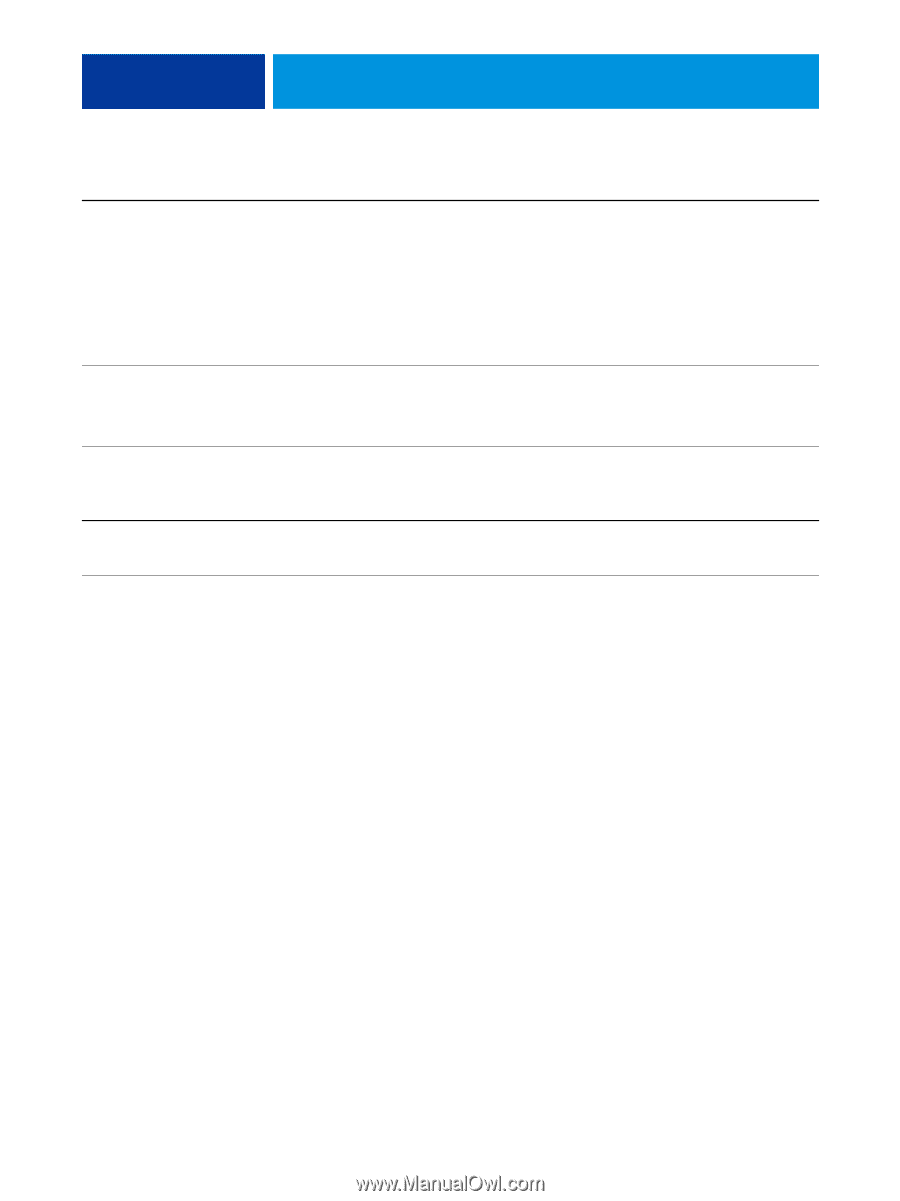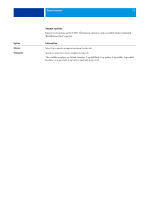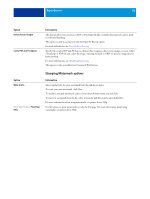Kyocera TASKalfa 3551ci Printing System (11),(12),(13),(14) Printing Guide (Fi - Page 82
Output, Black Text and Graphics, Black Overprint for pure black, Default Output Profile
 |
View all Kyocera TASKalfa 3551ci manuals
Add to My Manuals
Save this manual to your list of manuals |
Page 82 highlights
PRINT OPTIONS 82 Option Information Black Text and Graphics Select Normal to print black text and graphics as a four-color black using C, M, Y, and K toner, and to use normal PostScript rendering. Select Pure Black On to print black text and graphics as a one-color black, using black toner only. Select Rich Black On to print black text and graphics as richer looking black, by layering a small amount of Cyan toner underneath the black toner to make the black even darker. This option is automatically set to Pure Black On if the Black Overprint option is enabled. For more information, see Color Printing. Black Overprint (for pure black) Select Text to overprint black text. Select Text/Graphics to overprint black text and graphics. For more information, see Color Printing. Output Option Default Output Profile Information Specify the output profile to use for the current print job. For information about output profiles, see Color Printing.