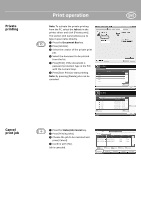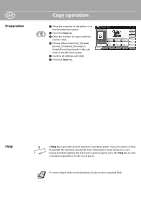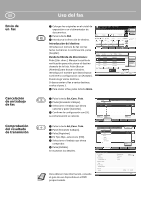Kyocera TASKalfa 4500i 3500i/4500i/5500i Quick Guide
Kyocera TASKalfa 4500i Manual
 |
View all Kyocera TASKalfa 4500i manuals
Add to My Manuals
Save this manual to your list of manuals |
Kyocera TASKalfa 4500i manual content summary:
- Kyocera TASKalfa 4500i | 3500i/4500i/5500i Quick Guide - Page 1
Destination Status Quick Setup Org./Sending Data Format Color/ Image Quality Advanced Setup Destination Address Book E-mail Addr Entry Folder Path Entry FAX No. Entry i-FAX Addr Entry WSD Scan Program 10/10/2010 10:10 Address Book Addr Book Address Book Dest. No. Type Name 0001 ABCD 0002 - Kyocera TASKalfa 4500i | 3500i/4500i/5500i Quick Guide - Page 2
Type, select [FAX]. ❺ Select a job to be checked. ❻ Press [Detail]. The details are displayed. For more details refer to the Operation Guide on the co- 14:47 FAX i-FAX Destination [email protected] User Name Result InProcess E-mail Folder 1/1 Application Multi Sending Detail Printing Jobs - Kyocera TASKalfa 4500i | 3500i/4500i/5500i Quick Guide - Page 3
printer driver and click [Private print]. The section [Job name] allows you to type in your name directly. ❶ Press the Document Box key. ❷ Press [Job Box]. ❸ Select the creator of the private print job. ❹ Select the document to be printed from the list. ❺ Press [Print]. If the document is password - Kyocera TASKalfa 4500i | 3500i/4500i/5500i Quick Guide - Page 4
Selection], [Duplex] [Zoom], [Combine], [Density] or [Staple/Punch] (optional) in the sub menu from the main Duplex Zoom Off Combine Density Off Staple /Punch Quick Setup Status Org./Paper more information on its functions or are having problems getting the machine to work properly, press the - Kyocera TASKalfa 4500i | 3500i/4500i/5500i Quick Guide - Page 5
Configuración adicional QUICKGuide 3500i/4500i/5500i Uso del e-mail dir Ingreso de ruta carpeta Ingreso de nro. de FAX Ingreso dir i-FAX Escan WSD Programa 10/10/2010 10:10 Libr 300x300dpi Normal 0 Resolución de escaneado Densidad Desactivado PDF Vista previa Orig. a 2 caras/lbro Escaneo - Kyocera TASKalfa 4500i | 3500i/4500i/5500i Quick Guide - Page 6
programados Registrar Tipo tbjo. Todos Nro tbjo 438 14:47 FAX i-FAX Destino [email protected] Nombre de usuario Resultado En proc. detalle: 000080 Nro. de trabajo: 000080 Tipo de trabajo: Enviando trabajo - FAX Nombre de usuario: User1 Nombre trabaoj: doc2008101005151 Hora inicio 10:10:10 - Kyocera TASKalfa 4500i | 3500i/4500i/5500i Quick Guide - Page 7
Impresión privada Cancelación de un trabajo de impresión Uso de la impresión ES Nota: Para activar la impresión privada desde el PC, seleccione la ficha Trabajo en el controlador de impresora y haga clic en [Impresión privada]. La sección [Nombre del trabajo] le permite escribir directamente su - Kyocera TASKalfa 4500i | 3500i/4500i/5500i Quick Guide - Page 8
ES Preparativos Uso de la copia ❶ Coloque los originales en el cristal de exposición o en el alimentador de documentos. ❷ Pulse la tecla Copiar. ❸ Introduzca el número de copias con las teclas numéricas. ❹ Elija [Selección de papel], [Dúplex], [Zoom], [Combinar], [Densidad] o [Grapa/perf.] ( - Kyocera TASKalfa 4500i | 3500i/4500i/5500i Quick Guide - Page 9
3500i/4500i/5500i xyz.com ABC DEF GHI JKL MNO PQRS TUV WXYZ 0-9 E-mail Dossier FAX i-FAX Recherche(Nom) Recherche(N°) 1/2 Ajouter/modif. carnet d'adr. Détails Groupe Normal 0 Résolution numérisation Densité Désactivé PDF Aperçu Original R/V/livre Numérisation continue Destination État - Kyocera TASKalfa 4500i | 3500i/4500i/5500i Quick Guide - Page 10
, appuyez sur la touche Départ. Entrez la destination. ABCD Pause Espace [email protected] Retour arrière Destination Carnet d'adr Entrée n° de FAX Raccrochage Direct Chaîner Détails Supprimer Rappeler 0001 0002 0003 0004 0005 N° AAA BBB CCC DDD EEE 0006 0007 0008 FFF GGG HHH - Kyocera TASKalfa 4500i | 3500i/4500i/5500i Quick Guide - Page 11
privée. ❹ Sélectionnez le document à imprimé dans la liste. ❺ Appuyez sur [Imprimer]. Si le document est protégé par mot de passe, saisissez le code PIN avec les touches numériques. ❻ Appuyez sur [Lancer impr.] pour lancer l'impression. Note: les travaux peuvent être annulés en appuyant sur - Kyocera TASKalfa 4500i | 3500i/4500i/5500i Quick Guide - Page 12
FR Préparation Copie ❶ Placez les originaux sur la glace d'exposition ou dans le chargeur de documents. ❷ Appuyer sur la touche Copier. ❸ Saisissez le nombre de copies avec les touches numériques. ❹ Choisissez [Sélection du papier], [Recto verso], [Zoom], [Combiner], [Densité] OU [Agrafe/perfo] ( - Kyocera TASKalfa 4500i | 3500i/4500i/5500i Quick Guide - Page 13
Outras configurações QUICKGuide 3500i/4500i/5500i Operação do e-mail JKL MNO PQRS TUV WXYZ 0-9 E-mail Pasta FAX i-FAX Pesq.(Nome) Pesq.(Nº) 1/2 Adic./editar Agenda Detalhe 300x300dpi Resolução digitaliz. Desativado Normal 0 Densidade PDF Visualizar Original/ Livro 2 lad. Destino Status - Kyocera TASKalfa 4500i | 3500i/4500i/5500i Quick Guide - Page 14
1234569078 1234568790 1234568860 ABC DEF GHI JKL MNO PQRS TUV WXYZ 0-9 FAX Pesq.(Nome) Pesq.(Nº) 1/2 Adic./editar Agenda Detalhe Grupo Status Cancelar OK Trab. agendado Log Tipo trab. Todos Nº trab. 438 14:47 FAX i-FAX Destino [email protected] Nome do usuário Resultado Process. E-mail - Kyocera TASKalfa 4500i | 3500i/4500i/5500i Quick Guide - Page 15
ão privada Cancelar trabalho de impressão Operação de impressão BR Nota: para ativar a impressão privada no PC, selecione a guia Trabalho no driver da impressora e clique em [Impressão privada]. A seção [Nome do trabalho] permite digitar seu nome. ❶ Pressione a tecla Caixa de Doc.. ❷ Pressione - Kyocera TASKalfa 4500i | 3500i/4500i/5500i Quick Guide - Page 16
BR Preparativos Operação de cópia ❶ Coloque os originais no vidro de originais ou no processador de documentos. ❷ Pressione a tecla Copiar. ❸ Digite o número de cópias com as teclas numéricas. ❹ Escolha [Seleção de papel], [Duplex], [Zoom], [Combinar], [Densidade] ou [Gramp./Perf.] (opcional) no
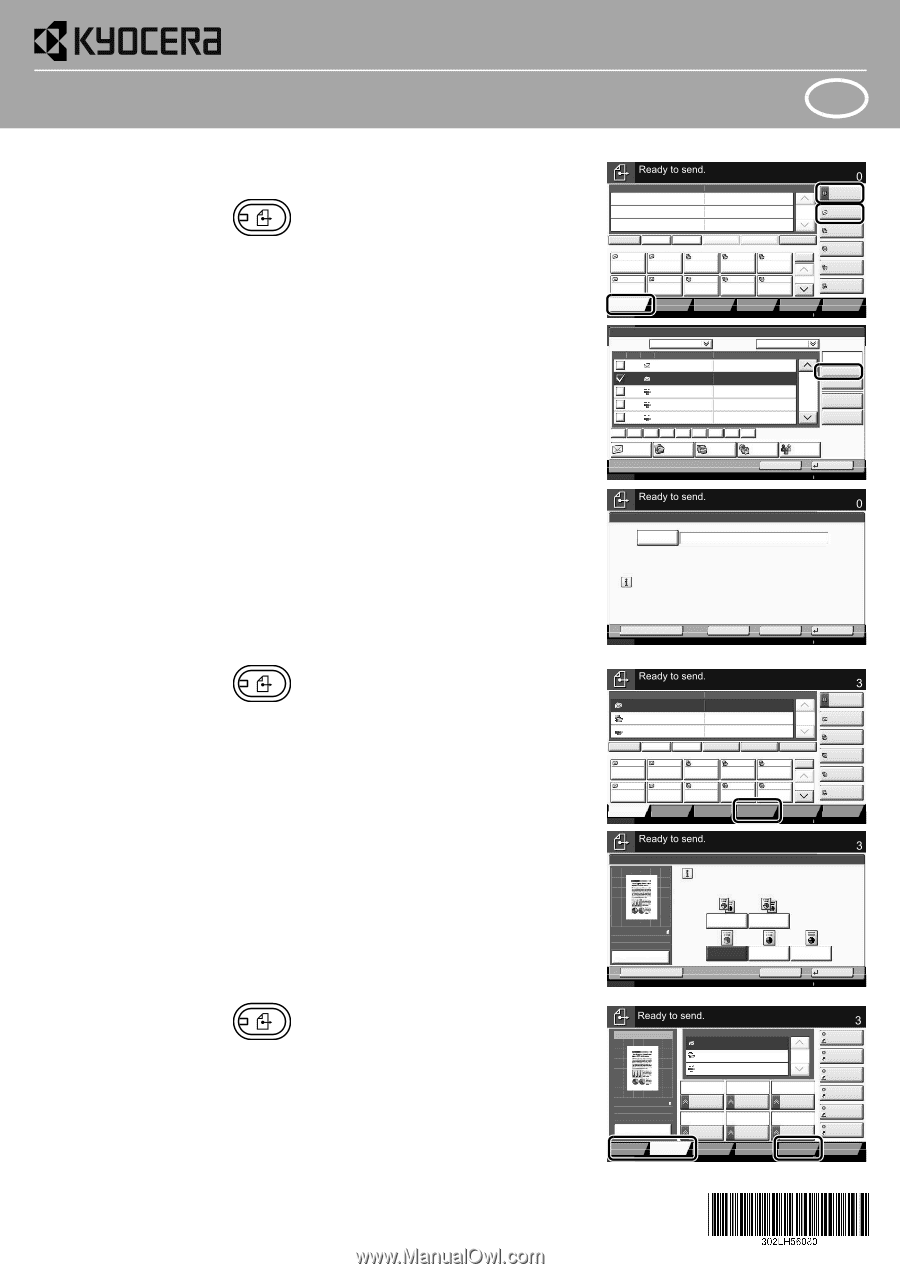
QUICK
Guide
3500i/4500i/5500i
ENG
Printed in China
302LH56080 First edition 2011.2
E-Mail operation
Sending
❶
Place the originals on the platen or in
the document processor.
❷
Press the
Send
key.
❸
Enter the destination address.
From the address book:
Press [Address Book]. Press the checkbox
to select the desired destination from the
list. Press [Search (Name)] to find the
destination. Enter the name you search
for. Confirm with [OK].
You may choose multiple destinations.
Enter an e-mail address:
Press [E-mail Addr Entry] and [E-mail
Address]. Enter the E-Mail address on the
touch screen. After that press [OK].
If you want to send the e-mail to several
destinations, go back to step 3.
❹
To send the e-mail press the
Start
key.
Scan
settings
❶
Press the
Send
key.
❷
Press [Color/Image Quality].
❸
Press [Color Selection].
❹
Choose the Color to be used.
❺
Confirm with [OK].
Further
settings
❶
Press the
Send
key.
❷
Press [Quick Setup].
Choose an item to be changed. After
changing confirm with [OK].
To enter a file name press [Advanced
Setup]. Press [File Name Entry] and
change the name. Confirm with [OK].
❸
Press [Destination] to return.
Status
Destination
Detail
Address
Book
Folder Path
Entry
E-mail
Addr Entry
No.
1/100
AAA
BBB
CCC
DDD
FFF
GGG
HHH
III
JJJ
0004
0003
0005
0001
0002
0006
0007
0008
0009
0010
1/1
i-FAX
Addr Entry
FAX No.
Entry
WSD Scan
Destination
EEE
Detail/Edit
Delete
Recall
Chain
Direct
On Hook
Org./Sending
Data Format
Quick Setup
Destination
Color/
Image Quality
Advanced
Setup
Program
10/10/2010
10:10
Enter Destination.
Status
Address Book
Cancel
OK
Group
E-mail
Dest.
Search(Name)
Search(No.)
No.
Type
Name
Detail
Folder
Detail
Address Book
Sort
Addr Book
0001
0002
0005
0004
0003
ABCD
TUVW
Group1
Group2
Group3
Name
Register/Edit
Address Book
1/2
i-FAX
FAX
ABC
DEF
JKL
MNO
PQRS
TUV
WXYZ
GHI
0-9
10/10/2010
10:10
E-mail
Address
Add a new e-mail destination.
Press [E-mail Address], then enter
the address using the keyboard screen.
Status
E-mail Address Entry
Enter Destination.
Destination
Cancel
OK
Next Dest.
Add to Addr Book
10/10/2010
10:10
Status
Destination
Detail
ABCD
Address
Book
Folder Path
Entry
E-mail
Addr Entry
No.
1/100
AAA
BBB
CCC
DDD
FFF
GGG
HHH
III
JJJ
0004
0003
0005
0001
0002
0006
0007
0008
0009
0010
1/1
i-FAX
Addr Entry
FAX No.
Entry
WSD Scan
Destination
TUVW
192.168.188.120
Group1
Group1
EEE
Detail/Edit
Delete
Recall
Chain
Direct
On Hook
Org./Sending
Data Format
Quick Setup
Destination
Color/
Image Quality
Advanced
Setup
Program
10/10/2010
10:10
Black & White
Grayscale
Color Selection
Full Color
Select scanning color.
Use [Auto Color] to automatically produce color originals
in full color and black & white originals in black & white.
Cancel
OK
Add Shortcut
Status
Destination
Auto Color
(Color/B & W)
Auto Color
(Color/Gray)
100%
A4
A4
Preview
Original
Zoom
Send
:
:
:
10/10/2010
10:10
Status
10/10/2010
10:10
Destination
Destination
1/1
File Format
Density
Normal 0
Scan
Resolution
2-sided/Book
Original
1-sided
Color
Selection
Auto Color
(Color/Gray)
ABCD
TUVW
Group1
Shortcut 1
Shortcut 2
Shortcut 3
Shortcut 4
Shortcut 5
Shortcut 6
PDF
300x300dpi
Org./Sending
Data Format
Quick Setup
Destination
Color/
Image Quality
Advanced
Setup
Program
Preview
100%
A4
A4
Preview
Original
Zoom
:
:
:
Sending Image
Send
Continuous
Scan
Off