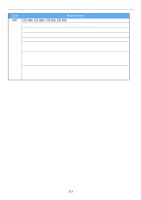Kyocera TASKalfa 6501i Setup Tool Operation Guide Rev-1 - Page 13
XXX_OT_S1., address file XXX_AD1_S1, or one touch file
 |
View all Kyocera TASKalfa 6501i manuals
Add to My Manuals
Save this manual to your list of manuals |
Page 13 highlights
3. Select the target device and click [OK]. * Kyocera models with equivalent functions are listed. The folder name where the opened file is located is displayed in the list box of the following dialog. * If an item has several file names, the item can be edited through any of them (see the file name list on page 2-1). Example: In Device Address Book, the same edit screen is displayed by opening any of address file (XXX_AD1_S1), group address file (XXX_AD2_S1), or one touch file (XXX_OT_S1). * If any file is missing, a warning message dialog appears. Example: When opening the XXX_AD1_S1 file, the XXX_AD2_S1 file is not located in the same folder. 2-7
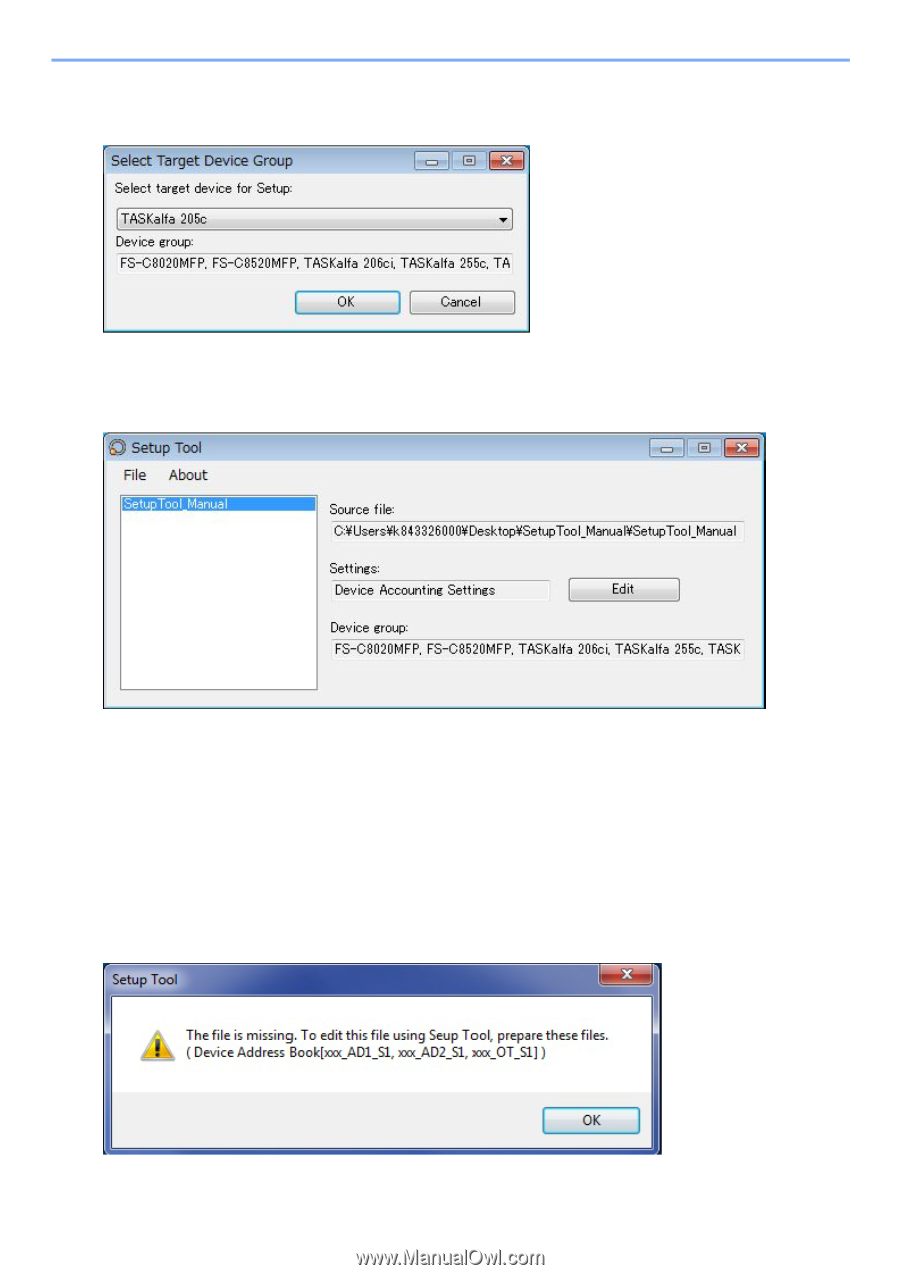
2-7
3. Select the target device and click [OK].
* Kyocera models with equivalent functions are listed.
The folder name where the opened file is located is displayed in the list box of the following
dialog.
* If an item has several file names, the item can be edited through any of them (see the file
name list on page 2-1).
Example: In Device Address Book, the same edit screen is displayed by opening any of
address file (XXX_AD1_S1), group address file (XXX_AD2_S1), or one touch file
(XXX_OT_S1).
* If any file is missing, a warning message dialog appears.
Example: When opening the XXX_AD1_S1 file, the XXX_AD2_S1 file is not located in the
same folder.