Kyocera TASKalfa 6501i Setup Tool Operation Guide Rev-1 - Page 37
Device Authentication Settings, The Authentication Settings From File dialog
 |
View all Kyocera TASKalfa 6501i manuals
Add to My Manuals
Save this manual to your list of manuals |
Page 37 highlights
Device Authentication Settings Device Authentication Settings allows for the setting of device authentication information and network user information. The Authentication Settings From File dialog 1. Perform setting in the Authentication Settings From File dialog. Click [OK] to edit the settings. 3-16
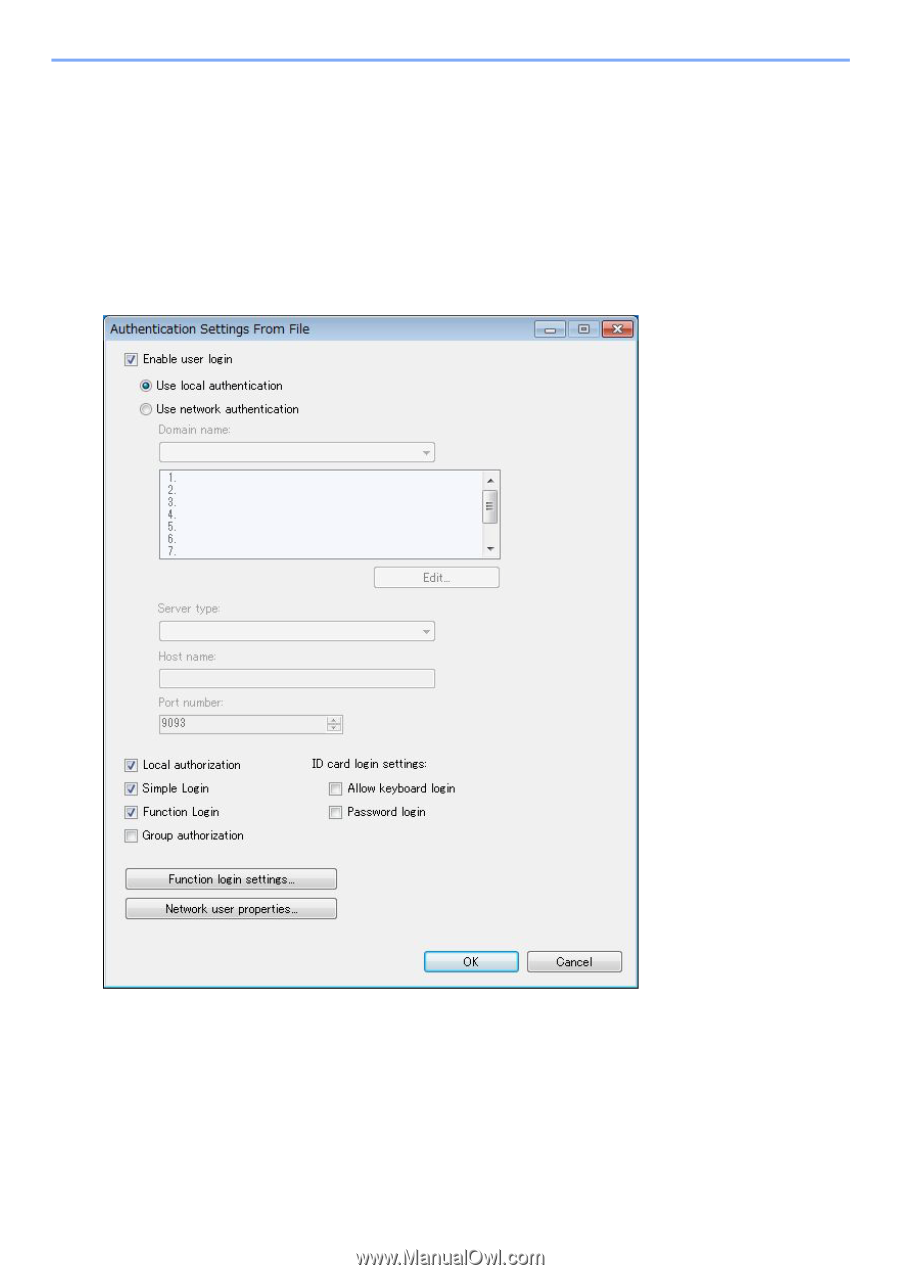
3-16
Device Authentication Settings
Device Authentication Settings allows for the setting of device authentication information and
network user information.
The Authentication Settings From File dialog
1. Perform setting in the Authentication Settings From File dialog. Click [OK] to edit the
settings.














