Kyocera TASKalfa 6501i Setup Tool Operation Guide Rev-1 - Page 18
Note: Save as only allows folder selection. You cannot changethe file name.
 |
View all Kyocera TASKalfa 6501i manuals
Add to My Manuals
Save this manual to your list of manuals |
Page 18 highlights
Example: The new setup dialog for Device Accounting Settings is displayed. 3. To save the created file, click [File] and then select [Save] or [Save as]. 4. Select the destination folder and click [OK]. Note: Save as only allows folder selection. You cannot changethe file name. 2-12
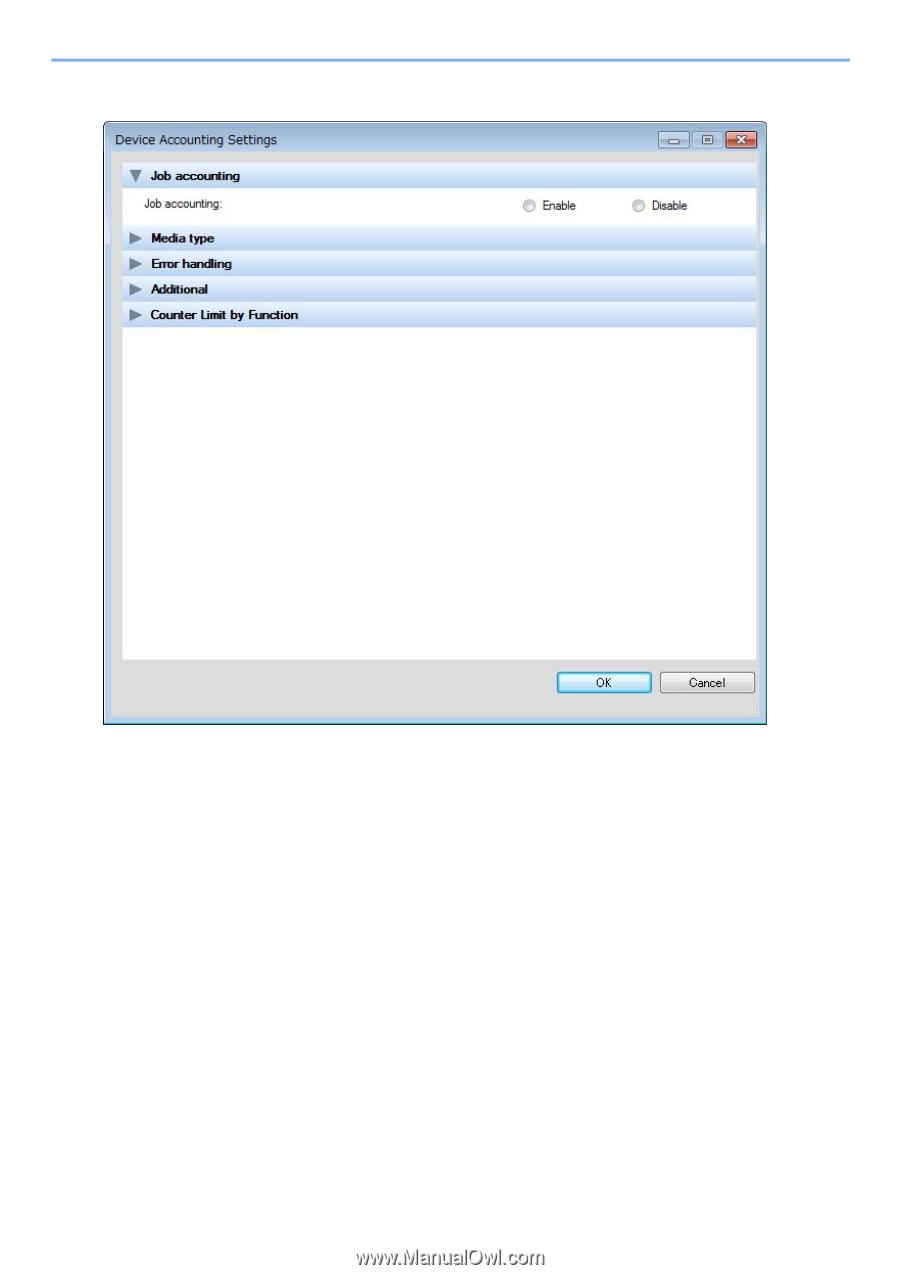
2-12
Example: The new setup dialog for Device Accounting Settings is displayed.
3. To save the created file, click [File] and then select [Save] or [Save as].
4. Select the destination folder and click [OK].
Note: Save as only allows folder selection. You cannot changethe file name.














