Kyocera TASKalfa 6501i Setup Tool Operation Guide Rev-1 - Page 19
Reading a CSV file, After reading the CSV file, the dialog displays an import result.
 |
View all Kyocera TASKalfa 6501i manuals
Add to My Manuals
Save this manual to your list of manuals |
Page 19 highlights
Reading a CSV file CSV address book file can be read. *: Only available for the CSV files in the same format as that of CSV address book files created by Net Viewer 4.x, 5.3 or later 1. Click [File] and then select [Import]. 2. Select the CSV file to import and target device and click [Next]. After reading the CSV file, the dialog displays an import result. 2-13
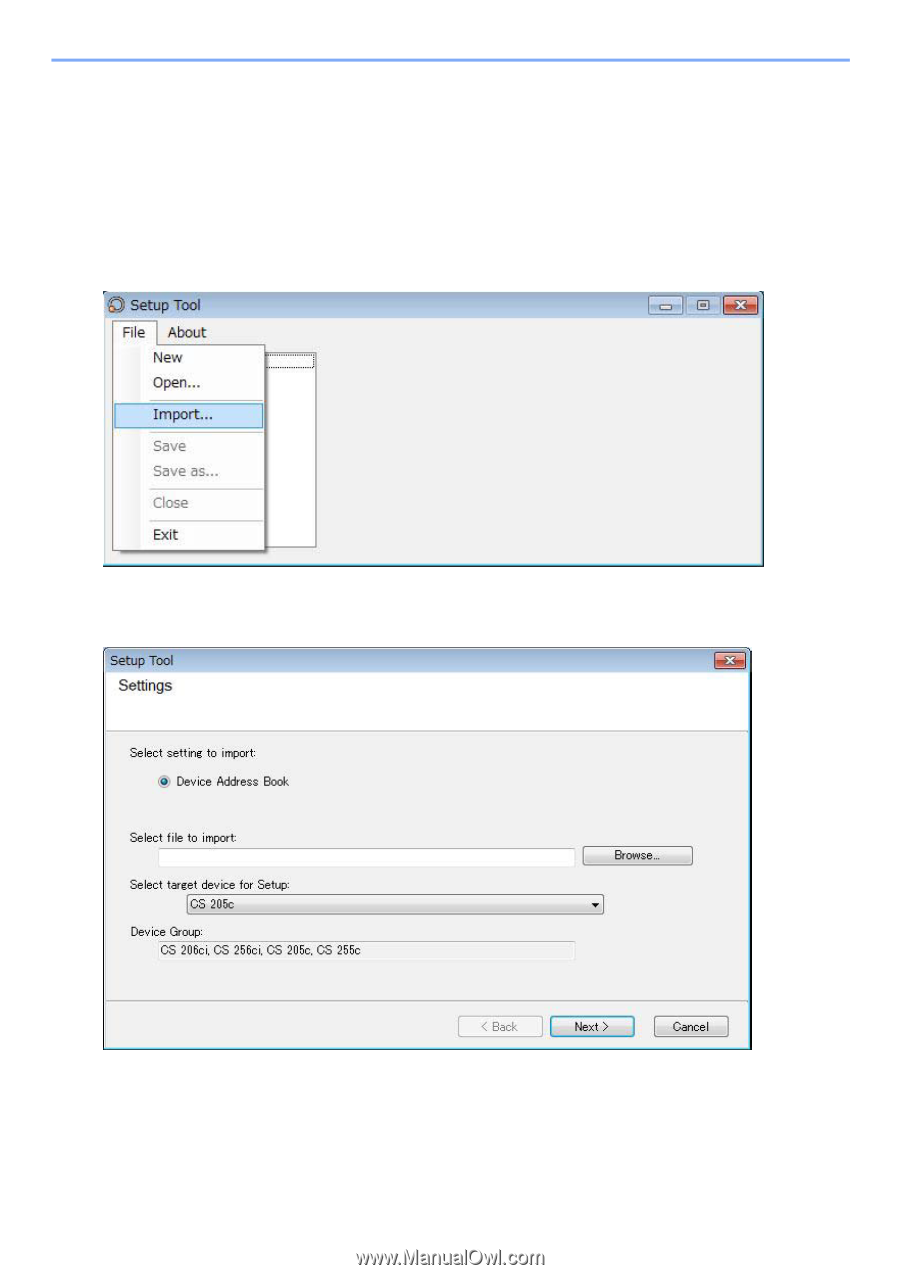
2-13
Reading a CSV file
CSV address book file can be read.
*: Only available for the CSV files in the same format as that of CSV address book files created by
Net Viewer 4.x, 5.3 or later
1. Click [File] and then select [Import].
2. Select the CSV file to import and target device and click [Next].
After reading the CSV file, the dialog displays an import result.














