Kyocera TASKalfa 6501i Setup Tool Operation Guide Rev-1 - Page 38
Device Network Groups, The Network Groups dialog
 |
View all Kyocera TASKalfa 6501i manuals
Add to My Manuals
Save this manual to your list of manuals |
Page 38 highlights
Device Network Groups Device Network Groups allows for the addition and editing of network group. The Network Groups dialog Adding a network group 1. In the Network Groups dialog, click the [Add group] button. The Add Group dialog is displayed. 3-17
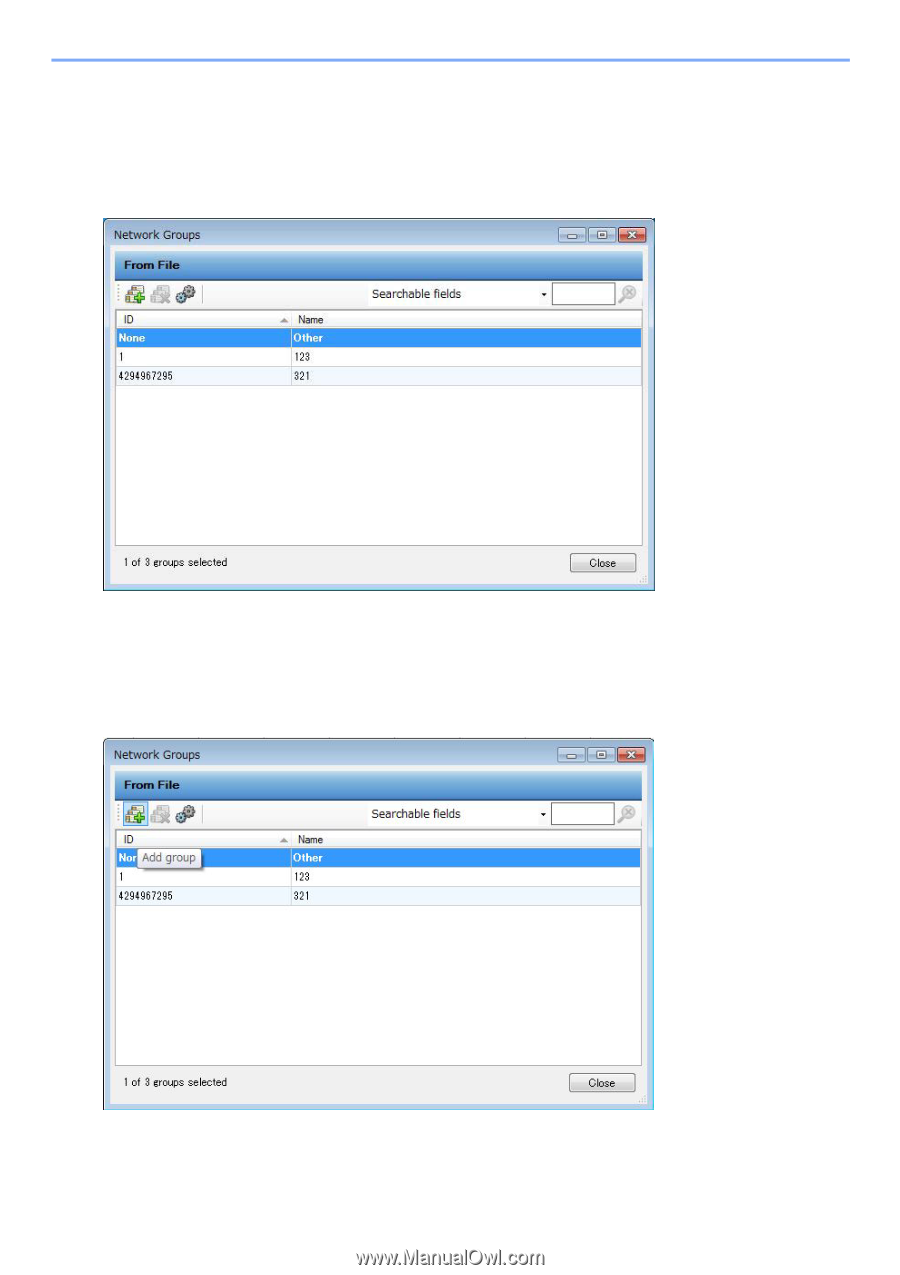
3-17
Device Network Groups
Device Network Groups allows for the addition and editing of network group.
The Network Groups dialog
Adding a network group
1. In the Network Groups dialog, click the [Add group] button.
The Add Group dialog is displayed.














