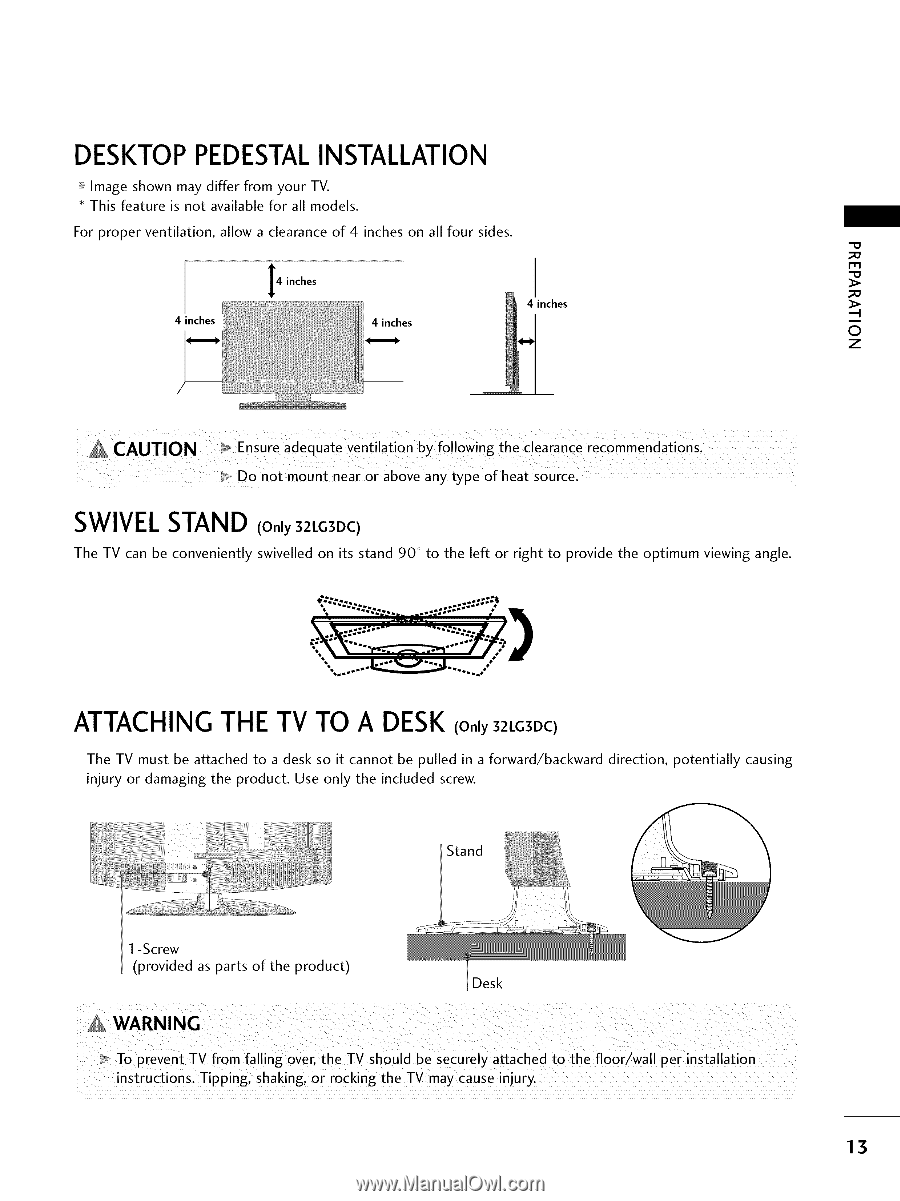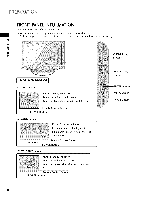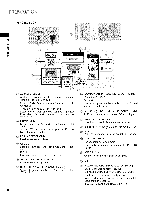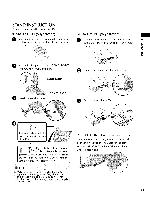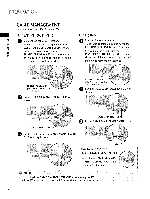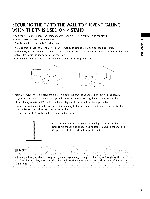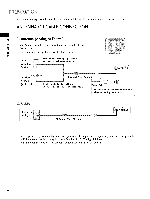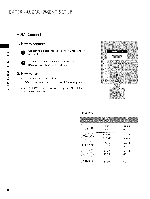LG 22LG3DCH Owners Manual - Page 14
Desktop Pedestalinstallation, Swivelstand, Attaching The Tv To A Desk - tv model
 |
UPC - 719192174368
View all LG 22LG3DCH manuals
Add to My Manuals
Save this manual to your list of manuals |
Page 14 highlights
DESKTOP PEDESTALINSTALLATION _ Image shown may differ from your TV. * This feature is not available for all models. For proper ventilation, allow a clearance of 4 inches on all four sides. 4 inches 4 inches 4 inches 4 inches © z SWIVEL STAND (Only 32LG3DC) The TV can be conveniently swivelled on its stand 90 ° to the left or right to provide the optimum viewing angle. ATTACHING THE TV TO A DESK (Only 32LG3DC) The TV must be attached to a desk so it cannot be pulled in a forward/backward injury or damaging the product. Use only the included screw. direction, potentially causing Stand 1-Screw (provided as parts of the product) Desk _ To prevent TV from falling over, the TV should be securely attached to the floor/wall per installation instructions. Tippingi shakingl 0r rocking the TV may cause injury • 13