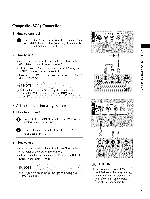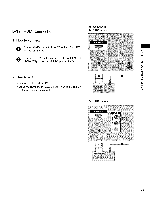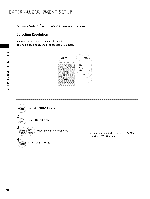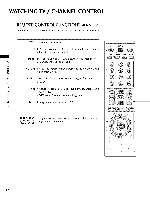LG 22LG3DCH Owners Manual - Page 29
Screen, Setup, PC mode, Except, 22LG3DCH
 |
UPC - 719192174368
View all LG 22LG3DCH manuals
Add to My Manuals
Save this manual to your list of manuals |
Page 29 highlights
EXTERNALEQUIPMENT SETUP Screen Setup for PC mode (Excep2t 2LG3DCH) Selecting Resolution You can choose the resolution in RGB mode. The Position, Phase, and Size can also be adjusted. m x m _o z Screen c, Move _P .... Reso_tio_ _ J 1024x768 m 1280 x 768 X_ AUto config. 1360 x 768 c "O Posi_n 1366 x 768 m Size z Phase L_ m Reset c "O Press the ADJUST button. Select Resolution. Select the desired resolution. Return to TV viewing. _You can also adjust Screen(RGB-PC) in the PICTURE menu. 28

EXTERNALEQUIPMENT SETUP
Screen
Setup
for
PC mode
(Except
22LG3DCH)
m
x
m
_o
z
m
X_
c
"O
m
z
L_
m
c
"O
Selecting
Resolution
You can choose
the
resolution
in
RGB mode.
The
Position,
Phase,
and
Size
can
also be adjusted.
Screen
c,
Move
_P
....
Reso_tio_
_
J
1024x768
1280
x 768
AUto
config.
1360
x 768
Posi_n
1366
x 768
Size
Phase
Reset
Press the ADJUST
button.
Select
Resolution.
Select the
desired
resolution.
_You
can also adjust
Screen(RGB-PC)
in the
PICTURE
menu.
Return
to
TV viewing.
28