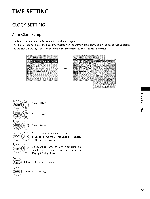LG 22LG3DCH Owners Manual - Page 69
Manual Clock Setup
 |
UPC - 719192174368
View all LG 22LG3DCH manuals
Add to My Manuals
Save this manual to your list of manuals |
Page 69 highlights
TIME SETTING Manual Clock Setup If the current time setting is wrong, set the clock manually. m m Select TIME. z c_ Select Clock. Select Manual. Select the Year, Month, Date, Hour, or Minute option. Set the Year, Month, Date, Hour, or Minute option. Return to the previous menu. Return to TV viewing. 68
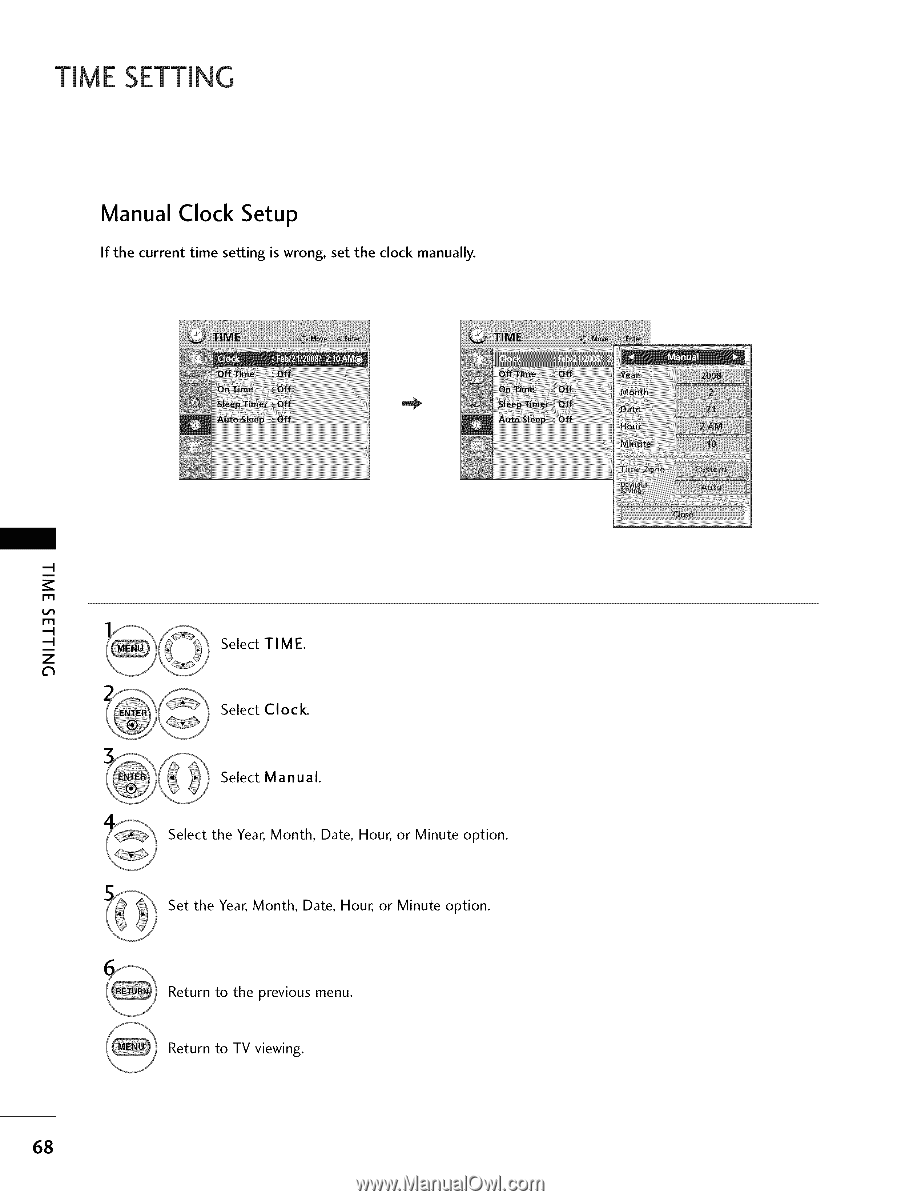
TIME SETTING
Manual Clock Setup
If the
current
time
setting
is wrong,
set the
clock
manually.
m
m
z
c_
Select TIME.
Select Clock.
Select Manual.
Select the
Year, Month,
Date,
Hour, or Minute
option.
Set the
Year, Month,
Date,
Hour, or Minute
option.
Return
to the
previous
menu.
Return
to TV viewing.
68