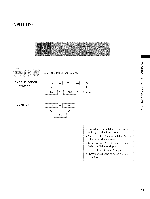LG 22LG3DCH Owners Manual - Page 43
Picture
 |
UPC - 719192174368
View all LG 22LG3DCH manuals
Add to My Manuals
Save this manual to your list of manuals |
Page 43 highlights
PICTURE CONTROL PICTURE SIZE (ASPECT RATIO) CONTROL This feature lets you choose the way an analog picture with a 4:3 aspect ratio is displayed on your TV. RGB input source use 4:3 or 16:9 aspect ratio. "O i N C _o m N O Z _o O Press the RATIO button repeatedly to select the picture options :Set By Program, Just Scan. 4:3, 1 6:9, Full(Only 22LG3DCH), Zoom1, Zoom2, Return to TV viewing. _You can also adjust Aspect Ratio in the PICTURE menu. 42
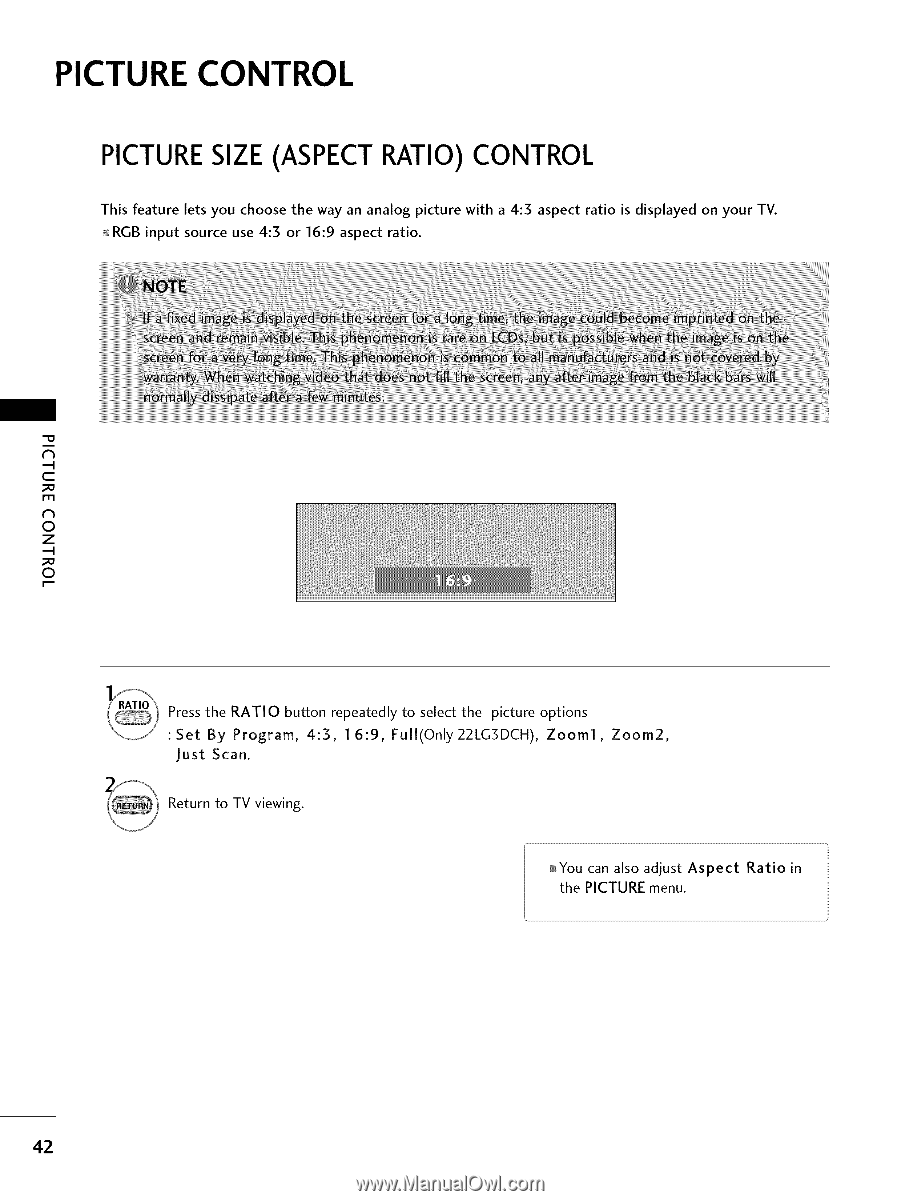
PICTURE
CONTROL
PICTURE SIZE (ASPECT RATIO) CONTROL
This
feature
lets you
choose
the
way
an analog
picture
with
a 4:3
aspect
ratio
is displayed
on your
TV.
RGB
input source use
4:3
or 16:9
aspect
ratio.
"O
i
N
C
_o
m
N
O
Z
_o
O
Press the
RATIO
button
repeatedly
to select
the
picture
options
:Set
By
Program,
4:3,
1 6:9,
Full(Only
22LG3DCH),
Zoom1,
Zoom2,
Just
Scan.
Return
to TV viewing.
_You
can also adjust
Aspect
Ratio
in
the
PICTURE
menu.
42