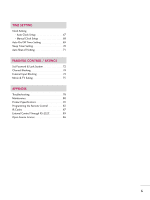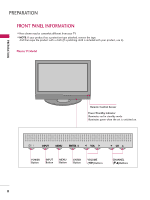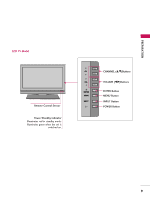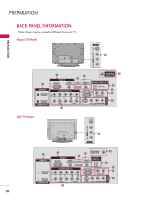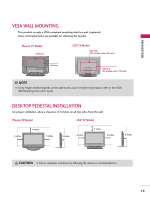LG 42LC7D Owner's Manual (English) - Page 11
LCD TV Model, Power/Standby Indicator, Remote Control Sensor, CHANNEL, Buttons, VOLUME, ENTER Button
 |
UPC - 719192171145
View all LG 42LC7D manuals
Add to My Manuals
Save this manual to your list of manuals |
Page 11 highlights
PREPARATION LCD TV Model Remote Control Sensor Power/Standby Indicator Illuminates red in standby mode. Illuminates green when the set is switched on. CH VOL ENTER MENU INPUT CH VOL ENTER MENU INPUT CHANNEL (D,E)Buttons VOLUME (F,G)Buttons ENTER Button MENU Button INPUT Button POWER Button 9
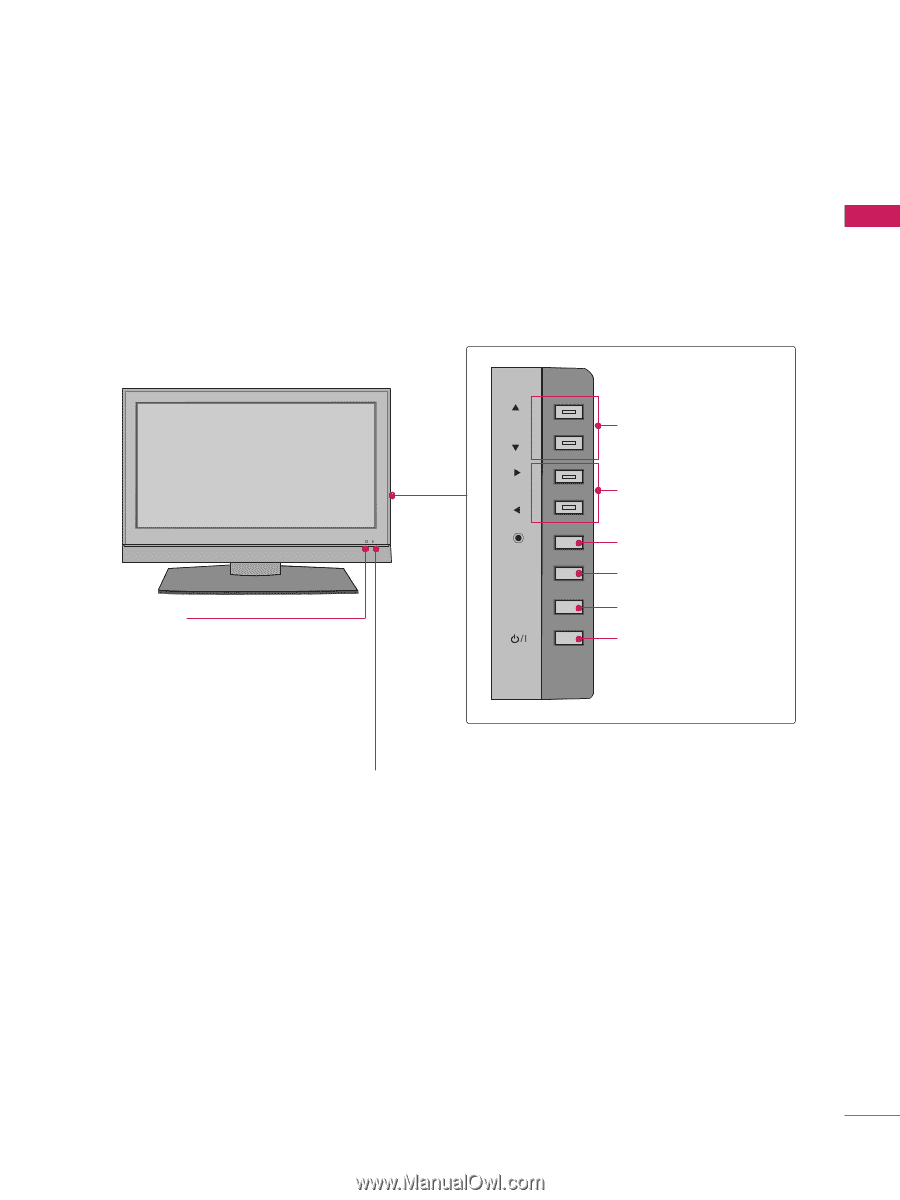
PREPARATION
9
LCD TV Model
CH
CH
VOL
VOL
ENTER
ENTER
MENU
MENU
INPUT
INPUT
Power/Standby Indicator
Illuminates red in standby mode.
Illuminates green when the set is
switched on.
Remote Control Sensor
CHANNEL (
D
,
E
)Buttons
VOLUME (
F
,
G
)Buttons
ENTER Button
MENU Button
INPUT Button
POWER Button