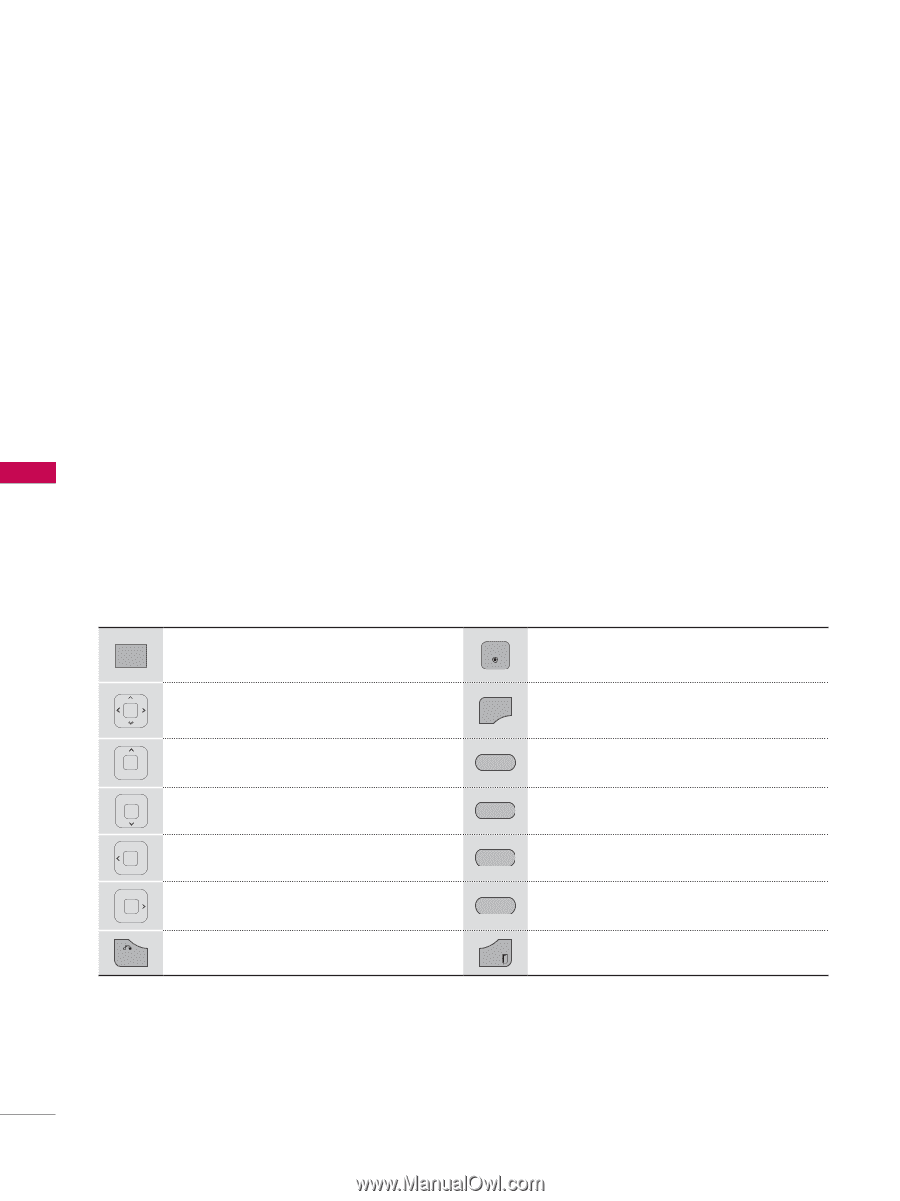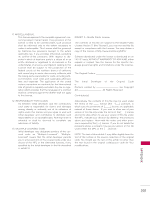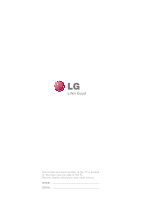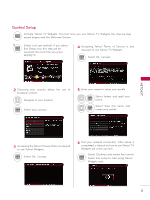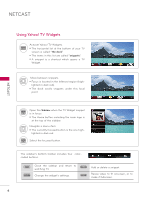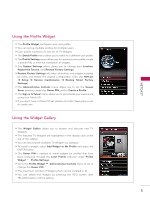LG 47LX9500 Owner's Manual - Page 203
YAHOO! TV WIDGETS, Using the Remote Control, Getting Started Out of the Box, What is a TV Widget?
 |
View all LG 47LX9500 manuals
Add to My Manuals
Save this manual to your list of manuals |
Page 203 highlights
NNEETTCCAASTST YAHOO! TV WIDGETS You can enjoy the best of the Internet in perfect harmony with the simplicity and reliability of your TV. Yahoo! TV Widgets provide an integrated Internet TV experience powered by the Yahoo!® Connected TV platform. You can monitor financial stocks, share photos with friends and family, track news and weather and much more, all through the Yahoo! TV Widgets service on your TV. Note that these services are provided by the Content Provider, using Yahoo! Widget Platform provided by Yahoo!. All the services are dependent on appropriate Content Provider. Please check about page of each widgets for Terms of service. Note If you have any question or need any help for the widgets which is not covered in this manual, please contact web site for further help which shall be listed in about page of each widget, or Yahoo! help site http://conntectedtv.yahoo.com/help. What is a TV Widget? A TV Widget is an Internet application designed to run on your TV. What is a Snippet? A Snippet is a shortcut used to open a TV Widget, as a dynamic bookmark to TV Widget content. Using the Remote Control When Yahoo! TV Widgets are displayed, you can use the following remote control buttons. Begin using Yahoo! TV Widgets. Press WIDGETS it again to go back to just watching TV. ENTER Select the focused item. Highlight and focus on buttons in the Yahoo! TV Widgets user interface. Move the focus selection up. MENU Go to the TV Menu. RED Close the open widget and return to watching TV. Move the focus selection down. GREEN Change the open widget's settings. NETCAST Move the focus selection to the left. Move the focus selection to the right. BACK Return to the previous menu. YELLOW Add, move, or delete your snippets. BLUE Resize the video to fit onscreen, or to make it fullscreen. EXIT Return to TV viewing. Getting Started Out of the Box Once your television is powered up and your network is operational, the Yahoo! TV Widgets software guides you through its step-by-step on-screen wizard the first time you startup. These setup steps are designed to provide you with the information and settings you'll need to start using the Yahoo! TV Widgets user interface. 2