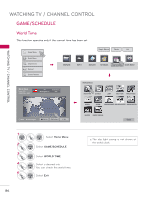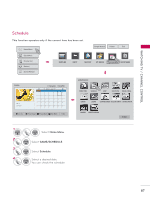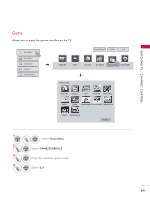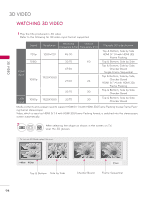LG 47LX9500 Owner's Manual - Page 90
SIMPLINK, Home Menu
 |
View all LG 47LX9500 manuals
Add to My Manuals
Save this manual to your list of manuals |
Page 90 highlights
WATCHING TV / CHANNEL CONTROL SIMPLINK SIMPLINK allows you to control and play other AV devices connected with HDMI cable without addi- tional cables and settings. This TV may work with devices with HDMI-CEC support, but only devices with the logo are fully supported. SIMPLINK can be turned on and off in the user menus. Home Menu Quick Menu Channel List Netcast Screen Remote Simple Manual Pointer Exit SIMPLINK INPUT NETCAST TTTooodddaaayyy To33d3ay000 MY MEDIA GAME/SCHEDULE QUICK MENU WATCHING TV / CHANNEL CONTROL ◀◀ ꔉ Enter ꕉ Exit On ▶▶ Watch TV ◀ DISC 1 ▶ HDD/DVD-R ◀ VCR 1 ▶ HD HT HDD Recorder ◀ Speaker ▶ TV Speaker ꕉ Exit 1 ENTER 2 3 4 5 ENTER Select Home Menu. ENTER Select SIMPLINK. ENTER Select On. ENTER Select the desired device. ENTER Control connected AV devices. 90