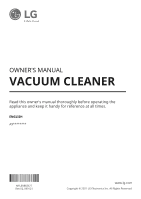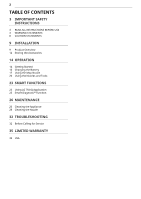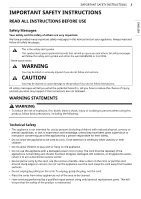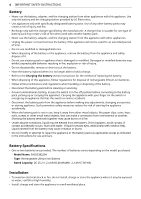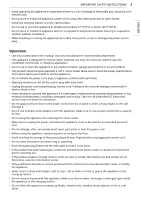LG A939KBGS Owners Manual - Page 2
Table Of Contents, Important Safety, Instructions, Installation, Operation, Smart Functions
 |
View all LG A939KBGS manuals
Add to My Manuals
Save this manual to your list of manuals |
Page 2 highlights
2 TABLE OF CONTENTS 3 IMPORTANT SAFETY INSTRUCTIONS 3 READ ALL INSTRUCTIONS BEFORE USE 3 WARNING STATEMENTS 8 CAUTION STATEMENTS 9 INSTALLATION 9 Product Overview 12 Storing the Accessories 14 OPERATION 14 Getting Started 16 Charging the Battery 17 Using the Mop Nozzle 20 Using the Nozzles and Tools 23 SMART FUNCTIONS 23 Using LG ThinQ Application 25 Smart Diagnosis™ Function 26 MAINTENANCE 26 Cleaning the Appliance 29 Cleaning the Nozzle 32 TROUBLESHOOTING 32 Before Calling for Service 35 LIMITED WARRANTY 35 USA

TABLE OF CONTENTS
2
3
IMPORTANT SAFETY
INSTRUCTIONS
3
READ ALL INSTRUCTIONS BEFORE USE
3
WARNING STATEMENTS
8
CAUTION STATEMENTS
9
INSTALLATION
9
Product Overview
12
Storing the Accessories
14 OPERATION
14
Getting Started
16
Charging the Battery
17
Using the Mop Nozzle
20
Using the Nozzles and Tools
23
SMART FUNCTIONS
23
Using LG ThinQ Application
25
Smart Diagnosis™ Function
26 MAINTENANCE
26
Cleaning the Appliance
29
Cleaning the Nozzle
32 TROUBLESHOOTING
32
Before Calling for Service
35
LIMITED WARRANTY
35
USA