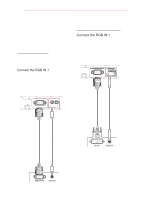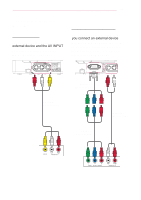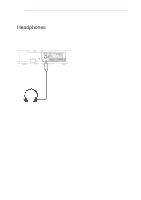LG BG630 Owners Manual - Page 57
SERIAL COMMUNICATION FUNCTION, Using Serial Communication
 |
View all LG BG630 manuals
Add to My Manuals
Save this manual to your list of manuals |
Page 57 highlights
SERIAL COMMUNICATION FUNCTION 57 SERIAL COMMUNICATION FUNCTION Using Serial Communication If the projector is connected to a PC through an RS-232C cable, you can use the PC to control functions of the projector such as power On/Off or input selection, etc. It cannot be used with the eZ-Net Manager concurrently. For serial communication, set LAN to Off in the eZ-Net Manager. This function may not be available for a particular menu or input mode. Establishing Serial Communication Connect the RS-232C (serial connector) of the PC to the RS-232C connector at the back of the projector. You need to purchase a cable to connect the RS-232C connectors as it is not provided as an accessory. (PC) (TV) (PC) (Projector) * A RS-232C cable is necessary for the remote control of the projector (see Figure 1). [Figure 1] RS-232 Connection Diagram RXD 2 TXD 3 DTR 4 GND 5 DSR 6 RTS 7 CTS 8 2 RXD 3 TXD 4 DTR 5 GND 6 DSR 7 RTS 8 CTS PC Projector * There is no connection to Pin 1 and Pin 9. 96 5 1