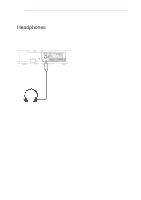LG BG630 Owners Manual - Page 59
Command Reference List, For more information about the data *, refer to next HDD
 |
View all LG BG630 manuals
Add to My Manuals
Save this manual to your list of manuals |
Page 59 highlights
SERIAL COMMUNICATION FUNCTION 59 Command Reference List 01. Power Sources 02. Aspect Ratio 03. Blank Image 04. Contrast 05. Brightness 06. Color 07. Tint 08. Sharpness 09. OSD Control 10. Key Lock 11. Color Temp 12. Black Level 13. Energy Saving 14. Auto Config. 15. Input 16. Key 17. Picture Mode 18. Mute 19. Volume 20. Monitor Out Command 1 k k k k k k k k k k k n n j x m n k k n Command 2 a c d g h i j k l m u m p u b c s e f r Data (Hexadecimal) 00 - 01 * 00 - 01 00 - 64 00 - 64 00 - 64 00 - 64 00 - 32 00 - 01 00 - 01 00 - 04 (excluding 03) 00 - 01 00 - 01 01 * Key Code 00 - 07 00 - 01 00 - 64 00 - 02 yyFor more information about the data (*), refer to next page. yyWhen playing a video or photo file stored on a storage media (USB flash drive or HDD, etc.) that is connected through USB, all commands are disabled, other than Power (ka), Key (mc). If a command cannot be used in a specific menu or input state, it is processed as NG.state, it is processed as NG.