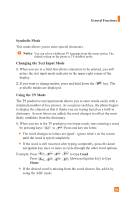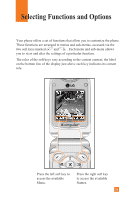LG C1300 Owner's Manual - Page 33
Using the ABC Mode
 |
View all LG C1300 manuals
Add to My Manuals
Save this manual to your list of manuals |
Page 33 highlights
General Functions 2. Enter the whole word before editing or deleting any keystrokes. 3. Complete each word with a space by pressing the key. To delete letters, press . Press and hold down to erase entire words. Notice To exit the text input mode without saving your input, press . The phone returns to the previous menu level. Using the ABC Mode Use the to keys to enter your text. 1. Press the key labeled with the required letter: ] Once for the first letter ] Twice for the second letter ] And so on 2. To insert a space, press the key once. To delete letters, press the key. Press and hold down the key to clear the display. 30
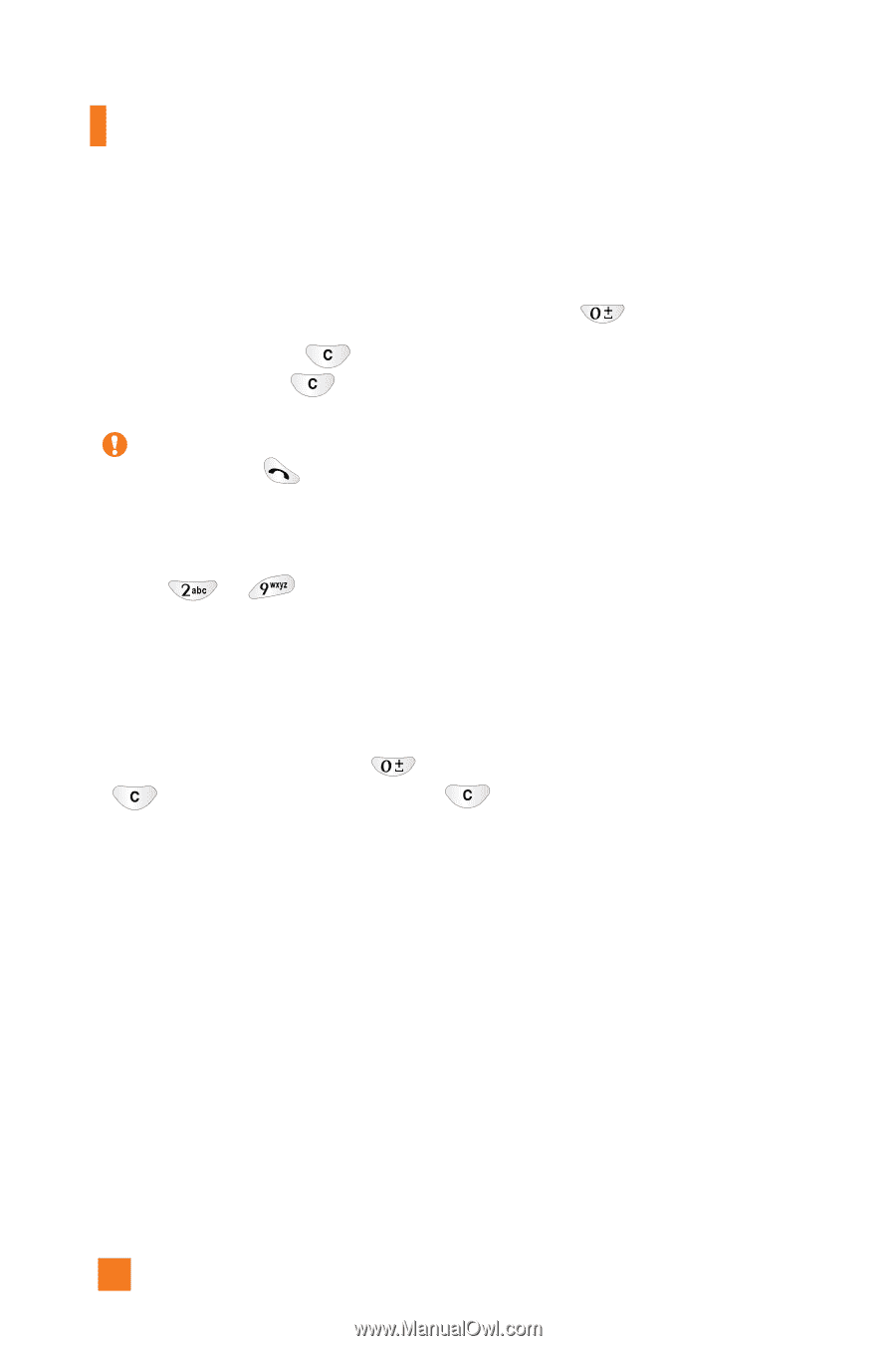
30
2.
Enter the whole word before editing or deleting any keystrokes.
3.
Complete each word with a space by pressing the
key.
To delete letters, press
.
Press and hold down
to erase entire words.
Using the ABC Mode
Use the
to
keys to enter your text.
1.
Press the key labeled with the required letter:
]
Once for the first letter
]
Twice for the second letter
]
And so on
2.
To insert a space, press the
key once. To delete letters, press the
key. Press and hold down the
key to clear the display.
Notice
To exit the text input mode without saving your input,
press
. The phone returns to the previous menu level.
General Functions