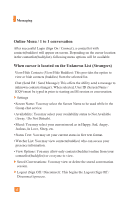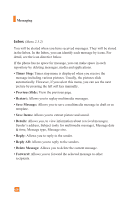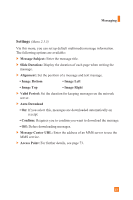LG C1300 Owner's Manual - Page 59
Menu options available in the group chat screen
 |
View all LG C1300 manuals
Add to My Manuals
Save this manual to your list of manuals |
Page 59 highlights
Messaging Menu options available in the group chat screen ] Send: This sends the typed message to all active members within the Group Chat. ] Invite Others: This allows you to invite other contact (buddy) to the group chat. You can use the contact (buddy) list within the menu or by inviting based on the search results. Only if it's been created by yourself. ] Back To List: This brings the screen back to the contact (buddy) list. ] Leave Group: When leaving the active group chat session, the buffer is cleared. ] Save Conversation: Stored conversation can be viewed or deleted. ] Delete Group: This deletes the entire active group chat, only if it's been created by yourself. ] Show Members (People here/Now chatting): This displays current members who have joined the active group chat session. ] T9 Languages: This selects the T9 predictive mode Language. 56