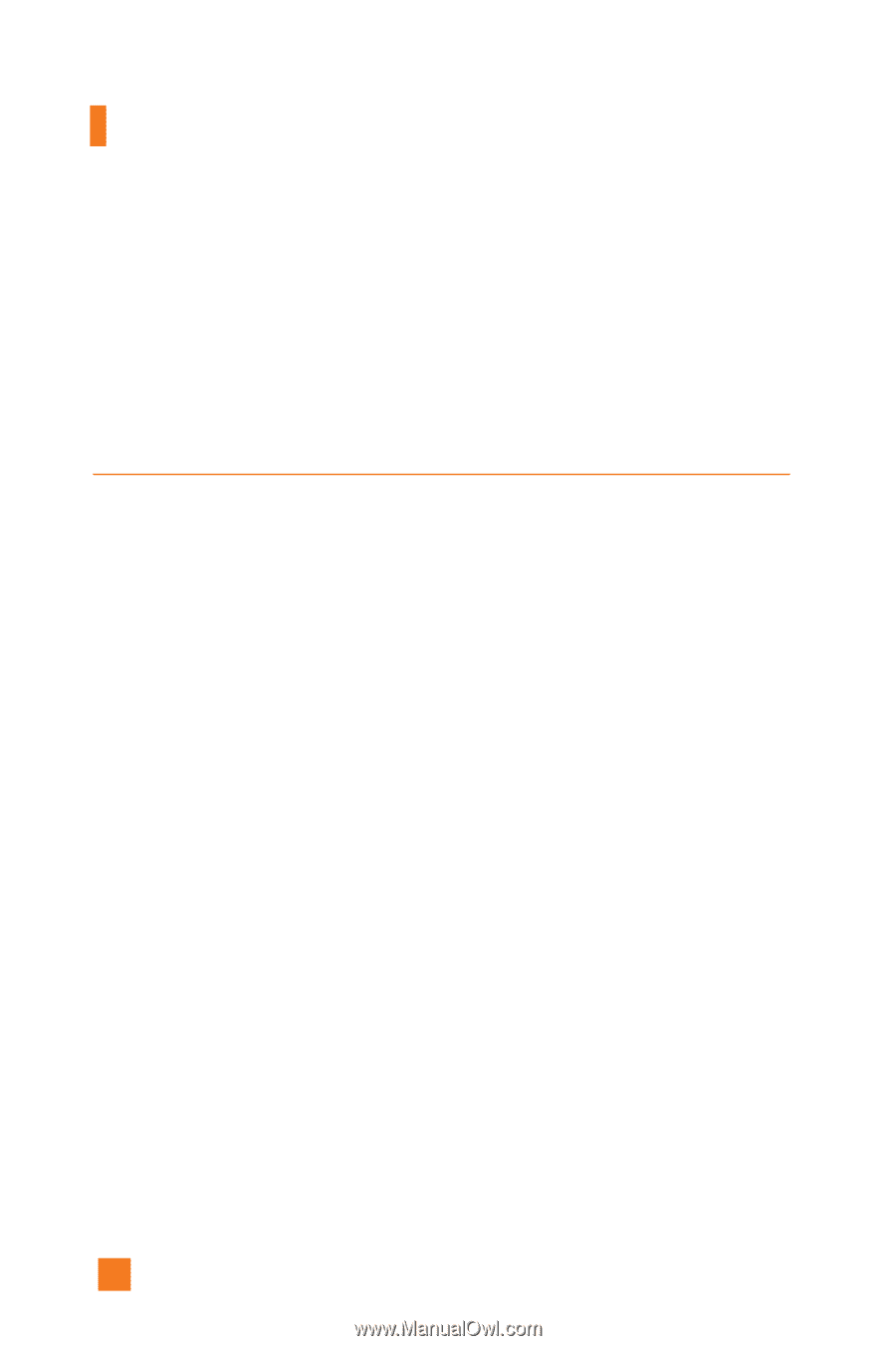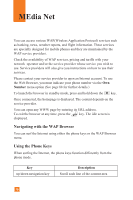LG C1300 Owner's Manual - Page 71
Bookmarks
 |
View all LG C1300 manuals
Add to My Manuals
Save this manual to your list of manuals |
Page 71 highlights
Games & Apps ] Details: Display detailed information on the selected program. This includes the program name, program size, program version, vendor information and the website address or the URL. ] Send Information: Selected Java MIDIet information such as MIDIet name, size, version, vendor and jad URL can be sent via SMS. Bookmarks Menu 3.3 When a new Java program is downloaded using the WAP, the address from which a download takes place is known as a bookmark. The Java menu includes a bookmark list for downloading Java programs and this bookmark list can be viewed from the Bookmarks menu. ] Connect: Selected address in the bookmark is used for data connection. After successful connection, desired Java program can be downloaded from the list. ] View: Detailed information on a bookmark can be viewed such as name of bookmark and address of bookmark. ] Delete: Selected bookmark is deleted. Deleted bookmark cannot be restored so caution is required when deleting bookmarks. ] Edit: Selected bookmark can be edited. Editing a bookmark is done in the order of URL ¡ Title ¡ Profile(Access Point) ¡ User ID ¡ Password. When creating a new bookmark, same order is followed. The service provider can require user ID and password information, but if none is provided, no input is necessary. ] Add New: New bookmark is added. If there is no Bookmark, you get a display indicating that there is no Bookmark. ] Send URL: Selected bookmark URL can be sent via SMS. ] Delete All: This deletes all of the selected bookmark as well as the bookmarks directory within the Games & Apps menu. 68