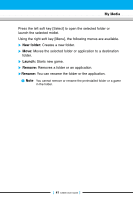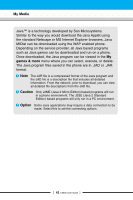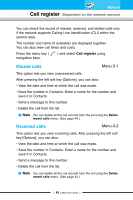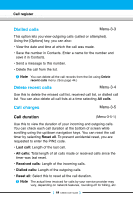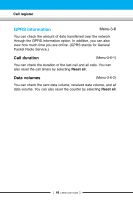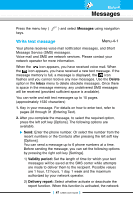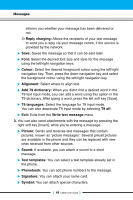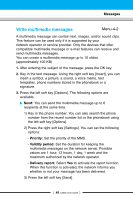LG C3300 User Guide - Page 43
Dialled calls, Delete recent calls, Call charges
 |
View all LG C3300 manuals
Add to My Manuals
Save this manual to your list of manuals |
Page 43 highlights
Call register Dialled calls Menu-3-3 This option lets you view outgoing calls (called or attempted). Using the [Options] key, you can also: • View the date and time at which the call was made. • Save the number in Contacts. Enter a name for the number and save it in Contacts. • Send a message to this number. • Delete the call from the list. n Note You can delete all the call records from the list using Delete recent calls menu. (See page 44.) Delete recent calls Menu-3-4 Use this to delete the missed call list, received call list, or dialled call list. You can also delete all call lists at a time selecting All calls. Call charges Menu-3-5 Call duration (Menu-3-5-1) Use this to view the duration of your incoming and outgoing calls. You can check each call duration at the bottom of screen while scrolling using the up/down navigation keys. You can reset the call timer by selecting Reset all. To prevent accidental reset, you are requested to enter the PIN2 code. • Last call: Length of the last call. • All calls: Total length of all calls made or received calls since the timer was last reset. • Received calls: Length of the incoming calls. • Dialled calls: Length of the outgoing calls. • Reset all: Select this to reset all the call duration. n Note The actual time invoiced for calls by your service provider may vary, depending on network features, rounding-off for billing, etc. [ 44 C3300 User Guide ]