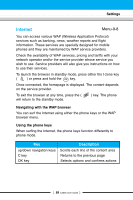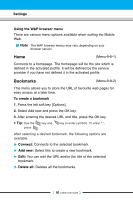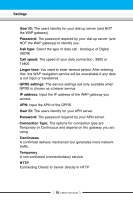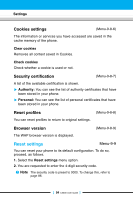LG C3300 User Guide - Page 93
Reset settings
 |
View all LG C3300 manuals
Add to My Manuals
Save this manual to your list of manuals |
Page 93 highlights
Settings Cookies settings (Menu-9-8-6) The information or services you have accessed are saved in the cache memory of the phone. Clear cookies Removes all context saved in Cookies. Check cookies Check whether a cookie is used or not. Security certification (Menu-9-8-7) A list of the available certification is shown. ] Authority: You can see the list of authority certificates that have been stored in your phone. ] Personal: You can see the list of personal certificates that have been stored in your phone. Reset profiles (Menu-9-8-8) You can reset profiles to return to original settings. Browser version The WAP browser version is displayed. (Menu-9-8-9) Reset settings Menu-9-9 You can reset your phone to its default configuration. To do so, proceed, as follows. 1. Select the Reset settings menu option. 2. You are requested to enter the 4-digit security code. n Note The security code is preset to 0000. To change this, refer to page 86. [ 94 C3300 User Guide ]