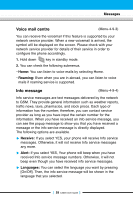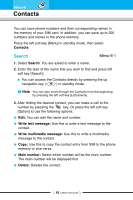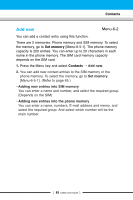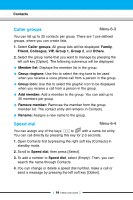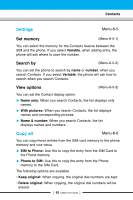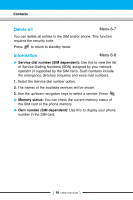LG C3300 User Guide - Page 60
t-zones
 |
View all LG C3300 manuals
Add to My Manuals
Save this manual to your list of manuals |
Page 60 highlights
Menu-5 t-zones How to access t-zones You can use your phone for so much more than just texting and talking. t-zones provides information you need such as news, weather forecast, information on sports or traffic when you need it. In addition, t-zones provides superior multimedia services such as the latest ring tones, wallpapers or games for your interest. Press the menu key ( ) and select t-zones using navigation keys. You can also access t-zones by pressing key in standby mode. n Note The additional cost for services may be dependent on the network. [ 61 C3300 User Guide ]
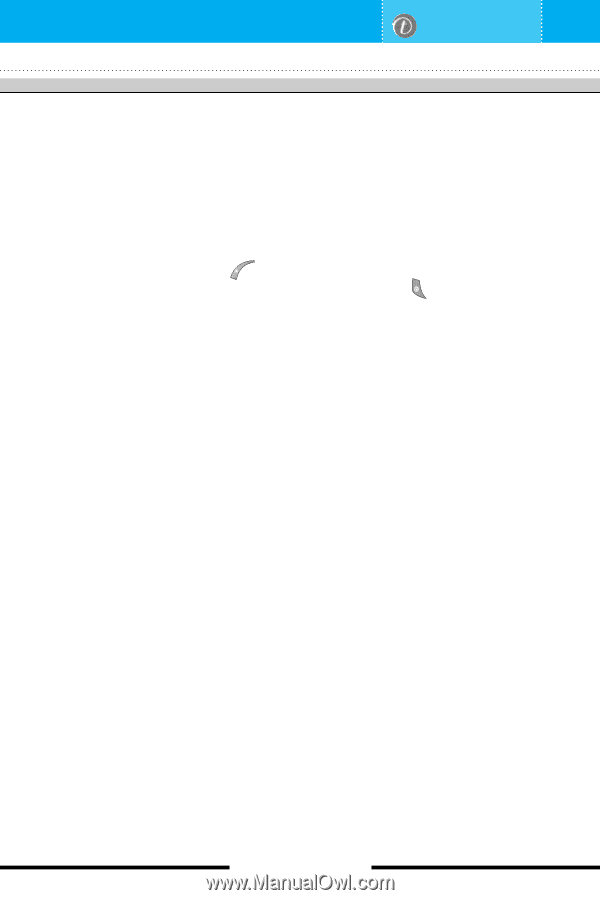
How to access t-zones
You can use your phone for so much more than just texting and
talking.
t-zones
provides information you need such as news,
weather forecast, information on sports or traffic when you need it.
In addition,
t-zones
provides superior multimedia services such as
the latest ring tones, wallpapers or games for your interest.
Press the menu key (
) and select
t-zones
using navigation
keys. You can also access
t-zones
by pressing
key in
standby mode.
[
61
C3300 User Guide
]
t-zones
Menu-5
n
Note
The additional cost for services may be dependent on the
network.