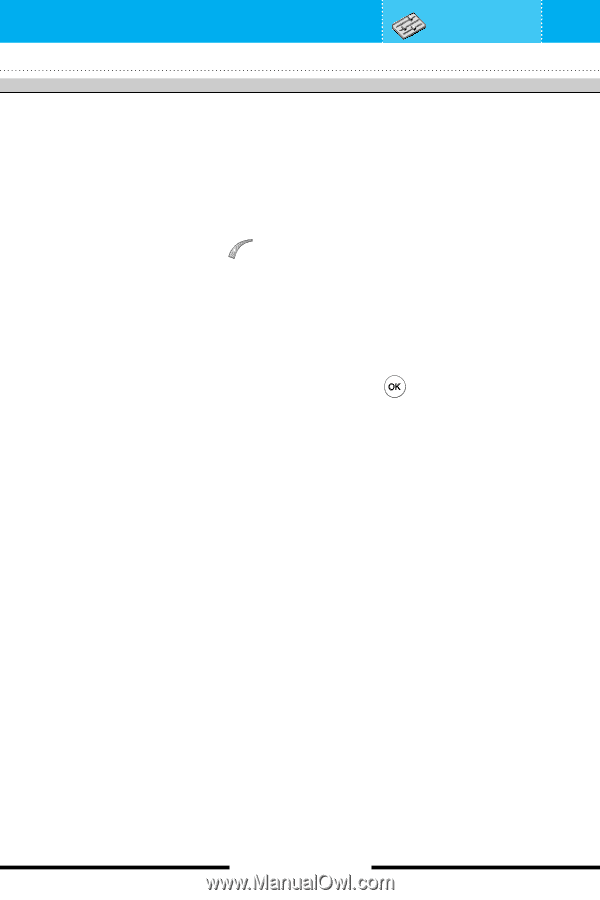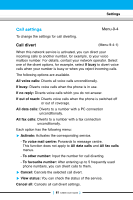LG C3300 User Guide - Page 76
Settings
 |
View all LG C3300 manuals
Add to My Manuals
Save this manual to your list of manuals |
Page 76 highlights
Menu-9 Settings Profiles Menu-9-1 In Profiles, you can adjust and customise the phone tones for different events, environments, or caller groups. There are six preset profiles: Vibrate Only, Silent, General, Loud, Headset and Car. Each profile can be personalised. Press the menu key ( keys. ) and select Profiles using navigation Changing the profile (Menu-9-1-1) 1. A list of profiles is displayed. 2. In the Profile list, scroll to the profile you want to activate and press the left soft key [Select] or OK key ( ). 3. Then, select Activate. Customising profiles - Personalise (Menu-9-1-2) Scroll to the desired profile in the Profile list and select Personalise. The profile setting option opens. Set the option as required. 1. Call alert type: Set the alert type for incoming calls. 2. Ring tone: Select the desired ring tone from the list. Scroll through the list using up/down navigation keys. You can hear the desired tone prior to making a selection. 3. Ring volume: Set the volume of the ringing tone. 4. Message alert type: Select the alert type for receiving a message. 5. Message tone: Select the alert tone for receiving a message. 6. Keypad tone: Select the desired keypad tone. 7. Keypad volume: Set the volume of keypad tone. 8. Effect sound volume: Set the volume of effect sound. [ 77 C3300 User Guide ]