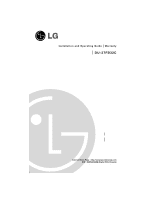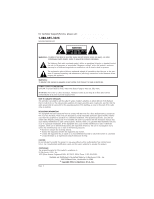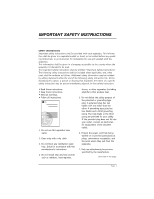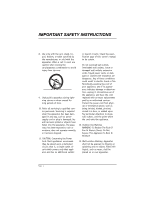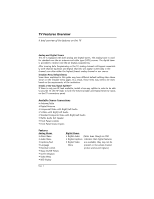LG DU-27FB32C Installation Guide
LG DU-27FB32C Manual
 |
View all LG DU-27FB32C manuals
Add to My Manuals
Save this manual to your list of manuals |
LG DU-27FB32C manual content summary:
- LG DU-27FB32C | Installation Guide - Page 1
Guide Warranty Model Number DU-27FB32C Please read this manual carefully before operating the TV. Retain it for future reference. Record model number and serial number of the set. See the label attached to the TV back cover and quote this information to your dealer when you require service - LG DU-27FB32C | Installation Guide - Page 2
Support/Service, please call: 1-888-865-3026 www.lgcommercial.com RECORD THE SERIAL NUMBER The serial number of this Color TV is located on the back of the cabinet. For future reference, we suggest that you record the serial number here: MODEL NO. DU-27FB32C Part instruction manual : LG Electronics - LG DU-27FB32C | Installation Guide - Page 3
, a picture or drawing that illustrates the intent of a specific safety instruction may be placed immediately adjacent to that safety instruction: • Read these instructions. • Keep these instructions. • Heed all warnings. • Follow all instructions. 1. Do not use this apparatus near water. 2. Clean - LG DU-27FB32C | Installation Guide - Page 4
IMPORTANT SAFETY INSTRUCTIONS 8. Use additional outlets or branch circuits. Check the specification page of this owner's manual to be certain. Do not overload wall have the cord replaced with an exact replacement part by an authorized servicer. Protect the power cord from physical or mechanical - LG DU-27FB32C | Installation Guide - Page 5
24 Captions Unknown display 24 Ch Preview Menu 24 Ghost Channel Display 24 Alarm Menu 24 Digital Captions Menu 24 Step 3. Customize the TV's Features Setup Menu Add/Del/Blank 25 Channel Labels (Preset and Custom 26 Source Name 27 Clock Setup (Auto/Manual 28 Timer Setup (On/Off Timers 29 - LG DU-27FB32C | Installation Guide - Page 6
Auto Programming on the TV, analog channels will appear numerically with Channel Up/Down and Digital Channels will appear numerically in the channel scan after either the highest/lowest analog channel or aux source. Installer Menu Default Items Some items explained in this guide may have different - LG DU-27FB32C | Installation Guide - Page 7
10 - 18. 3. Install batteries in remote control. See page 11. 4. Plug TV and source equipment into power outlets. See page 11. 5. Turn TV on. See pages 8, 9 or 20. 6. Choose on screen menu language. See page 33. (English is selected.) Reception Setup and Channel Search 8. Use Auto Program* to search - LG DU-27FB32C | Installation Guide - Page 8
choose a TV turn-off time up to 4-hours. Use to set AM/PM on the Alarm menu. AUDIO Selects available audio languages for digital channels only. POWER FLSHBK MUTE CC VOLUME CHANNEL 1 2 3 4 5 6 7 8 9 0 ENTER TIMER AUDIO ALARM CH PREVIEW Remote Control part number 6710V00108L FLASHBK - LG DU-27FB32C | Installation Guide - Page 9
Right to change the selected option. POWER CC TV/FM VOLUME FLSHBK MUTE CHANNEL 1 2 3 4 5 6 7 8 9 0 ENTER TIMER MENU ALARM AUDIO SELECT CH PREVIEW ADJ ADJ Remote Control part number 6710V00108M FLASHBK (FLASHBACK) Returns to the previously tuned channel. MUTE Turns sound Off and On - LG DU-27FB32C | Installation Guide - Page 10
go to for equipment hookup options. Also, see the front connection panel hookup options on page 20. Notes: • Digital cable is not available on this TV. • If only one wire provides the signal source, use a standard 2-way signal splitter and connect it to both the Antenna-Cable and Digital Antenna RF - LG DU-27FB32C | Installation Guide - Page 11
to do, then go to that page number. Go to additional pages as required. Off Air Antenna Only (provide digital signal to TV if required by using a signal splitter) an antenna and have a VCR, go to page 14 Cable Service with VCR If you have cable service and a VCR, go to page 15 S-Video If you want - LG DU-27FB32C | Installation Guide - Page 12
ohm adapter is not included with the LG TV. Antenna RF Coaxial Wire (75 ohm) RF Coaxial Wire (75 ohm) Typical TV Back Antenna Digital Cable Antenna Matrix Out RF Cable The wire that comes from an off-air antenna or cable service provider. Each end looks like a hex shaped nut with a wire - LG DU-27FB32C | Installation Guide - Page 13
right. If you're using a cable box, tune the TV to channel 3 or 4 and use your cable box to change channels. If you're using a cable box, Auto Program might only find the channel your cable service is on (usually channel 3 or 4). The TV digital tuner does not work with a Digital Cable signal source - LG DU-27FB32C | Installation Guide - Page 14
you have a 75 ohm RF cable, then you don't need any adapters! A 300 to 75 ohm adapter is not included with the LG TV. No A/V cables are included with the TV. Without A/V cables, most VCRs will not play videocassettes in stereo sound. Antenna VCR Back RF Coaxial Wire (75 ohm) VCR Back AV - LG DU-27FB32C | Installation Guide - Page 15
on the VCR and the Antenna/Cable In jack on the TV. 5 Connect a 75 ohm wire to the Digital Antenna input on the TV to get digital programming. 6 Make the other VCR-TV connections as indicated in the illustration. For cable service without a cable box, connect a 75 ohm cable between the cable wall - LG DU-27FB32C | Installation Guide - Page 16
, connect the S-Video out jack to the S-Video in jack on the TV according to the connection diagram shown to the right. 3 Make the right/ Switch 3 4 Audio Out R L S-Video/audio cables not included with TV Typical TV Back Antenna Cable Digital Antenna Matrix Out Component Video Input Pr Pb R - LG DU-27FB32C | Installation Guide - Page 17
2 Connect the component output jacks on the DVD player to the TV component input jacks, according to the connection diagram shown to the VIDEO R-AUDIO L-/MONO COMPONENT VIDEO OUT Y Pr Pb R L Typical TV Back Antenna Cable Digital Antenna Matrix Out Component Video Input Pr Pb R Audio - LG DU-27FB32C | Installation Guide - Page 18
a compos- ite audio/video device as shown in the illustration. Typical TV Back Antenna Digital Cable Antenna Matrix Out Component Video Input Pr Pb R In L S-Video In R Audio In L Audio cables not included with TV Composite Audio/Video Device Left Audio Out Right Video Out External Speaker 1 - LG DU-27FB32C | Installation Guide - Page 19
the-air Antenna or Cable Service incoming signal source and automatically store all of the channels found by the channel search in nonvolatile memory. (Do not connect any device to front video input while TV is in channel search mode.) 1 Using the optional Installer's remote control, press POWER to - LG DU-27FB32C | Installation Guide - Page 20
controls to operate the TV A On/Off Turns TV on and off. B CC (Captions/Text) Turns selected caption/text option on and off. C Menu To display on screen menus. D Volume (Left/Right) Decreases/increases sound level. E Channel (Down/Up) Chooses next available channel. F R - Audio - L (In) Right/Left - LG DU-27FB32C | Installation Guide - Page 21
Auto Sense feature is factory preset to be on --for both front video inputs. • The Source menu shows which picture and access other available sources, use the Source menu or use Channel Up/Down to select the Aux input. channels using the TV tuner until you have disconnected those devices. Page 21 - LG DU-27FB32C | Installation Guide - Page 22
VIDEO R S-VIDEO COMP (YPr Pb) REAR AUX. PRESS TO CHANGE PRESS ENTER OR TO ACTIVATE POWER CC TV/FM VOLUME FLSHBK MUTE CHANNEL 1 2 3 4 5 6 7 8 9 0 ENTER 3 TIMER MENU ALARM AUDIO SELECT CH PREVIEW ADJ ADJ 2 Mini Glossary SOURCE Input or device providing picture and sound to the - LG DU-27FB32C | Installation Guide - Page 23
Language 33 Audio Menu 34 Digital Audio 35 Video Menu 36 Parental 37 Control Menu Adjusts the basic characteristics of the TV. Automatically finds and stores active channels to scroll through using Channel Up/Down. Selects input sources to see and hear on the TV. Manually pick and choose - LG DU-27FB32C | Installation Guide - Page 24
TO SELECT, ENTER TO QUIT CC FOR PARENTAL CONTROL Ch Preview Menu Press CH PREVIEW. Shows list of TV Analog Channels, AUX source, and provides access to the Parental Control menu. (Some models - not functional on digital channels.) CC CAPTION 1 IS ON SLEEP TIMER OFF PRESS TIMER Closed Captions - LG DU-27FB32C | Installation Guide - Page 25
selection list 1 Use the MENU key on the optional Installer's remote to access the Setup menu. 2 Use SELECT to highlight the Add/Del/Blnk option. 3 Using either the NUMBER keypad and ENTER or the Channel Up/Down arrow on the remote, select a channel. (If adding a deleted channel, you will need to - LG DU-27FB32C | Installation Guide - Page 26
Setting Preset Channel Labels Selecting channel names from the preset Channel Labels 1 Using either the NUMBER keypad or the Channel Up/Down arrows on the optional Installer's remote, select a channel. 2 Press MENU repeatedly on the optional Installer's remote until the Setup menu appears. 3 Choose - LG DU-27FB32C | Installation Guide - Page 27
on the optional Installer's remote until the Setup menu appears. 2 Choose the Source Name option using SELECT. 3 Press the Left/Right ADJ arrow to go to the Source Name menu. 4 Use SELECT to choose a Source. 5 Use Volume Up/Down to select letter spaces (space blinks). 6 Use Channel Up/Down to - LG DU-27FB32C | Installation Guide - Page 28
Auto/Manual Operating Modes Setup 1 On the optional Installer's remote, use MENU, SELECT, and the ADJ Left/Right arrows to choose and set up the Clock menu options. 2 Use the number keypad, or the Left/Right ADJ arrows, to set the time. 3 Use TIMER to set AM/PM. Clock Set Auto: TV automatically - LG DU-27FB32C | Installation Guide - Page 29
Installer's remote, press MENU repeatedly until the Setup menu appears. number keypad and/or the Left/Right ADJ arrows to enter the times. Use the TIMER key to set AM/PM. 4 Press ENTER to remove menu and return to TV TV/FM VOLUME FLSHBK MUTE CHANNEL 1 2 3 4 5 6 7 8 9 0 ENTER TIMER MENU - LG DU-27FB32C | Installation Guide - Page 30
channel and analog captions are, then analog captions will appear. Analog Closed Captions/Text Operating Modes Setup On the optional Installer's remote, use MENU locked, caption type is retained with Power On/Off.) Standard When CC is pressed: End user can choose a captions type. (If locked TV - LG DU-27FB32C | Installation Guide - Page 31
Menu Structures Review Analog and Digital Captions options available Note: Digital captions are only available on some digital channels. Analog Captions Menu Structure SETUP MENU LANGUAGE CAPTION ON/OFF CAPTION LOCK CUSTOM ON ON ENGLISH OFF across the bottom of your TV screen; usually the audio - LG DU-27FB32C | Installation Guide - Page 32
MENU repeatedly on the optional Installer's remote until the Setup menu appears. 2 Use SELECT on the remote control, to highlight the Degauss option on the menu. SETUP MENU 1 3 POWER CC TV/FM VOLUME FLSHBK MUTE CHANNEL 1 2 3 4 5 6 7 8 9 0 ENTER 4 TIMER MENU ALARM AUDIO SELECT CH - LG DU-27FB32C | Installation Guide - Page 33
French (Francais). 4 Press ENTER to remove menu. SETUP MENU AUTO PROGRAM ADD/DEL/BLNK CH. LABELS SOURCE NAME CLOCK SET TIMER CAPTIONS DEGAUSS LANGUAGE ENGLISH POWER CC TV/FM VOLUME FLSHBK MUTE CHANNEL 1 2 3 4 5 6 7 8 9 0 ENTER 4 TIMER MENU ALARM 1 AUDIO SELECT CH PREVIEW ADJ ADJ - LG DU-27FB32C | Installation Guide - Page 34
2 Using SELECT on the remote control, high- light the audio menu option you want to change. Choose from: • Bass: Increases/decreases lower-end sounds. • Treble: Increases/decreases higher-end sounds. • Balance: Allows you to put the sound more to the left or right channel. • Audio Mode: Choose from - LG DU-27FB32C | Installation Guide - Page 35
that additional language. POWER CC TV/FM VOLUME FLSHBK MUTE CHANNEL 1 2 3 4 5 6 7 8 9 0 ENTER TIMER MENU ALARM AUDIO SELECT CH PREVIEW channel of sound. On more than one speaker, all the speakers play the same audio. CUSTOM Your own audio menu settings. PRESET Resets audio menu - LG DU-27FB32C | Installation Guide - Page 36
Preset: Custom = Allows you to set the picture appearance to your requirements. Preset = Resets all the above options back to their original, factory-set levels. 2 Using SELECT on the remote control, choose Contrast on the menu. 3 Use the Left/Right ADJ arrow to change or adjust the contrast level - LG DU-27FB32C | Installation Guide - Page 37
menu on any Analog channel or Aux source (some models digital too. The TV will employ parental control restrictions on analog and digital channels Set Password option. Use the numbered keys on the remote to set a password. Don't forget the password. Note: Reset Parental Control Block Hours to Zero - LG DU-27FB32C | Installation Guide - Page 38
See the Parental Ratings Charts on the next page for TV/Movie rating definitions). 4 After you have selected and adjusted the parental control menu options to your requirements: - Set the hours you want Parental Control active. - Set a 4-number password. - Set the Lock On/Off option to On or Off. No - LG DU-27FB32C | Installation Guide - Page 39
sexual content. X Hard Core Films Same as NC-17 rating. Note: LG Electronics Corporation is not liable for any program content that appears when using disable Parental Control by disconnecting the TV from power. Block hours will automatically reset to original block time setting specified if - LG DU-27FB32C | Installation Guide - Page 40
active. On the optional installer's remote control, press and hold down MENU until the menu disappears (takes about 8 seconds). Immediately press 9, 8, 7, 6 and then CC. This will reset the Block Hours to Zero and cancel the current 4-number password. Make Parental Control restrictions permanent - LG DU-27FB32C | Installation Guide - Page 41
SELECT or TV/FM to scroll up/down in the menus and sub- menus. To change a setting use the Left/Right ADJ keys. Press ENTER to return to main menu. Using the Installer's Menu Items 0-I - 103-I are accessible only in the Installer's Menu. Their numbers, descriptions, ranges, factory default settings - LG DU-27FB32C | Installation Guide - Page 42
M.P.I. AUX source reported as Channel number instead of Channel 0. Set to 1 to disable Setup menu. Set to 1 to disable Audio menu. Set to 1 to disable Video menu. Set to 1 to disable V-Chip (Parental Control) menu. Set to 1 to disable Source menu. Set to 1 to disable Channel-Time on-screen display - LG DU-27FB32C | Installation Guide - Page 43
foreground color = background color and custom color enabled) a large channel number is displayed instead of the normal Channel-Time on-screen display. 0 When set to 1 and loss of M.P.I. communication occurs, TV tunes to Start Channel. 0 When set to 1, XDS display program information will not - LG DU-27FB32C | Installation Guide - Page 44
0, sets minor channel number. Set to 255 to show last tuned channel at turn on. 0 Set to 1, to retain current aspect ratio at turn off. At turn on, last set aspect ratio will be used. Set to 0 to reset picture aspect ratio to default at TV turn on. Detailed Descriptions of Installer Menu Items - LG DU-27FB32C | Installation Guide - Page 45
to 0 to enable, set to 1 to disable. If set to 1, Key lock appears if MENU key on front panel is pressed. 12-I. NOT USED 13-I. SCAN MODE Allows variation in the On/Off setup with CHANNEL Up/Down. You may opt for TV channels only or TV channels + Off/On with the following settings for Scan Mode. Scan - LG DU-27FB32C | Installation Guide - Page 46
or directly with CC on the remote). TIP: Set Text Mode to 1 only if text is offered in your video system. 25-I. FUNCTION PRE Set to 0 to suppress CHANNEL PREVIEW from the FUNCTION menu with some Pay-Per-View systems. 26-I. NOT USED 27-I. NOT USED 28-I. CH. OVER RIDE (Channel Override) When set to - LG DU-27FB32C | Installation Guide - Page 47
Set to 1 for M.P.I. AUX source to be reported as a channel number instead of channel 0. Set to 0 to disable AUX identification change. 48-I. DIS SETUP M Set to 1 to disable the Setup menu. Setup menu will not appear. Set to 0 to enable the Setup menu. 49-I. DIS AUDIO M Set to 1 to disable the Audio - LG DU-27FB32C | Installation Guide - Page 48
menu. Set to 0 to disable custom color for the Source menu. 67-I. FOR SRC M (Source Menu the Channel-Time display. 70-I. FOR CH-T COL (Channel-Time Channel-Time display, (foreground color = background color and custom color enabled) a large channel number is displayed instead of the normal Channel - LG DU-27FB32C | Installation Guide - Page 49
Is enabled. 90-I. KEY LOCK When set to 1, front keyboard functionality is disabled. When set to 0, keyboard is enabled. 91-I. NOT USED 92-I. NOT USED 93-I. NOT USED 94-I. NOT USED 95-I. AUDIO MD DISP When set to 1, Audio Mode Information is enabled to appear as part of the Channel-Time Display. 96 - LG DU-27FB32C | Installation Guide - Page 50
quickly transfer the setup to duplicate TVs; must be the same model number as the master TV. THE CLONE HAS CONTROL OF THE TV THE CLONE IS VERSION XX THE TV IS VERSION XX THE SW IS REVISION XX CLONE CLOCK = XX:XX TV CLOCK = XX:XX -PRESS ANY KEY TO CONTINUE. -DISCONNECT CLONE WHEN DONE. Learn - LG DU-27FB32C | Installation Guide - Page 51
solve problems. A. Set Up a Master TV Using an LG Multi-Brand remote like the MBR3447LG, set up a "Master" TV with custom settings and features as described in the TV's operating guide. The master TV's Setup is what you will copy to the Clone Programmer and transfer to TVs with the same model number - LG DU-27FB32C | Installation Guide - Page 52
Menu. Pick the Memory "Bank" you want to store this Master TV's Setup in by pressing either Channel key repeatedly to pick Memory 1, 2 or 3. (If you choose a Memory "Bank" that already has a master TV needs to be copied from an LG TV equipped with M.P.I. Input capability. Once the time is - LG DU-27FB32C | Installation Guide - Page 53
and later processors. Use with earlier TV sets may give unpredictable results. The specific microprocessor used in any TV set may be determined by activating the Installer Menu. The microprocessor part number appears on the screen when the Installer Menu is activated. Processors before the 22101006 - LG DU-27FB32C | Installation Guide - Page 54
Troubleshooting Some Quick and Easy Tips for Resolving Problems Installer Menu Settings and TV Problems Installer menu item settings dictate how the TV functions. If a feature is not available or a problem can not be solved, check the installer menu settings to assure feature and functional items - LG DU-27FB32C | Installation Guide - Page 55
RF) jack. 13/15 * Cable service interrupted. Contact cable service. * Antenna set, not CATV. Select 'Cable TV' in Setup menu, run Auto Program. 19 * Audio muted. Press MUTE or volume right key to increase 8/9 sound level. * Broadcast problem. Try a different channel. 8/9/20 * A/V cables - LG DU-27FB32C | Installation Guide - Page 56
Troubleshooting Some Quick and Easy Tips for Resolving Problems Symptoms Possible Cause(s) Source Selection / Source Image Problems . 20 Enable Camport in Installer menu. 46 Disconnect equipment connected to Connect over-the-air antenna or cable service wire to Antenna/Cable jack. 12/13 - LG DU-27FB32C | Installation Guide - Page 57
(s) Page(s) Parental Control Problems User cannot access Parental Control menu. • Digital channel tuned in. Tune in an analog channel to access Parental Control 8/9 (Ch Preview not functional for menu with Ch Preview on remote. digital channels on some models.) User cannot operate Parental - LG DU-27FB32C | Installation Guide - Page 58
comes from an off-air antenna or cable service provider. The end looks like a hex-shaped television signals sent over the air. A large metal piece of equipment does not always have to be visible to be using an antenna. Auto Program has the TV automatically find all the channels available. Channels - LG DU-27FB32C | Installation Guide - Page 59
Notes This page is available to write any comments Page 59 - LG DU-27FB32C | Installation Guide - Page 60
provide the model number, serial number and date of purchase or date of original installation. Warranty Before you ask for warranty service, read "Maintenance and Troubleshooting" in this Service installation guide. You might avoid a service call. For Customer Support/Service Please call: 1-888
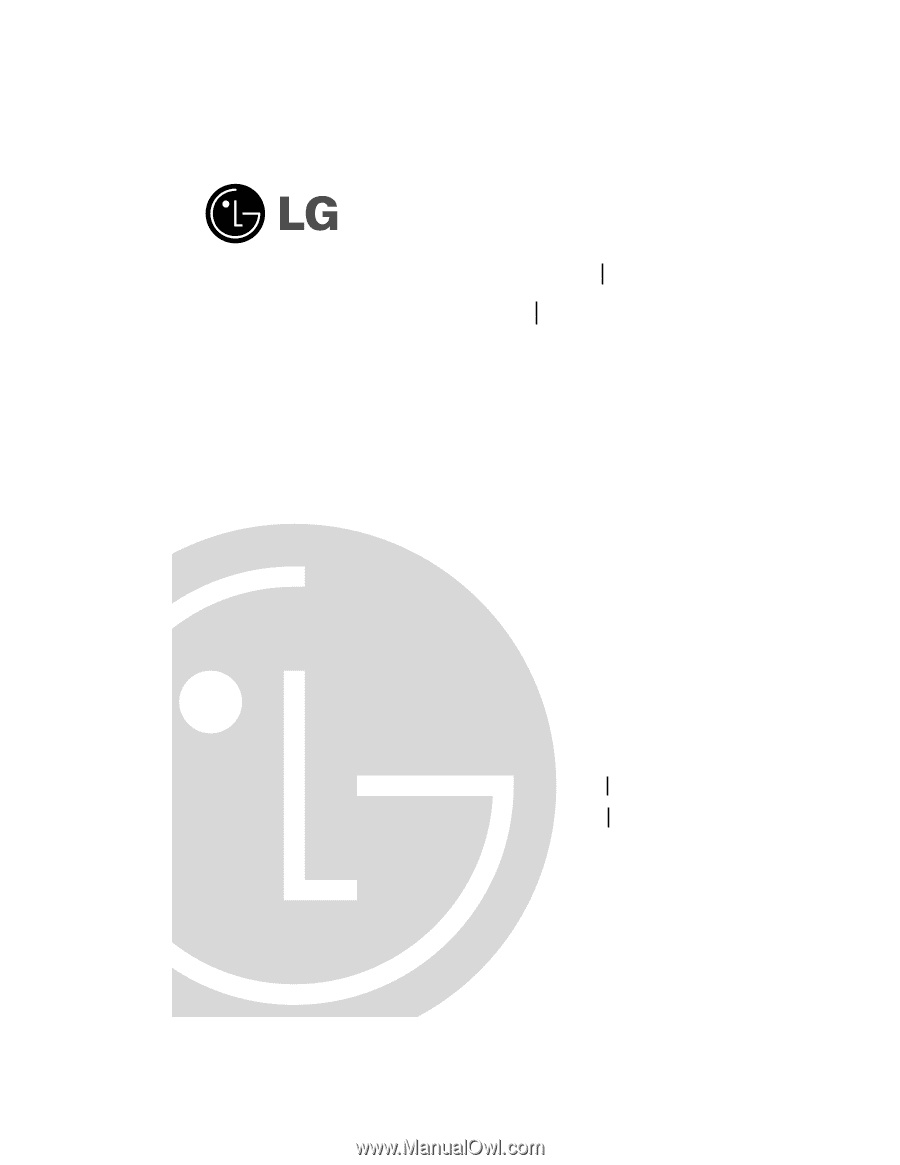
Please read this manual carefully before operating the TV.
Retain it for future reference.
Record model number and serial number of the set.
See the label attached to the TV back cover and quote this
information to your dealer when you require service.
table of contents
page 5
setup checklist
page 7
Internet Home Page : http://www.lgcommercial.com
P/N : 3828VA0524B (Digital FCN Chassis)
© Copyright 2006, LG Electronics U.S.A., Inc.
Installation and Operating Guide
Warranty
Model Number
DU-27FB32C