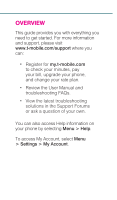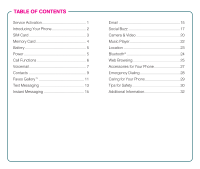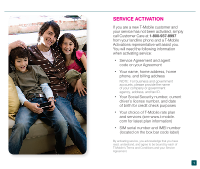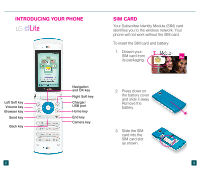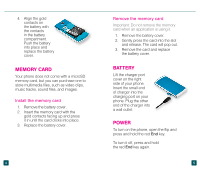LG GD570 Quick Start Guide - English
LG GD570 Manual
 |
View all LG GD570 manuals
Add to My Manuals
Save this manual to your list of manuals |
LG GD570 manual content summary:
- LG GD570 | Quick Start Guide - English - Page 1
text messaging? How to send a text ? What else can I do with my phone? Want to set up instant messaging? Having Fun Start Guide Listening to music? What's a SIM card? How do I check my voicemail? tips - LG GD570 | Quick Start Guide - English - Page 2
and support, please visit www.t-mobile.com/support where you can: n Register for my.t-mobile.com to check your minutes, pay your bill, upgrade your phone, and change your rate plan. n Review the User Manual and troubleshooting FAQs. n View the latest troubleshooting solutions in the Support Forums - LG GD570 | Quick Start Guide - English - Page 3
Your Phone 2 SIM Card 3 Memory Card 4 Battery 5 Power 5 Call Functions 6 Voicemail 7 Contacts 9 Faves Gallery 11 Text Messaging 13 Instant Messaging 15 Email 15 Social Buzz 17 Camera & Video 20 Music Player 22 Location 23 Bluetooth 24 Web Browsing 25 Accessories for Your Phone 27 - LG GD570 | Quick Start Guide - English - Page 4
a new T-Mobile customer and your service has not been activated, simply call Customer Care at 1-800-937-8997 from your landline phone and a T-Mobile Activations representative will assist you. You will need the following information when activating service: n Service Agreement and agent code on your - LG GD570 | Quick Start Guide - English - Page 5
phone will not work without the SIM card. To insert the SIM card and battery: 1. Detach your SIM card from its packaging. Left Soft key Volume key Browser key Send key Back key 2 Navigation and OK key Right Soft key Charger/ USB port Home key End key Camera key 2. Press down on the battery cover - LG GD570 | Quick Start Guide - English - Page 6
the slot and release. The card will pop out. 3. Remove the card and replace the battery cover. BATTERY Lift the charger port cover on the right side of your phone. Insert the small end of charger into the charging port on your phone. Plug the other end of the charger into a wall outlet. POWER To - LG GD570 | Quick Start Guide - English - Page 7
the volume level. 7. Select Set. VOICEMAIL Use voicemail To call and set up voicemail: 1. From the main screen, press and hold 1 to call voicemail. 2. Follow the tutorial to set up your voicemail account. To reset the voicemail password to the last four digits of your phone number: 1. From the main - LG GD570 | Quick Start Guide - English - Page 8
To set up Visual Voicemail: 1. From the main Call or Text Message to reply with a phone call or to send a text message. 8 CONTACTS About Mobile Backup Mobile Backup is a free service that lets you store contact information on your phone and on my.t-mobile.com. You can manage contacts on your phone - LG GD570 | Quick Start Guide - English - Page 9
to select the desired color. 9. Select Set. 10. Select Save when done entering contact information. Call contact from the contact list 1. From or click, you can send messages, e-mails, pictures, Audio PostcardsSM, and make phone calls to the most important people in your life. Add a Fave 1. From the - LG GD570 | Quick Start Guide - English - Page 10
key to call or press the Navigation key right or left to select the following icons: n Send: Text n Compose: Email n Timeline n Share: Photo 12 Remove 6. Select Yes. TEXT MESSAGING Your phone supports the following text input modes: n T9® Predictive Mode T9 mode predicts as you type. To enter run - LG GD570 | Quick Start Guide - English - Page 11
the number or select the symbol. To switch between modes, press the Right Soft key. Read a message Your phone notifies you when it receives a new message. Select Windows Live™, Gmail™, and other popular e-mail providers. Set up e-mail 1. From the main screen, select Menu. 2. Select Messaging. 3. Scroll - LG GD570 | Quick Start Guide - English - Page 12
Send. 16 SOCIAL BUZZ View your social networking applications in one place. Use Social Buzz to view and update your Facebook®, MySpace®, and TwitterTM social networking applications. Set up Social Buzz 1. From the main screen, select Menu. 2. Select Messaging. 3. Scroll to and select Social Buzz - LG GD570 | Quick Start Guide - English - Page 13
text entry screen. 5. Enter your password and select OK. 6. Select Sign in. 18 To update status: 1. Log in to your MySpace account. 2. While on the Profile tab, scroll to the What are you doing? field and select Set Status. 3. At the Status field, press the OK key. 4. Enter your status and select - LG GD570 | Quick Start Guide - English - Page 14
picture Pictures are saved to Menu > Media > Photos. 1. Press the Camera key on the right side of the phone. 2. Frame your subject. 3. Press the OK Menu > Media > Video. 1. Press the Camera key on the right side of the phone. 2. Press the Navigation key left to go to the Video icon. 3. Press the OK - LG GD570 | Quick Start Guide - English - Page 15
PLAYER Transfer music Note: You must have a memory card inserted in the phone before you can transfer music between your computer and your phone. 1. Connect your phone to your computer using the USB cable. 2. On your phone, scroll to and select Mass Storage. 3. On your computer, click Open folder - LG GD570 | Quick Start Guide - English - Page 16
other Bluetooth devices (sold separately). Prepare Bluetooth headset To pair your phone with a Bluetooth headset, make sure that your headset is fully charged and that you set the headset into pairing mode. See your Bluetooth headset's manual for more information. 24 Turn on Bluetooth and pair with - LG GD570 | Quick Start Guide - English - Page 17
additional charges may apply for downloads; actual content available for download may vary. 26 ACCESSORIES FOR YOUR PHONE Whether you are looking for a charger, a fashionable carrying case, a Bluetooth® headset or just want to browse for fun extras for your phone, T-Mobile is the place to shop - LG GD570 | Quick Start Guide - English - Page 18
-coated products to be irresistible chew toys. Water will damage your phone and accessories-even a small amount such as water droplets from a soda in your car cup-holder, melting snowflakes, tears of joy, squirt-gun crossfire or steam from hot water in the kitchen or bathroom. Use only batteries and - LG GD570 | Quick Start Guide - English - Page 19
charger or any other accessory is damaged, replace it or take it to a qualified service dealer. Do not attempt to operate your phone charger if it has received a sharp blow, been dropped, thrown from a speeding motorcycle or is otherwise damaged; doing so may damage your phone. TIPS FOR SAFETY Check - LG GD570 | Quick Start Guide - English - Page 20
of messages/attachments or for any failures, delays or errors in any T-Mobile generated alerts or notifications. Downloads: Additional charges apply; not all downloads available on all phones. You obtain no rights in downloads; duration of use may be limited; may be stored solely for use with - LG GD570 | Quick Start Guide - English - Page 21
access your CallerTunes from the Downloads section of your phone's browser or go to My.T-Mobile.com to personalize your CallerTunes settings and shop for CallerTunes. Limited-time offer; subject to change. Taxes and fees additional. Free month applies to monthly service fee only; each CallerTune you - LG GD570 | Quick Start Guide - English - Page 22
® Let 'em rock before you talk! YOU decide what your friends hear when they call you. Sign up today - your first month of service is FREE, and a low monthly charge applies thereafter. Text CTUNES4 to 7368 to start now. Look inside to learn more. Lady Gaga Lil' Wayne TM1695 Trey Songz

What else can I do
with my phone?
What’s a
SIM card?
text messaging?
tips
Having Fun
How to send a text ?
Listening
to music?
Want to set up instant messaging?
Start
Guide
How do I check
my voicemail?