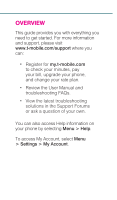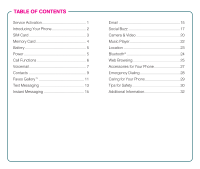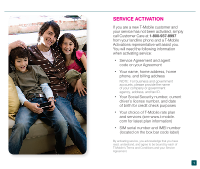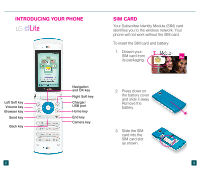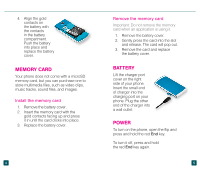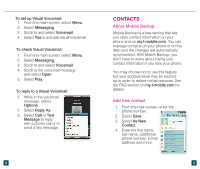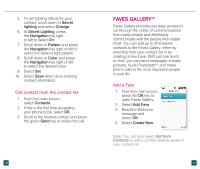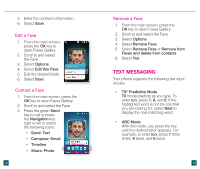LG GD570 Quick Start Guide - English - Page 5
Introducing Your Phone, Sim Card - battery
 |
View all LG GD570 manuals
Add to My Manuals
Save this manual to your list of manuals |
Page 5 highlights
INTRODUCING YOUR PHONE SIM CARD Your Subscriber Identity Module (SIM) card identifies you to the wireless network. Your phone will not work without the SIM card. To insert the SIM card and battery: 1. Detach your SIM card from its packaging. Left Soft key Volume key Browser key Send key Back key 2 Navigation and OK key Right Soft key Charger/ USB port Home key End key Camera key 2. Press down on the battery cover and slide it away. Remove the battery. 3. Slide the SIM card into the SIM card slot as shown. 3

Right Soft key
Navigation
and OK key
Volume key
Send key
End key
Back key
Charger/
USB port
Camera key
Browser key
Left Soft key
Home key
2
3
INTRODUCING YOUR PHONE
SIM CARD
Your Subscriber Identity Module (SIM) card
identifies you to the wireless network. Your
phone will not work without the SIM card.
To insert the SIM card and battery:
1. Detach your
SIM card from
its packaging.
2. Press down on
the battery cover
and slide it away.
Remove the
battery.
3. Slide the SIM
card into the
SIM card slot
as shown.