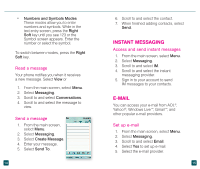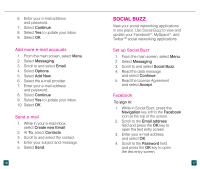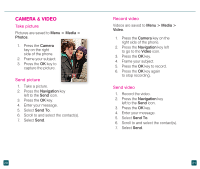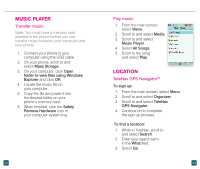LG GD570 Quick Start Guide - English - Page 16
Bluetooth, Web Browsing - manual
 |
View all LG GD570 manuals
Add to My Manuals
Save this manual to your list of manuals |
Page 16 highlights
To get directions: 1. While in TeleNav, select Drive To. 2. Select the desired category. 3. If necessary, select Type it. 4. Enter your search. 5. Select Go. BLUETOOTH® Your phone comes with Bluetooth technology, a wireless technology that enables a data connection between your phone and a Bluetooth wireless headset and other Bluetooth devices (sold separately). Prepare Bluetooth headset To pair your phone with a Bluetooth headset, make sure that your headset is fully charged and that you set the headset into pairing mode. See your Bluetooth headset's manual for more information. 24 Turn on Bluetooth and pair with headset 1. From the main screen, select Menu. 2. Scroll to and select Settings. 3. Scroll to and select Bluetooth. 4. Scroll to and select Search New Device. 5. Select Yes to turn on Bluetooth. 6. Select the headset. 7. Enter the PIN or passcode if requested. 8. Select OK. WEB BROWSING Experience the mobile Web like never before with T-Mobile's web2goSM experience. Features include a phone browser optimized for the Web, a customizable start page for easy, one-click access to information, a powerful built-in Web search engine, and the ability to manage your account right from your phone. For more information about these services visit www.t-mobile.com/shop/addons. 25