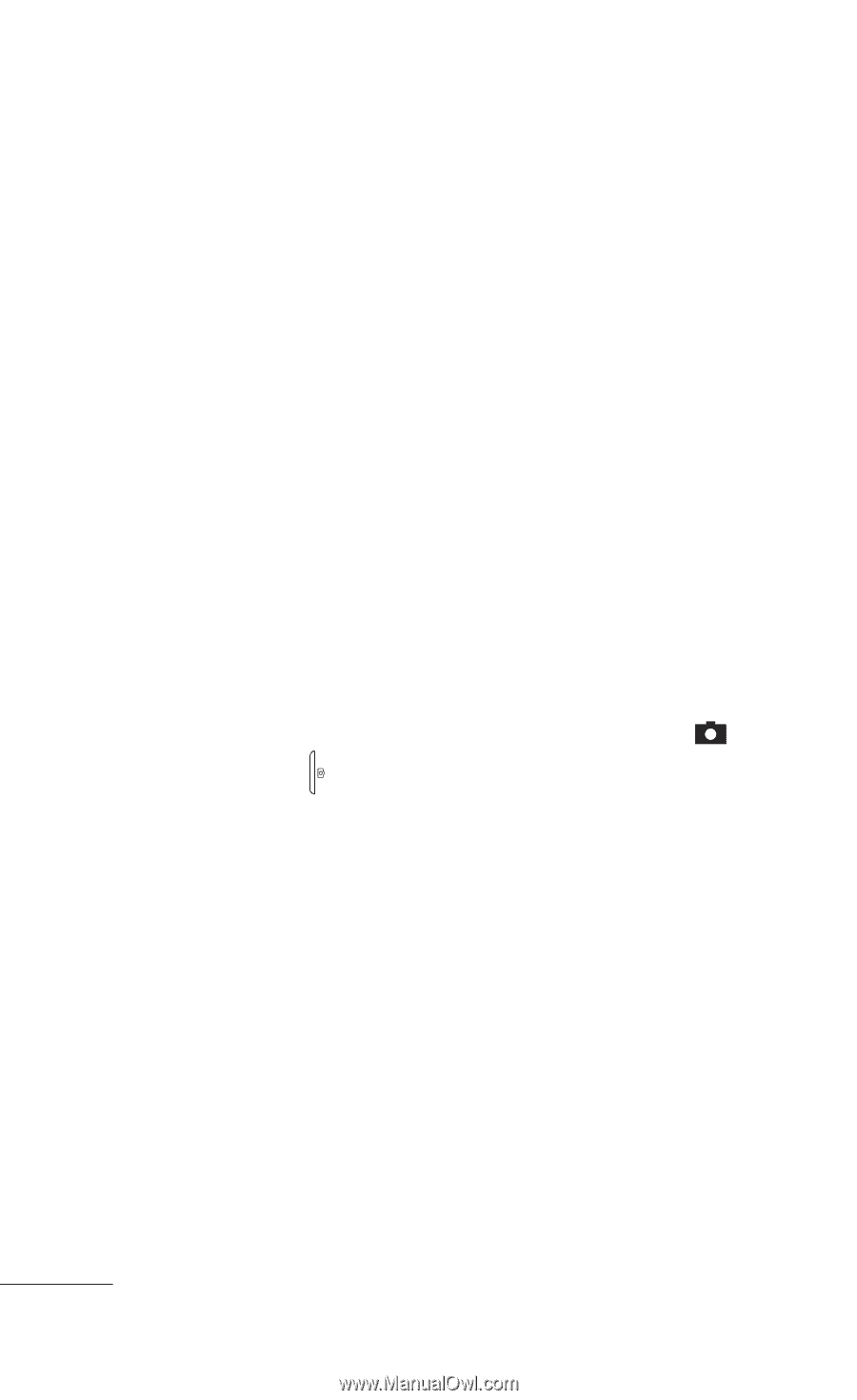LG GD570 Specifications - English - Page 110
Audio Postcard, Messaging, Email, Add Voice, Send
 |
View all LG GD570 manuals
Add to My Manuals
Save this manual to your list of manuals |
Page 110 highlights
Messages Retrieving your email You can automatically or manually check your account for new email. See 'Setting up your email' to check automatically. 1 From Idle mode, press Menu g Messaging g Email. Audio Postcard In this menu you can select a frame, take a picture, record a voice message and send it as an Audio Postcard. 1 From Idle mode, press Menu g Messaging g Audio Postcard. 2 Center a subject in the frame and press the soft key or the key to take a photo for the postcard. The photo saves to the Photos folder. 3 Press the Add Voice soft key to add a voice note to this postcard. 4 Press the Stop soft key to finish recording the voice message. 5 Press the Send To soft key to select a recipient. 6 Press the Send soft key to send the Audio Postcard. 108 LG GD570 | User Guide