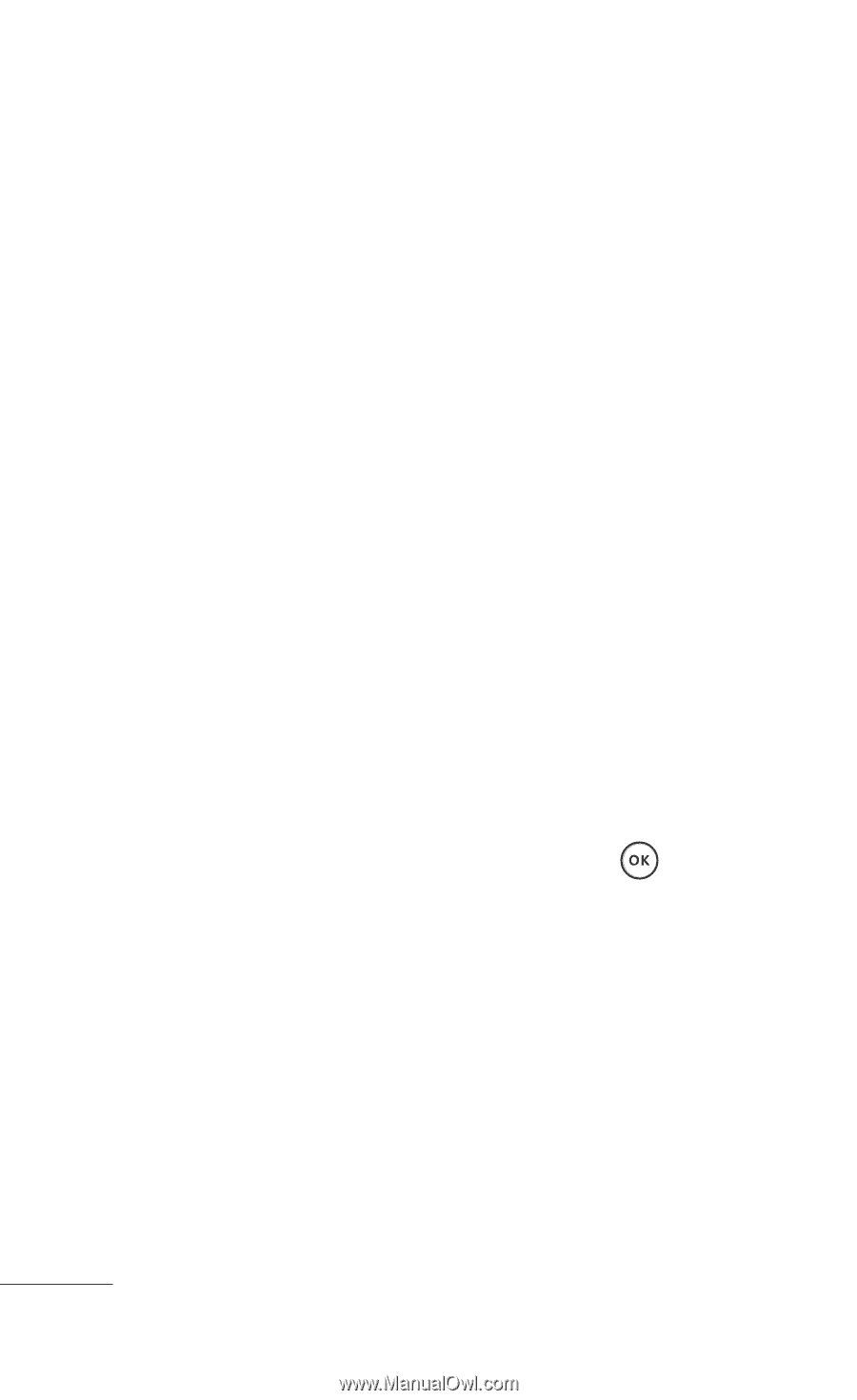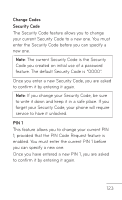LG GD570 Specifications - English - Page 120
Bluetooth®, About Bluetooth, Turn Bluetooth On or Off, My devices, My Bluetooth Info
 |
View all LG GD570 manuals
Add to My Manuals
Save this manual to your list of manuals |
Page 120 highlights
Changing Your Settings Bluetooth® About Bluetooth Bluetooth is a short-range wireless communications technology capable of exchanging information over a distance of about 30 feet without requiring a physical connection. Unlike infrared, you don't need to line up the devices to beam information with Bluetooth. If the devices are within a range of one another, you can exchange information between them, even if they are located in different rooms. Turn Bluetooth On or Off This option allows you to turn Bluetooth On or Off. 1 From Idle mode, press Menu g Settings g Bluetooth. 2 Highlight Turn On/Turn Off and press . My devices This menu allows you to access the devices with which you have paired through Bluetooth. My Bluetooth Info Actually, the Bluetooth specification is a protocol that describes how the short-range wireless technology works, whereas individual profiles 118 LG GD570 | User Guide