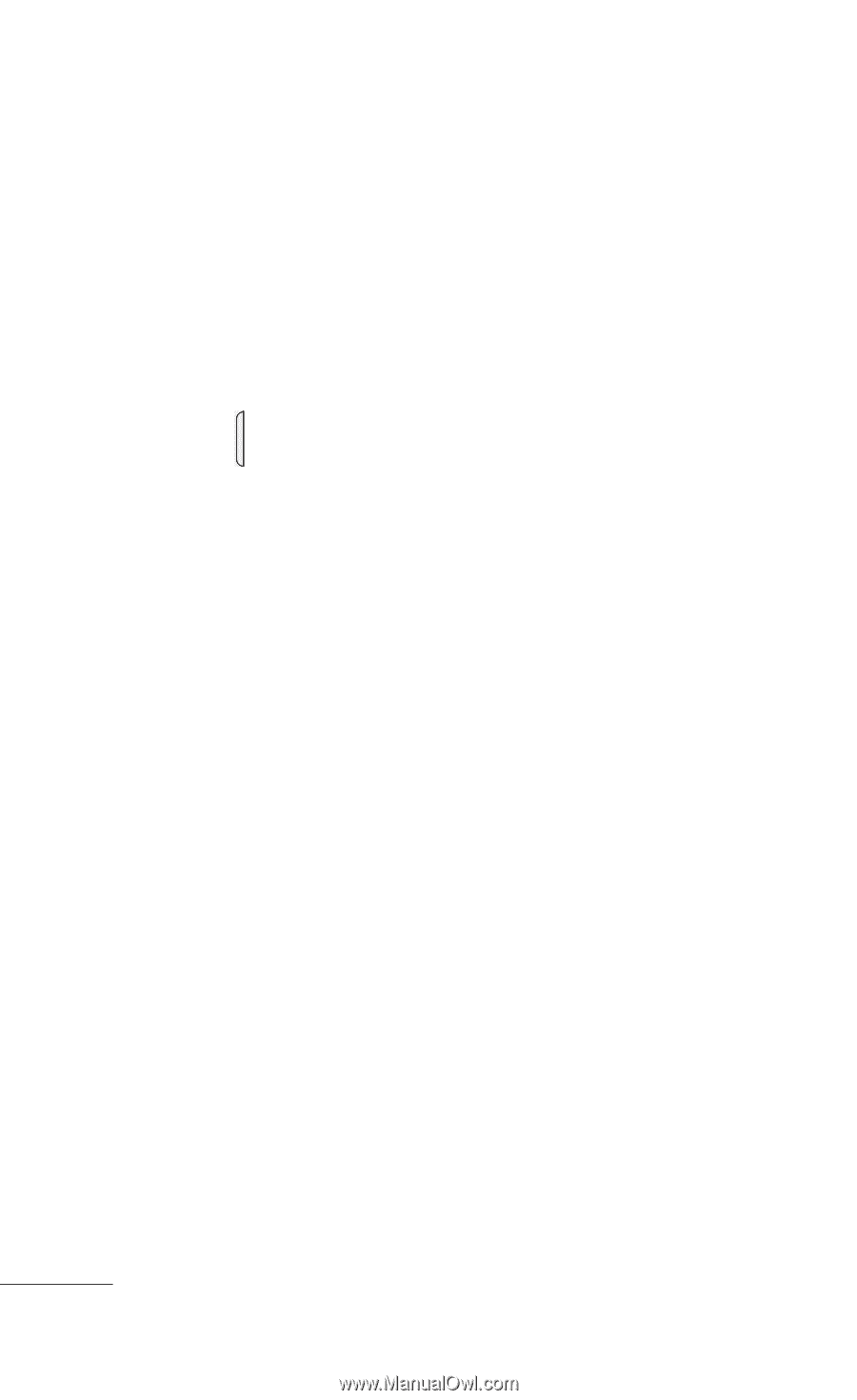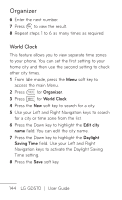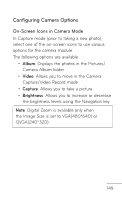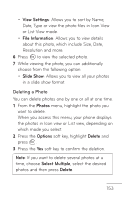LG GD570 Specifications - English - Page 150
Settings, My Album Online, Take New, Add Voice, Delete, key to set the Image Size, View Mode, Color
 |
View all LG GD570 manuals
Add to My Manuals
Save this manual to your list of manuals |
Page 150 highlights
Camera 4 Adjust the image by aiming the camera at the subject. 5 Prior to taking a picture, press the Settings soft key to set the Image Size, View Mode, Color Effects, White Balance, Night mode and more for this picture. For details, see "Configuring Camera Options" on page 149. 6 Press the key to take the photo. 7 Select one of the following: • My Album Online: Allows you to send the photo to your online album. • Send: Allows you to send the picture in a picture message. • Take New: Allows you to take a new picture. • Add Voice: allows you to record a voice note to attach to this photo. • Delete: Allows you to delete the picture. - or - 8 Configure the picture options. For more information, refer to "Viewing Photos" on page 151. 148 LG GD570 | User Guide