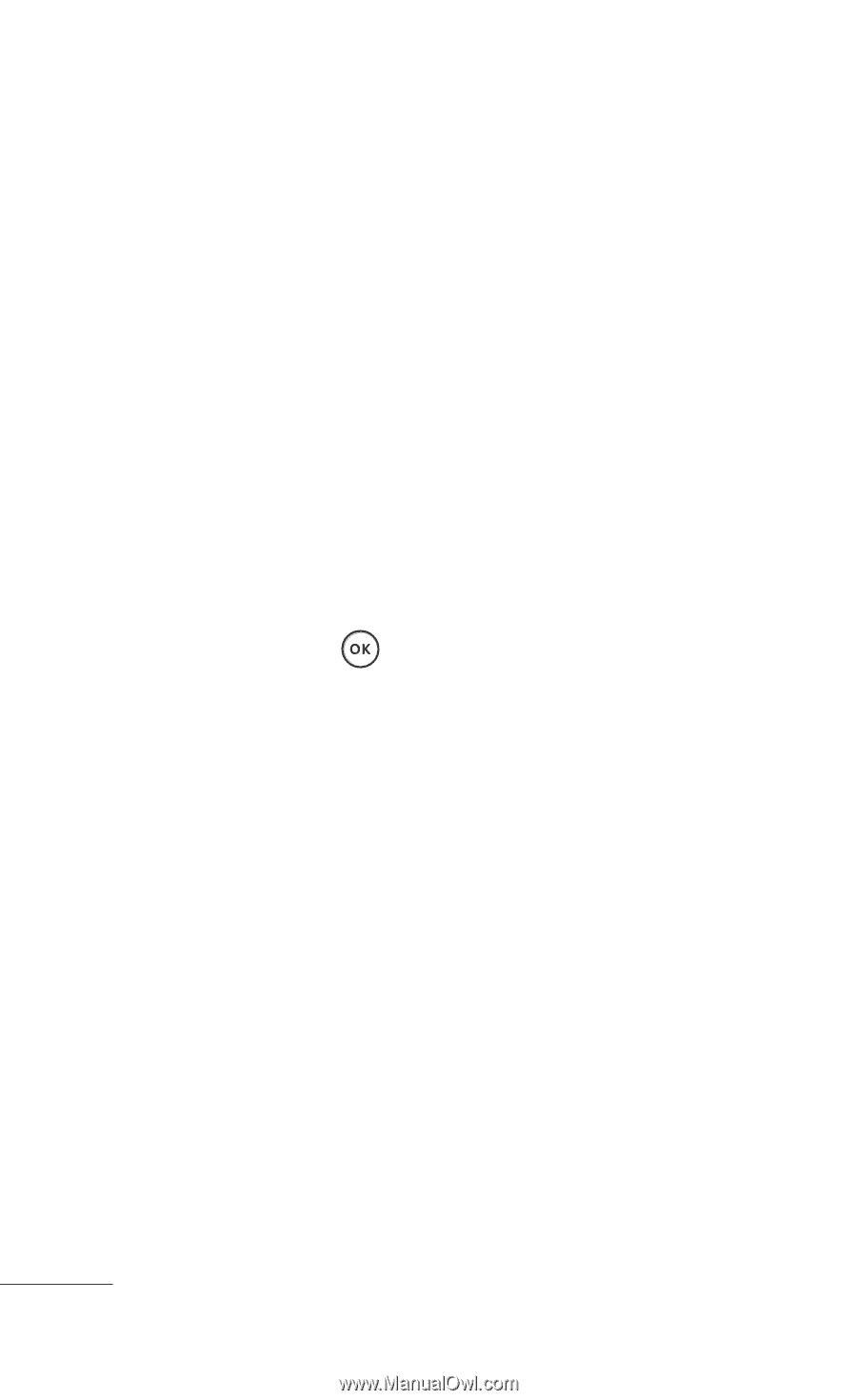LG GD570 Specifications - English - Page 116
Volume, Ringtone, Sounds, Alert type, Ring & Vibrate
 |
View all LG GD570 manuals
Add to My Manuals
Save this manual to your list of manuals |
Page 116 highlights
Changing Your Settings Volume This menu allows you to adjust the Ringtone & Alerts, Call, Multimedia and Keypad volumes to one of the 7 levels (or to Silent All or Vibrate All mode). Use the Up or Down Volume key to to adjust the ring volume in standby mode (with the phone open) or adjust the Speaker volume during a call or BGM track. Ringtone Sounds This menu allows you to select a Ringtone. Highlight Ringtone and press . Use the Navigation key to highlight a ring tone, and then press the Set soft key. Alert type This menu allows you to specify how to inform you of incoming calls. Use the Navigation key to select an Alert type. The following options are available: • Ring: the phone rings using the ringtone selected in the Sounds menu. • Ring & Vibrate: the phone rings and vibrates simultaneously. • Ring after Vibrate: the phone vibrates first and then starts ringing. 114 LG GD570 | User Guide