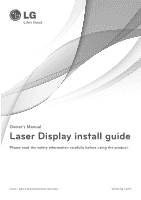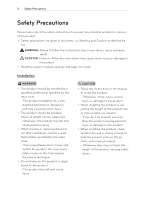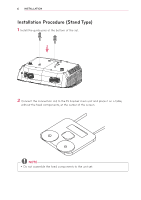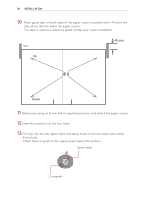LG HECTO Additional Link - Installation Manual - Page 6
Installation Procedure Stand Type - screen
 |
View all LG HECTO manuals
Add to My Manuals
Save this manual to your list of manuals |
Page 6 highlights
6 INSTALLATION Installation Procedure (Stand Type) 1 Install the guide pins at the bottom of the set. 2 Connect the connection rod to the Ez bracket main unit and place it on a table, without the fixed components, at the center of the screen. NOTE yyDo not assemble the fixed components to the unit yet.
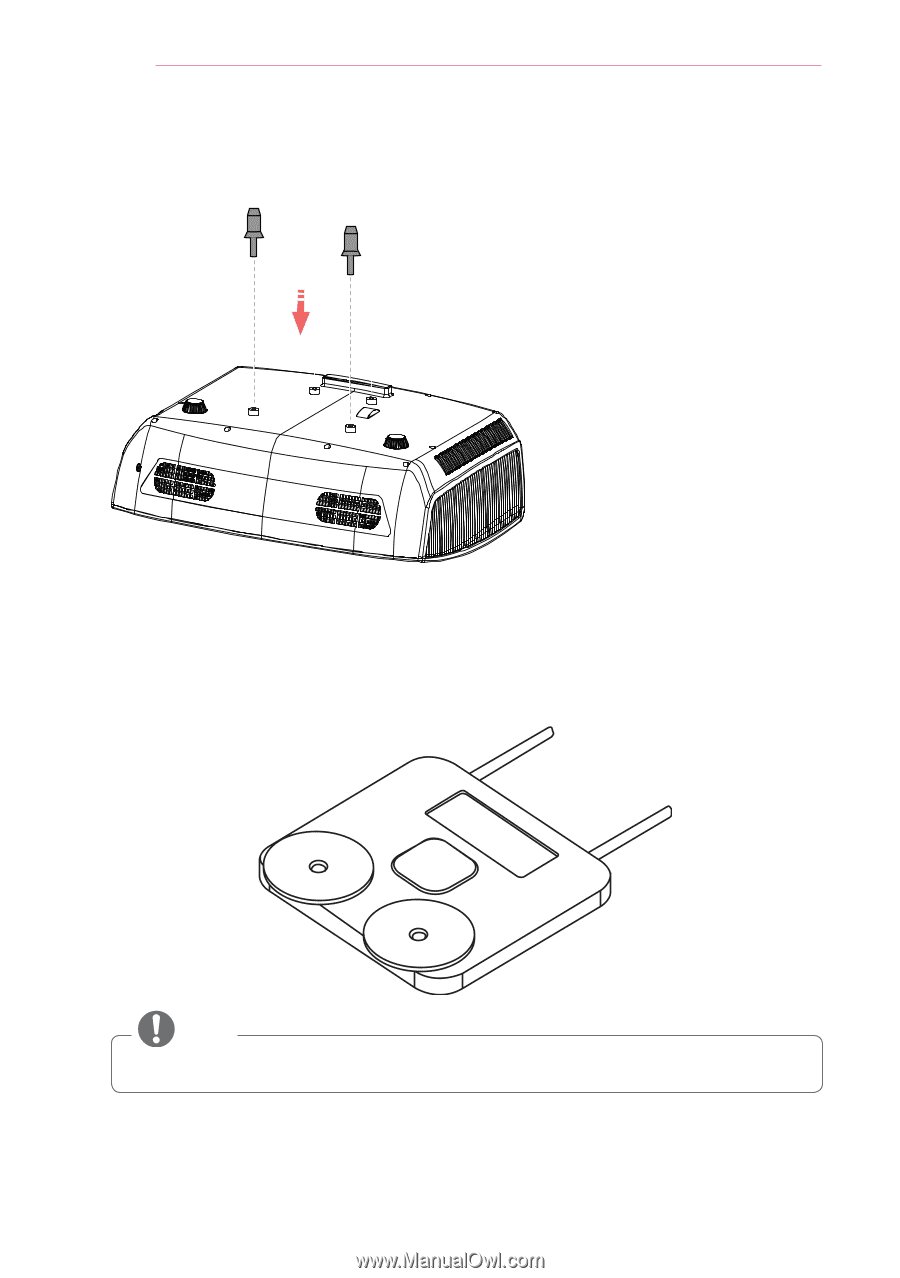
6
INSTALLATION
Installation Procedure (Stand Type)
1
Install the guide pins at the bottom of the set.
2
Connect the connection rod to the Ez bracket main unit and place it on a table,
without the fixed components, at the center of the screen.
NOTE
y
Do not assemble the fixed components to the unit yet.