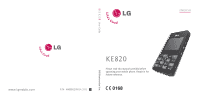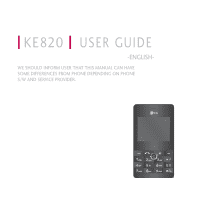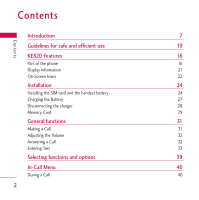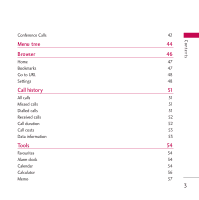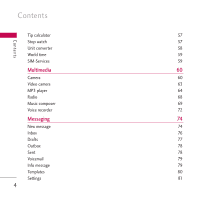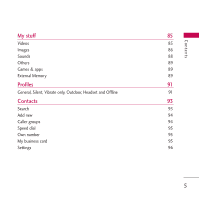LG KE820 User Guide
LG KE820 - LG Cell Phone 16 MB Manual
 |
View all LG KE820 manuals
Add to My Manuals
Save this manual to your list of manuals |
LG KE820 manual content summary:
- LG KE820 | User Guide - Page 1
K E 820 User Guide ENGLISH P/N : MMBB0219619 (1.0) H KE820 Please read this manual carefully before operating your mobile phone. Retain it for future reference. - LG KE820 | User Guide - Page 2
KE820 USER GUIDE -ENGLISH- WE SHOULD INFORM USER THAT THIS MANUAL CAN HAVE SOME DIFFERENCES FROM PHONE DEPENDING ON PHONE S/W AND SERVICE PROVIDER. - LG KE820 | User Guide - Page 3
Introduction 7 Guidelines for safe and efficient use 10 KE820 Features 16 Part of the phone 16 Display information 21 On-Screen Icons 22 Installation 24 Installing the SIM card and the handset battery 24 Charging the Battery 27 Disconnecting the charger 28 Memory Card 29 - LG KE820 | User Guide - Page 4
Conference Calls Menu tree Browser Home Bookmarks Go to URL Settings Call history All calls Missed calls Dialled calls Received calls Call duration Call costs Data information Tools Favourites Alarm clock Calendar Calculator Memo 42 44 46 47 47 48 48 51 51 51 51 52 52 53 53 54 54 54 54 56 57 3 - LG KE820 | User Guide - Page 5
Contents Contents Tip calculator 57 Stop watch 57 Unit converter 58 World time 59 SIM-Services 59 Multimedia 60 Camera 60 Video camera 63 MP3 player 64 Radio 68 Music composer 69 Voice recorder 72 Messaging 74 New message 74 Inbox 76 Drafts 77 Outbox 78 Sent - LG KE820 | User Guide - Page 6
My stuff Videos Images Sounds Others Games & apps External Memory Profiles General, Silent, Vibrate only, Outdoor, Headset and Offline Contacts Search Add new Caller groups Speed dial Own number My business card Settings 85 85 86 88 89 89 89 91 91 93 93 94 94 95 95 95 96 5 Contents - LG KE820 | User Guide - Page 7
Contents Contents Settings 98 Date &Time 98 Power saving 99 Display 99 Language 101 Connectivity 101 Calling 106 Security 110 Memory status 114 Reset default 114 Accessories 115 Technical data 117 6 - LG KE820 | User Guide - Page 8
on your purchase of the advanced and compact KE820 cellular phone, designed to operate with the latest digital mobile communication technology. This user's guide contains important information on the use and operation of this phone. Please read all the information carefully for optimal - LG KE820 | User Guide - Page 9
this manual. Warning ] Mobile Phones must be switched off at all times in an aircraft. ] Do not hold the phone in your hand while driving. ] Do not use your phone near petrol stations, fuel depots, chemical plants or blasting operations. ] For your safety, use ONLY specified ORIGINAL batteries and - LG KE820 | User Guide - Page 10
For Your Safety ] All radio transmitters carry risks of interference with electronics in close proximity. Minor interference may affect TVs, radios, PCs, etc. ] Batteries should be disposed of in accordance with relevant legislation. ] Do not dismantle the phone or battery. 9 - LG KE820 | User Guide - Page 11
manual. Exposure to radio frequency energy Radio wave exposure and Specific Absorption Rate (SAR) information This mobile phone model KE820 has been designed to comply with applicable may be differences between the SAR levels of various LG phone models, they are all designed to meet the relevant - LG KE820 | User Guide - Page 12
Use only batteries, charger and accessories approved for use with this particular phone model. The use of any other types may invalidate any approval or warranty applying to the phone, and may be dangerous. ] Do not disassemble this unit. Take it to a qualified service technician when repair work is - LG KE820 | User Guide - Page 13
speak to any other telephone ] If your mobile phone supports infrared, never direct the infrared ray at anyone's eye. Electronics devices All mobile phones may get interference, which could affect performance. ] Do not use your mobile phone near medical equipment without requesting permission. Avoid - LG KE820 | User Guide - Page 14
and efficient use Road safety Check the laws and regulations on the use of mobile phones in the areas when you drive. ] Do not use a hand-held phone while driving. ] Give full attention to driving. ] Use a hands-free kit, if available. ] Pull off the road and park before making or answering a call - LG KE820 | User Guide - Page 15
your vehicle, which contains your mobile phone and accessories. In aircraft Wireless devices can cause interference in aircraft. ] Turn off your mobile phone before boarding any aircraft. ] , you should never depend solely on the phone for emergency calls. Check with your local service provider. 14 - LG KE820 | User Guide - Page 16
] You do not need to completely discharge the battery before recharging. Unlike other battery systems, there is no memory effect that could compromise the battery's performance. ] Use only LG batteries and chargers. LG chargers are designed to maximize the battery life. ] Do not disassemble or short - LG KE820 | User Guide - Page 17
KE820 features KE820 features 1 2 4 5 6 7 3 9 8 Part of the phone 1. Earpiece 2. Main LCD ] Top: Signal strength, battery level and various function ] Bottom: Soft key indications 3. Alpha numeric keys ] In standby mode: Input numbers to dial Hold down - International calls 16 - LG KE820 | User Guide - Page 18
KE820 features - Activate Voice mail centre menu to - Speed dials ] In editing mode: Enter numbers & characters 4. Side keys ] In standby mode: Volume of key tone. ] During a - LG KE820 | User Guide - Page 19
KE820 features 2 1 KE820 features 3 4 1. Navigation key ] In standby mode: Quick Access to Message edit Mode. Briefly: List of Contacts Briefly: List of Profiles Briefly: List of Favourites ] In - LG KE820 | User Guide - Page 20
KE820 features 3. Send key ] Dial a phone number and answer a call ] In standby mode: shows recent All calls list (dialled, received and missed call.) 4. Clear key Allows you to delete the characters entered or return you to the previous screen. 19 - LG KE820 | User Guide - Page 21
KE820 features KE820 features Rear view Flash Battery Camera lens SIM Card Socket Memory card slot Side camera key Cable Connector/Battery Charging Connector Note ] To connect USB, wait for some time after power on phone and in the idle window. 20 - LG KE820 | User Guide - Page 22
KE820 features Display Information 11:30 Icon area Text and graphic area Home screen shortcut Menu 25 Feb.[Sun] Contacts Soft key indications Area First line Middle lines Last line Description Displays various icons. See page 22. Display messages, instructions and any information that you - LG KE820 | User Guide - Page 23
connected. You can use GPRS service. Shows that you are using a roaming service. The alarm has been set and is on. Tells you the status of the battery. You have received a message. network coverage: in this case, you won't be able to access the network for any service (call, messages and so on). 22 - LG KE820 | User Guide - Page 24
divert a call. Indicates that the phone is accessing the WAP. Indicates that you are using GPRS. Indicates that you are using EDGE. You have activated bluetooth menu. Indicates the SD card is inserted. Shows the EDGE service is available. Connection to the EDGE service allows you to transfer data at - LG KE820 | User Guide - Page 25
card and the handset battery Make sure the phone is powered off before you remove the battery. 1. Remove the battery cover. Press the battery release latch and slide the battery cover toward the top of the phone. And remove the battery cover. Note ] Removing the battery from the phone when the power - LG KE820 | User Guide - Page 26
, press down lightly and pull it in the reverse direction. Installation To insert the SIM card To remove the SIM card Note ] Removing the battery from the phone while it is switched on may cause it to malfunction. ] The metal contact of the SIM card can be easily damaged by scratches. Pay - LG KE820 | User Guide - Page 27
Installation Installation 4. Install the battery. Insert the bottom of the battery first into the bottom edge of the battery compartment. Push down the top of the battery until it snaps into space. 2 1 5. Replace the battery cover. Lay the battery cover in place of the phone and slide it until the - LG KE820 | User Guide - Page 28
after charging is complete. Caution ] Do not force the connector as this may damage the phone and/or the travel adapter. ] Insert the battery pack charger vertically to wall power outlet. ] If you use the battery pack charger out of your own country, use an attachment plug adaptor for the proper - LG KE820 | User Guide - Page 29
lightning storms to avoid electric shock or fire. ] Make sure that no sharp-edged items such as animal teeth, nails, come into contact with the battery. There is a risk of this causing a fire. Disconnecting the charger Disconnect the travel adapter from the - LG KE820 | User Guide - Page 30
Memory Card Insert the memory card into the slot until the memory card is fully inserted into the slot, as shown in the figure below: Installation Open the memory card slot Insert the memory card 1. Push in memory card with the tip of your finger into the slot which will activate the eject - LG KE820 | User Guide - Page 31
after re-insertion, the memory card may likely be damaged, so replace it with another one.) ] Removal of an external memory card or turning the mobile phone off while using the card (Store, Copy, Remove, Initialise, Play, etc.) may clear or initialise any stored file, which in turn may lead to - LG KE820 | User Guide - Page 32
General Functions General Functions Making a Call 1. Make sure your phone is powered on. 2. Enter a phone number including the area code. To edit a number on the display screen, simply press the key to erase one digit at a time. ] Press and hold the key to erase the - LG KE820 | User Guide - Page 33
can adjust the key volume using the side keys. Answering a Call When you receive a call, the phone rings and the flashing phone icon appears on the screen. If the caller can be identified, the caller's phone number (or name if stored in your Address Book) is displayed. 1. Press the key or the left - LG KE820 | User Guide - Page 34
other menu features. In case phone is connected with PC via USB cable, incoming call will be rejected, but after disconnecting phone from PC you can see Missed ( ) on your phone's display screen. Entering Text You can enter alphanumeric characters by using the phone's keypad. For example, storing - LG KE820 | User Guide - Page 35
General Functions General Functions T9 Mode This mode allows you to enter words with only one keystroke per letter. Each key on the keypad has more than one letter. The T9 mode automatically compares your keystrokes with an internal linguistic dictionary to determine the correct word, thus - LG KE820 | User Guide - Page 36
with a minimum number of key presses. As you press each key, the phone begins to display the characters that it thinks you are typing based on a from the menu option or press hold down the key. The default setting on the phone is T9 disable mode. 1. When you are in the T9 predictive text input mode - LG KE820 | User Guide - Page 37
General Functions General Functions Note ] To exit the text input mode without saving your input, press screen. . The phone returns to the idle Using the ABC Mode Use the to keys to enter your text. 1. Press the key labeled with the required letter: ] Once - LG KE820 | User Guide - Page 38
General Functions Key Characters in the Order Display Upper Case Lower Case . , ? ! ' " 1 . , ? ! ' " 1 ABC2À Â Æ Ç abc2à â æ ç DEF3É È Ê Ë d e f 3 é è ê ë GHI4ÎÏ g h i 4 î ï J K L5 j k l 5 M N O 6 Ñ Ô Ö Œ m n o 6 ñ manually switching back to the appropriate text entry mode. 37 - LG KE820 | User Guide - Page 39
General Functions General Functions Using the Symbol Mode The Symbol Mode enables you to enter various symbols or special characters. To enter a symbol, press the key. Use the navigation keys to select the desired symbol and press the [OK] key. 38 - LG KE820 | User Guide - Page 40
Selecting Functions and Options Selecting Functions and Options Your phone offers a set of functions that allow you to customize the phone. These functions are arranged in menus and sub-menus, accessed via the two soft keys marked and . Each menu and sub-menu allows you to - LG KE820 | User Guide - Page 41
than the default main menu displayed when in idle screen, and the options are described below. Speaker phone During call you can activate speaker phone by pressing OK button. To deactivate speaker phone press OK button one more time. Making a Second Call (Network Dependent) You can get a number you - LG KE820 | User Guide - Page 42
This feature, known as Call Waiting, is only available if your network supports it. For details of how to activate and deactivate it see Call Waiting while calling To switch on DTMF tones while calling (e.g. to use the phone with an automatic switchboard) press the key [Options] followed by Send DTMF - LG KE820 | User Guide - Page 43
provides you with the ability to have a simultaneous conversation with more than one caller, if your network service provider supports this feature. A conference call can only be set up when you have one active call and one call on hold, both calls having been answered. - LG KE820 | User Guide - Page 44
the Conference Call on Hold To activate a conference call on hold, press the key. Alternatively press the left soft key [Options] and select Hold . Other users on hold will stay connected. To return to conference call mode, press the left soft key [Options] followed by retrive. Adding Calls to the - LG KE820 | User Guide - Page 45
Alarm clock 3.3 Calendar 3.4 Calculator 3.5 Memo 3.6 Tip calculator 3.7 Stop watch 3.8 Unit converter 3.9 World time 3.0 SIM-Services 4. Multimedia 4.1 Camera 4.2 Video camera 4.3 MP3 player 4.4 Radio 4.5 Music composer 4.6 Voice recorder 5. Messaging 5.1 New message 5.2 Inbox 5.3 Drafts 5.4 Outbox - LG KE820 | User Guide - Page 46
6. My stuff 6.1 Videos 6.2 Images 6.3 Sounds 6.4 Others 6.5 Games & apps 6.6 External Memory 7. Profiles 7.1 General 7.2 Silent 7.3 Vibrate only 7.4 Date & Time 9.2 Power saving 9.3 Display 9.4 Language 9.5 Connectivity 9.6 Calling 9.7 Security 9.8 Memory status 9.9 Reset default M e nu Tre e 45 - LG KE820 | User Guide - Page 47
are specially designed for mobile phones and they are maintained by WAP service providers. Check the availability of WAP services, pricing and tariffs with your network operator and/or the service provider whose service you wish to use. Service providers will also give you instructions on how to - LG KE820 | User Guide - Page 48
Home Menu 1.1 Connects to a homepage. The homepage will be the site which is defined in the activated profile. It will be defined by the service provider if you have not defined it in the activated profile. Bookmarks Menu 1.2 This menu allows you to store the URL of favourite web pages - LG KE820 | User Guide - Page 49
to URL Menu 1.3 You can connect directly to the site you want. After entering a specific URL, press the OK key. Settings You can set the profile, cache and security related to internet service. Menu 1.4 Profile (Menu 1.4.1) A profile is the network information used to connect to the Internet - LG KE820 | User Guide - Page 50
used to connect to the internet. ] Rename: You can change the profile name. ] Add new: You can add a new profile. Cache (Menu 1.4.2) The information or services you have accessed are saved in the cache memory of the - LG KE820 | User Guide - Page 51
buffer memory, which is used to save data temporarily. (Menu 1.4.3) Security certificates (Menu 1.4.4) A list of the available certification is shown. ] stored in your phone. ] Personal: You can see the list of personal certificates that have been stored in your phone. WAP information The - LG KE820 | User Guide - Page 52
Call history You can check the record of Missed calls, Dialled calls and Received calls only if the Calling Line Identification (CLI) is supported within the service area. The number and name (if available) are displayed together with the date, time, duration at which the call was made. You can - LG KE820 | User Guide - Page 53
call list Menu 2.4 Call history Call duration Menu 2.5 Allows you to view the duration of your incoming and outgoing calls. You can also reset the call timers. The following timers are available: ] Last call: Length of the last call. ] Dialled calls: Length of the outgoing calls. ] Received - LG KE820 | User Guide - Page 54
price. Contact your service providers to obtain charging unit prices. To select the currency or unit in this menu, you need the PIN2 code. ] Auto display: This network service are online. Data time (Menu 2.7.1) You can check the duration of Last session and All session. You can also reset the - LG KE820 | User Guide - Page 55
in the calendar, it means that there is a schedule or memo that day. This function helps to remind you of your schedule and memo. The phone will sound an alarm tone if you set this for the note. To o l s 54 - LG KE820 | User Guide - Page 56
To change the day, month, and year. Key Description Key Yearly Monthly Description Weekly Daily In the scheduler mode, press left soft key [Options] as follows; View (Menu 3.3.1) View all schedules and memo for the chosen day. Use , to browse through the note lists. If you want to view - LG KE820 | User Guide - Page 57
Tools View all schedules (Menu 3.3.4) Shows the notes that are set for all days. Use , to browse through the note lists. If you want to view the note in detail, press left soft key [Options]. Go to date You can go the chosen date directly. (Menu 3.3.5) Delete past You can delete the past - LG KE820 | User Guide - Page 58
4. Press key to view the result. 5. To input the decimal number, press key. If you press ( ). 6. To end Calculator, press the right soft key [Back]. key, you can enter Memo 1. Select the Memo by pressing the left soft key [OK]. 2. If the entry is empty, press the left soft key [New]. 3. Input - LG KE820 | User Guide - Page 59
4 time records by pressing the right soft key number of recorded time exceeds 4, the oldest one is deleted. Press the right soft key [Reset] to reset the stopwatch. [Lap]. If the Unit converter Menu 3.8 This converts any measurement into a unit you want. There are 4 types that can be converted - LG KE820 | User Guide - Page 60
time zone by pressing , key. 2. You can set the current time to the city time you select by pressing the left soft key [Set]. SIM-Services This menu depends on SIM and the network - LG KE820 | User Guide - Page 61
function. ] While using Multimedia function, the status of the battery is changeable. Camera Menu 4.1 1. Select Camera, and then press and hold side camera key fully, you can take a photo. After taking a picture, the photo will be saved automatically without displaying the menu bar to save - LG KE820 | User Guide - Page 62
Resolution Save to Flash on/off Multimedia Options Album Using the camera module built in your phone, you can take pictures of people or events while on the move. Additionally, you can send photos to other people in a multimedia message. 1. From standby mode, press the camera button or press - LG KE820 | User Guide - Page 63
fine/Fine/Normal ] Delay timer[ ]: 10 seconds/5 seconds/3 seconds/Off ] Size[ ]: 220x176/320x240/640x480/1280x960/ 1600x1200 ] Shutter tone[ ]: Off/Tone 3/Tone 2/Tone 1 ] Save to[ ]: External/Phone ] Flash[ ]: On/Off ] Image Effect[ ]: Negation/Mono/Sepia/Color ] Night Mode[ ]: On/Off 62 Multimedia - LG KE820 | User Guide - Page 64
camera Menu 4.2 1. Select Video camera menu. 2. Video camera settings menu is the same with Photo camera settings, except following items: ] Recording Time[ ]: You may select recording time from the list: 1 min, 5 min, 30 min, 90 min and unlimited. Multimedia screen - LG KE820 | User Guide - Page 65
. MP3 player Menu 4.3 The KE820 has an integrated MP3 player built-in. You can enjoy listening to MP3 music files on a memory in your phone using a compatible headset or via the internal loudspeaker. Note ] Because of the small dimension of the speaker, in some cases the audio could be distorted - LG KE820 | User Guide - Page 66
. Stereo Playmode Volume level 20 volume levels including mute Shuffle Options Back Progressive bar Status of the music Running time controller Note ] In the case an invalid file is included in the playlist, an error message will pop up and go back to the prior screen. Multimedia 65 - LG KE820 | User Guide - Page 67
the visual effect menus: Real spectrum, Fake spectrum. This menu allows to change the background of main LCD on playing MP3 file. The music player supports: • MPEG-1 Layer III, MPEG-2 Layer III, MPEG-2.5 Layer III: Sampling frequency up from 8KHz to 48KHz. Bit rate up to 320Kbps, stereo. • AAC+: V1 - LG KE820 | User Guide - Page 68
Note ] KE820 doesn't support the variable bit rate of all mentioned file types. Therefore, you can't change the file from MP3 format to AAC. You can transfer MP3 files from a compatible PC to the memory in your phone using the Mass Storage. When you connect the phone to a PC using the USB cable ( - LG KE820 | User Guide - Page 69
set the radio channel. And When "Save this Station?" message will be popped up, if you select Yes, the selected frequency will be stored. ] Reset all channels: You can delete all channels you saved. ] Listen via speaker: Select this to listen to the radio through the built-in speaker. To - LG KE820 | User Guide - Page 70
that you composed before are played. Use the Music composer feature to create your very own ring tone so you'll always recognise your phone ringing. 1. Press Menu and open Multimedia. 2. Scroll to Music composer and Press the left soft key [Ok]. 3. Enter Compose melody to create a ring tone - LG KE820 | User Guide - Page 71
Multimedia Enter notes using the following keys: Play, Stop Octave down D/Re F/Fa A/La C/Do # Octave Up C/Do E/Mi G/So B/Ti D/Re ] Score mode You can compose the melody with entering the desired notes. Options Back Play/Stop Octave Down Cursor Right Note Down Lengthen Note # Octave up Cursor - LG KE820 | User Guide - Page 72
Compose melody (Menu 4.5.1) There are three modes to make a sound as a ring tone. Humming mode, Keyboard mode and Score mode. - Humming mode: You can record humming voice with matching a rhythm of metronome. - Keyboard mode: You can compose the melody with a keyboard tone by pressing numeric - LG KE820 | User Guide - Page 73
then the following sub menu are available. You can record voice memo in Voice recorder menu. 1. Before you record, you can select the Storage(Phone/External memory) and Recording mode(General/MMS). To activate this function, press the left soft key [Options]. 2. If you want to finish recording - LG KE820 | User Guide - Page 74
] Send via: Multimedia message/Bluetooth: Sends the selected voice memo by MMS/Bluetooth. ] Album: Allows you to check the recorded message in the Voice records(Voice records) folder. 73 Multimedia - LG KE820 | User Guide - Page 75
related to SMS (Short Message Service), MMS (Multimedia Message Service), voice mail, as well as the network's service messages. Text message (Menu 5.1.1) by pressing the left soft key [Options]. ] Send to: Enter the phone number or select the number from the address book. ] Insert: Symbol/Image - LG KE820 | User Guide - Page 76
soft key [OK]. 2. If you want to write a new message, select Multimedia message. 3. You can create a new message. Options ] Send to: Enter the phone number or select the number from the address book. Note ] All sending messages will be automatically saved in the outbox folder. If the message is - LG KE820 | User Guide - Page 77
space for SIM message', you have to delete only SIM messages from Inbox. If the phone displays 'No space for message', you can make space of each repository as deleting messages, media and applications. * SIM message SIM message means the message exceptionally stored in SIM card. Messaging For - LG KE820 | User Guide - Page 78
] Forward: You can forward the selected message to another party. ] Return call: You can call back to the sender. ] Information: You can view information about received messages; Sender's address, Subject (only for Multimedia message), Message date&time/type/class/From. ] Multi delete: After the - LG KE820 | User Guide - Page 79
Messaging Outbox Menu 5.4 This menu allows to view the message which is about to send or is failed sending. After sending the message successfully, the message will be moved to sent menu. ] View: You can view the message. ] Edit: You can edit the message and send again. ] Delete: You can - LG KE820 | User Guide - Page 80
voice mail, your phone displays the icon and you hear an alert. Please check with your network provider for details of their service in order to configure traffic news, taxis, pharmacies, and stock prices. Each type has the number; therefore, you can contact service provider as long as you have input - LG KE820 | User Guide - Page 81
2. The message will be shown until another message is reached. Topics (Dependent to network and subscription) (Menu 5.7.2) ] View list: You can see Info service message numbers which you added. If you press [Options], you can add new topic ,edit and delete info message category which you added - LG KE820 | User Guide - Page 82
, Voice, Fax, paging, X.400, E-mail, ERMES Usually, the type of message is set to Text. You can convert your text into alternative formats. Contact your service provider for the availability of this function. 81 - LG KE820 | User Guide - Page 83
Setting: You can select GSM/GPRS preferred or GSM/GPRS only. Contact your network operator or service provider for information related to setting a selected bearer, pricing and connection speed. Multimedia message (Menu 5.9.2) ] Subject: You can enter multimedia messages subject when this menu - LG KE820 | User Guide - Page 84
provider supports this feature. When a new voicemail is arrived, the symbol will be displayed on the screen. Please check with your network service provider for details of their service in order to configure the phone accordingly. Info message (Menu 5.9.4) ] Receive Yes: If you select this - LG KE820 | User Guide - Page 85
will beep when you have received Info service message . No: Your phone will not beep even though you have received info service . ] Language You can select the language you want by pressing [On/Off]. Then, the info service message will be shown in the language that you selected. Push message You - LG KE820 | User Guide - Page 86
My stuff Note ] Do not change the default folder name, or it will not work properly. Videos Menu 6.1 Show the list of 3gp, mp4 files at Videos in Multimedia memory. Supported only 3gp, mp4 files, which are encoded with H.263, MPEG4 video-codec and AMR, AAC audio-codec. ] Play: You can play the - LG KE820 | User Guide - Page 87
file from Photo folder as wallpaper, go to Menu-Multimedia-Photo album and then please select Set as wallpaper in wallpaper, Animated GIF file must be less than 100 KB ] If the file size is the more than each of 500KB(Animated GIF file) 200KB(others), the popup message is displayed "Not supported - LG KE820 | User Guide - Page 88
WAP can be transmitted via Bluetooth to a printer. Note ] It is available in printers which support Basic Printing Profile. You can print with "Send via Bluetooth" menu for the printers which support Object Push Profile. ] Slideshow: The Slide Show mode will display the images in slide show format - LG KE820 | User Guide - Page 89
Bluetooth: Allows you to send the selected file to another device via Bluetooth Note ] You may send files via Bluetooth that is stored in phone memory and also memory card. ] Copy to external memory: Copy the selected file to the Multimedia memory/ External memory. ] Move to external memory: Move - LG KE820 | User Guide - Page 90
use the same functions except View/Play such as submenus of the "Images/Sounds". Games & apps Menu 6.5 In this menu, you can manage the Java applications installed in your phone. You can play or delete downloaded applications, or set the connect option. In the Information menu, you can check the - LG KE820 | User Guide - Page 91
My stuff New Fantastic LG There is mass storage function in KE820. if you connect the USB cable, you can use the phone as a Removable Disk. You can download MP3 files, and photos, video, txt files etc. this gives you fast access from PC to Phone, by just connecting the USB cable. Notice ] MASS - LG KE820 | User Guide - Page 92
Profiles In Profiles, you can adjust and customise the phone tones for different events, environments, or caller groups. There are six preset profiles: General, Silent, Vibrate only, Outdoor, Headset and Offline. Each profile can be - LG KE820 | User Guide - Page 93
the desired keypad tone. ] Keypad volume: Set the volume of keypad tone. ] Effect sound volume: Set the volume of effect sound. ] Power on/off volume: Set the volume of the ringing tone when switching the phone on/off. ] Auto answer: This function will be activated only when your phone is connected - LG KE820 | User Guide - Page 94
chosen. ] Edit: You can edit the name and number by using the navigation key. ] Send via Bluetooth: You can send the data of phone book to devices which is compatible with Bluetooth through Bluetooth. ] New message - Text message: Send a text message to the selected number. - Multimedia message - LG KE820 | User Guide - Page 95
Contacts Add new Menu 8.2 You can add phonebook entry by using this function. Phone memory capacity is 1000 entries. SIM card memory capacity depends on the cellular service provider. The number of character is SIM dependent feature. Note ] Maximum stored name and number length depends on SIM- - LG KE820 | User Guide - Page 96
check your own number in SIM card. Menu 8.5 My business card Menu 8.6 This option allows you to create your own business card featuring Name, an mobile phone number and so on. To create a new business card, press the left soft key [Edit] and enter the information into the fields. Contacts 95 - LG KE820 | User Guide - Page 97
. - If you select SIM or Handset, the phone will store an entry to SIM or phone. ] View options Scroll to highlight View options, and then press the left soft key [OK]. - Name only: Set the phonebook list with displaying only name. - With photo: Set the phonebook list with the information of - LG KE820 | User Guide - Page 98
menu 2. Then select a memory to erase and select Yes. 3. Enter security code and Press the left soft key [OK] or the right soft key [Back]. ] Service dial number: Use this function to access a particular list of services provided by your network operator (if supported by the SIM card). 97 Contacts - LG KE820 | User Guide - Page 99
You can enter the current time. ] Time format Your can set the time format between 24-hours and 12-hours. ] Auto update Select On, the phone will automatically update the data and time. Note ] You can use this function when your network service provider supports this feature. Settings 98 - LG KE820 | User Guide - Page 100
set On, you can save the power when you don't use the phone. Menu 9.2 Display Menu 9.3 Wallpaper (Menu 9.3.1) You can select the background pictures in standby mode. You can bring from Default Images, Downloaded and Photos you taken. The following options are shown - View: Allows you to see - LG KE820 | User Guide - Page 101
the file information. - View by list/grid: You can change the format of Images mode(Grid/List). Menu Style (Menu 9.3.2) Your phone provides you with Grid and Arch menu themes. Set the menu colour by scrolling and pressing the left soft key [OK]. Standby text (Menu 9.3.3) If you select On, you - LG KE820 | User Guide - Page 102
other without wires. This handset supports built-in Bluetooth connectivity, which makes it possible to connect them with compatible Bluetooth headsets, computer applications and so on. Note ] When you receive data from another Bluetooth device, the phone requests confirmation. After confirming the - LG KE820 | User Guide - Page 103
driver(version 1.4.2.10). And it does not support the LG Contents Bank with Bluetooth. Set Bluetooth You can activate or cancel the Bluetooth function. Paired devices You can view all devices which your KE820 them to your phone's list of can be any code you wish to User Manual of the device you - LG KE820 | User Guide - Page 104
your handset will be visible to other Bluetooth devices. ] My handset's name You can set the name of your Bluetooth device. The default name is LG KE820. Supported services Displays a list of Bluetooth services the handset supports. ] Headset 103 Settings - LG KE820 | User Guide - Page 105
services ] Serial port device Network selection (Menu 9.5.2) You can select a network which will be registered either automatically or manually you have selected "Automatic", the phone will be set to "Automatic" even though the power is off and on. ] Manual: The phone will find the list of - LG KE820 | User Guide - Page 106
depending on various situations. Switch on If you select this menu, the phone is automatically registered to a GPRS network when you switch the phone on. Starting a WAP or PC dial-up application created the connection between phone and network and data transfer is possible. When you end the - LG KE820 | User Guide - Page 107
divert incoming voice calls, fax calls, and data calls to another number. For details, contact your service provider. ] All voice calls Diverts voice calls unconditionally. ] If busy Diverts voice calls when the phone is in use. ] If no reply Diverts voice calls which you do not answer. ] If - LG KE820 | User Guide - Page 108
calls Diverts to a number with a fax connection unconditionally. ] Cancel all Cancels all call divert service. The sub menu Call divert menus have the submenus shown below. - Activate Activate the corresponding service. To voice mail centre Forwards to message centre. This function is not shown at - LG KE820 | User Guide - Page 109
] Set by network If you select this, you can send your phone number depending on two line service such as line 1 or line 2. ] On You can send your phone number to another party. Your phone number will be shown on the receiver's phone. ] Off Your phone number will not be shown. Settings 108 - LG KE820 | User Guide - Page 110
given every minute during a call. Auto redial (Menu 9.6.6) ] On When this function is activated, the phone will automatically try to redial in the case of failure to connect a call. ] Off Your phone will not make any attempts to redial when the original call has not connected. Settings 109 - LG KE820 | User Guide - Page 111
the SIM supports two subscriber numbers, that is, two phone lines. Select which phone line (between Line 1 and Line 2) you want to use for making calls and sending short messages. Calls on both lines can be answered irrespective of the selected line. Security Menu 9.7 Settings PIN code request - LG KE820 | User Guide - Page 112
10 times, you can not unlock your phone. You will need to contact your service provider. Handset lock (Menu 9.7.2) You can use a security code to avoid unauthorized use of the phone. Whenever you switch on the phone, the phone will request security code if you set phone lock to When switch on - LG KE820 | User Guide - Page 113
for all incoming calls when roaming. ] Cancel all You can cancel all barring services. ] Change password You can change the password for Call Barring Service. The submenus: - Activate Allows to request the network to set call restriction on. - Cancel Set the selected call restriction off. 112 - LG KE820 | User Guide - Page 114
Identification Number to prevent use by unauthorized person. You can change the access codes: Security code, PIN code, PIN2 code. 1. If you want to change the Security code/PIN1/PIN2 code input your original code, and then press [OK]. 2. Input new Security code/PIN/PIN2 code and verify them. 113 - LG KE820 | User Guide - Page 115
Memory status Menu 9.8 You can check free space and memory usage of each repository, Common/ Multimedia/Reserved/SIM/External. You can go to each repository menu. Reset default Menu 9.9 You can initialize all factory defaults. You need Security code to activate this function. Settings 114 - LG KE820 | User Guide - Page 116
are various accessories for your mobile phone. You can select these options according to your personal communication requirements. Travel Adapter This charger allows you to charge the battery while away from home or your office. Standard Battery Data cable/CD You can connect your phone to PC to - LG KE820 | User Guide - Page 117
Accessories Note ] Always use genuine LG accessories. ] Failure to do this may invalidate your warranty. ] Accessories may be different in different regions; please check with our regional service company or agent for further inquires. 116 Accessories - LG KE820 | User Guide - Page 118
Te c h n i c a l D ata Technical Data General Product name : KE820 System : GSM 900 / DCS 1800 / PCS 1900 Ambient Temperatures Max. : +55°C Min : -10°C 117 - LG KE820 | User Guide - Page 119
- LG KE820 | User Guide - Page 120
MEMO - LG KE820 | User Guide - Page 121
MEMO
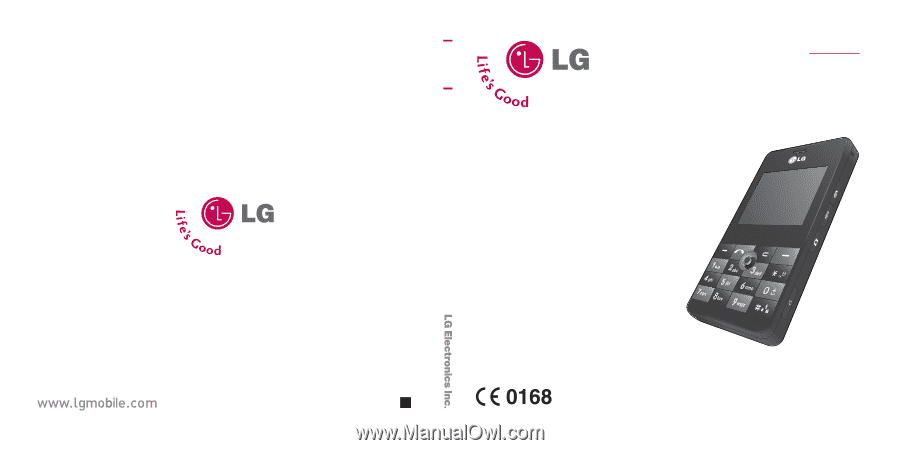
KE820
Please read this manual carefully before
operating your mobile phone. Retain it for
future reference.
ENGLISH
P/N : MMBB0219619 (1.0)
H
User Guide
KE820