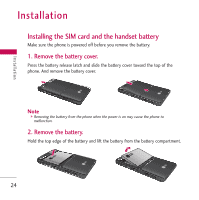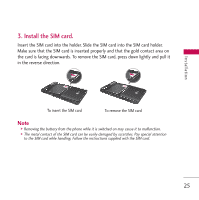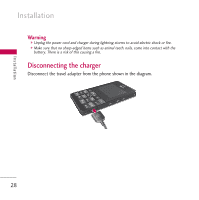LG KE820 User Guide - Page 30
Memory Card
 |
View all LG KE820 manuals
Add to My Manuals
Save this manual to your list of manuals |
Page 30 highlights
Memory Card Insert the memory card into the slot until the memory card is fully inserted into the slot, as shown in the figure below: Installation Open the memory card slot Insert the memory card 1. Push in memory card with the tip of your finger into the slot which will activate the eject mechanism. 2. Carefully pull the memory card out of slot. Remove the memory card 29
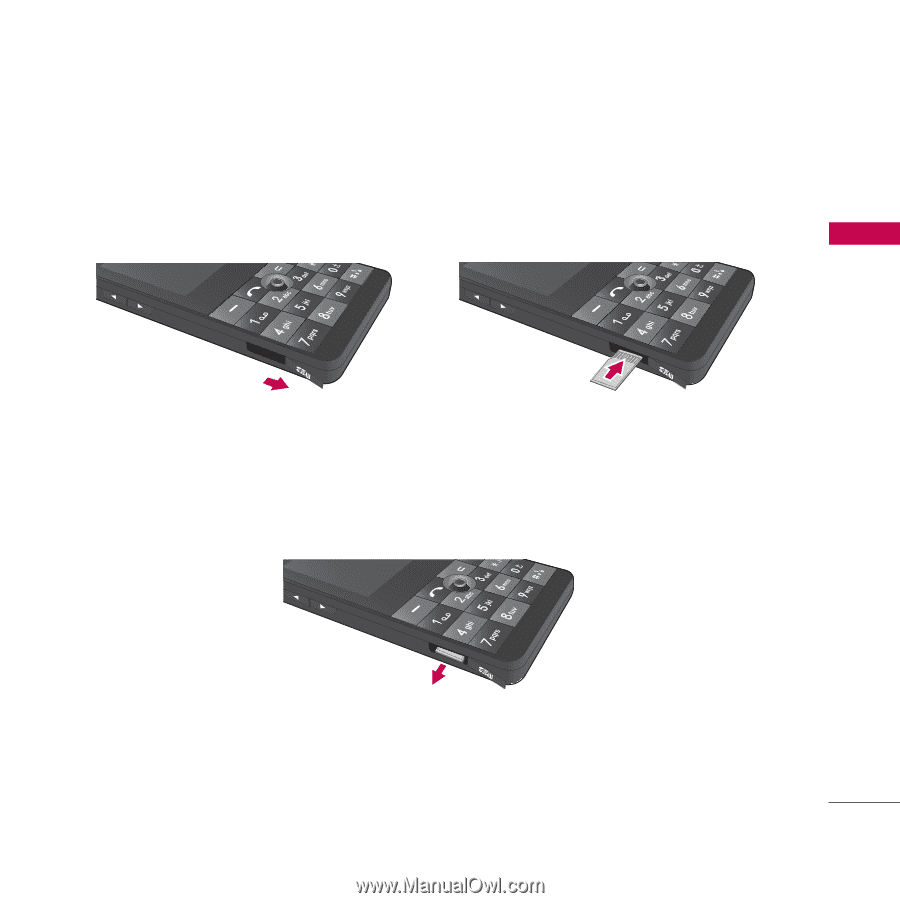
29
Memory Card
Insert the memory card into the slot until the memory card is fully inserted into the
slot, as shown in the figure below:
1. Push in memory card with the tip of your finger into the slot which will activate
the eject mechanism.
2. Carefully pull the memory card out of slot.
Installation
Open the memory card slot
Insert the memory card
Remove the memory card