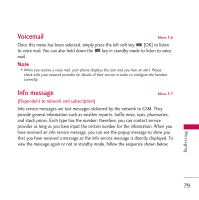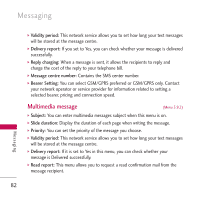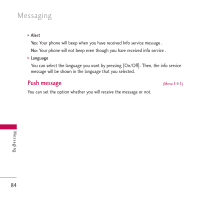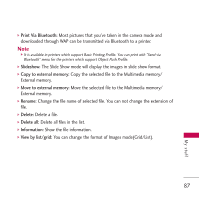LG KE820 User Guide - Page 85
Push message
 |
View all LG KE820 manuals
Add to My Manuals
Save this manual to your list of manuals |
Page 85 highlights
Messaging ] Alert Yes: Your phone will beep when you have received Info service message . No: Your phone will not beep even though you have received info service . ] Language You can select the language you want by pressing [On/Off]. Then, the info service message will be shown in the language that you selected. Push message You can set the option whether you will receive the message or not. (Menu 5.9.5) Messaging 84
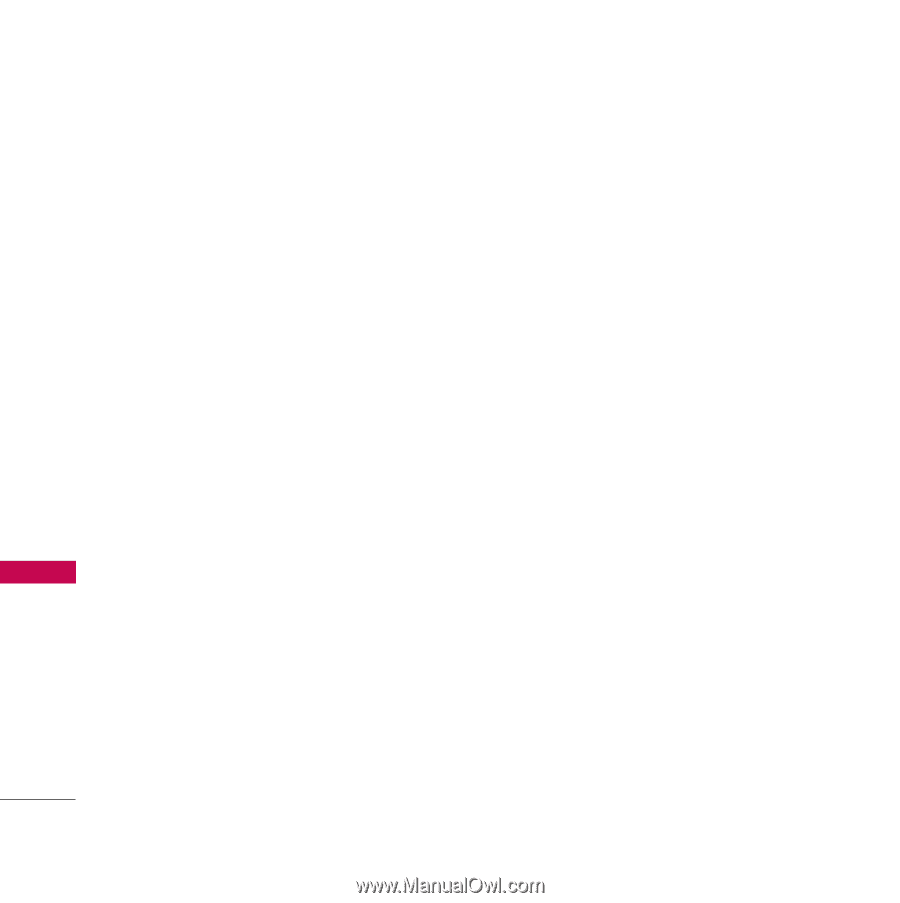
Messaging
Messaging
84
]
Alert
Yes:
Your phone will beep when you have received Info service message .
No:
Your phone will not beep even though you have received info service .
]
Language
You can select the language you want by pressing [On/Off]. Then, the info service
message will be shown in the language that you selected.
Push message
(Menu 5.9.5)
You can set the option whether you will receive the message or not.