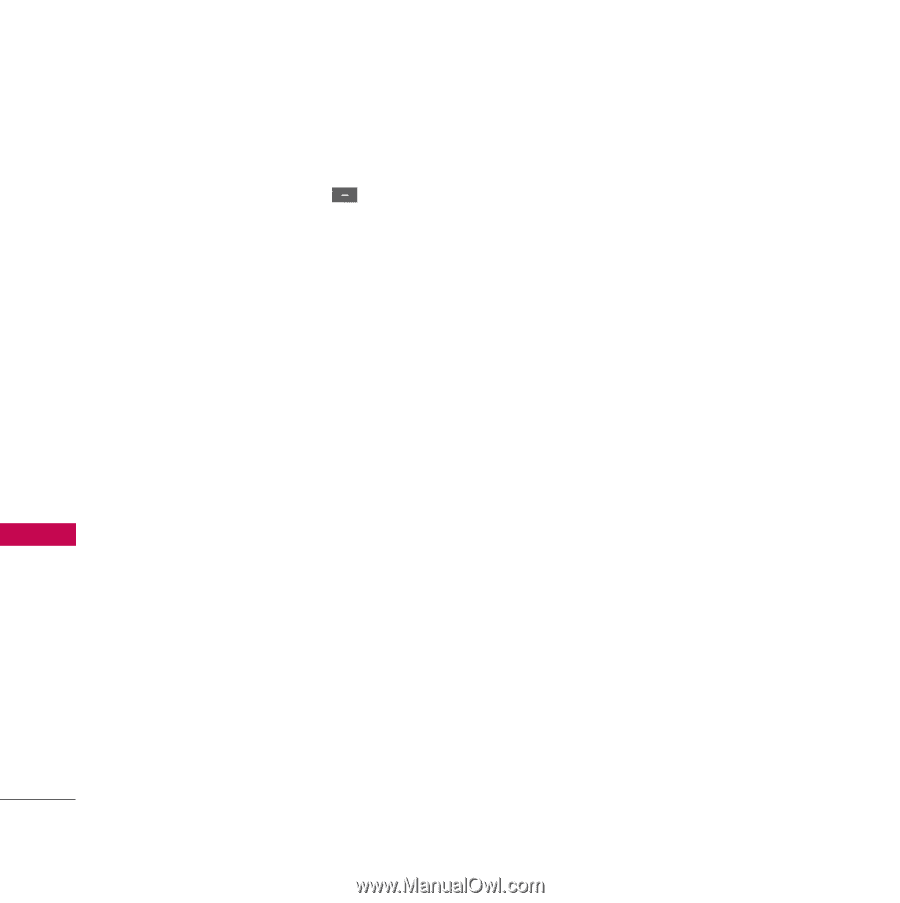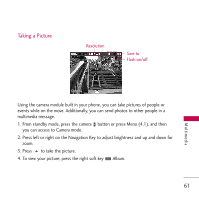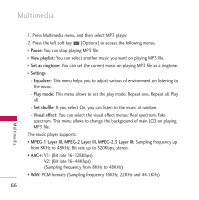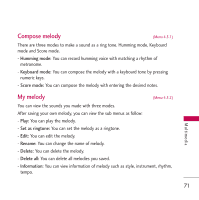LG KE820 User Guide - Page 67
Pause, View playlist, Set as ringtone, Settings, Equalizer, Play mode, Set shuffle, Visual effect,
 |
View all LG KE820 manuals
Add to My Manuals
Save this manual to your list of manuals |
Page 67 highlights
Multimedia 1. Press Multimedia menu, and then select MP3 player. 2. Press the left soft key [Options] to access the following menus. ] Pause: You can stop playing MP3 file. ] View playlist: You can select another music you want on playing MP3 file. ] Set as ringtone: You can set the current music on playing MP3 file as a ringtone. ] Settings - Equalizer: This menu helps you to adjust various of environment on listening to the music. - Play mode: This menu allows to set the play mode: Repeat one, Repeat all, Play all. - Set shuffle: It you select On, you can listen to the music at random. - Visual effect: You can select the visual effect menus: Real spectrum, Fake spectrum. This menu allows to change the background of main LCD on playing MP3 file. The music player supports: • MPEG-1 Layer III, MPEG-2 Layer III, MPEG-2.5 Layer III: Sampling frequency up from 8KHz to 48KHz. Bit rate up to 320Kbps, stereo. • AAC+: V1: (Bit rate 16~128Kbps) V2: (Bit rate 16~48Kbps) (Sampling frequency from 8KHz to 48KHz) • WAV: PCM formats (Sampling frequency 16KHz, 22KHz and 44.1KHz) 66 Multimedia