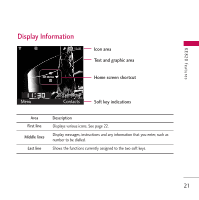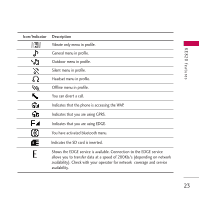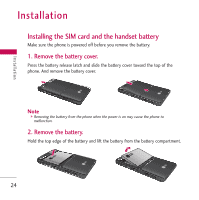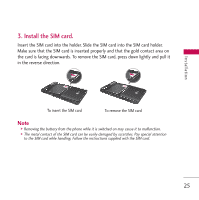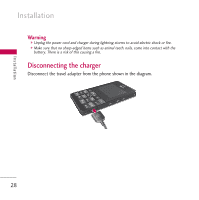LG KE820 User Guide - Page 27
Install the battery., Replace the battery cover.
 |
View all LG KE820 manuals
Add to My Manuals
Save this manual to your list of manuals |
Page 27 highlights
Installation Installation 4. Install the battery. Insert the bottom of the battery first into the bottom edge of the battery compartment. Push down the top of the battery until it snaps into space. 2 1 5. Replace the battery cover. Lay the battery cover in place of the phone and slide it until the latch clicks. 2 1 26
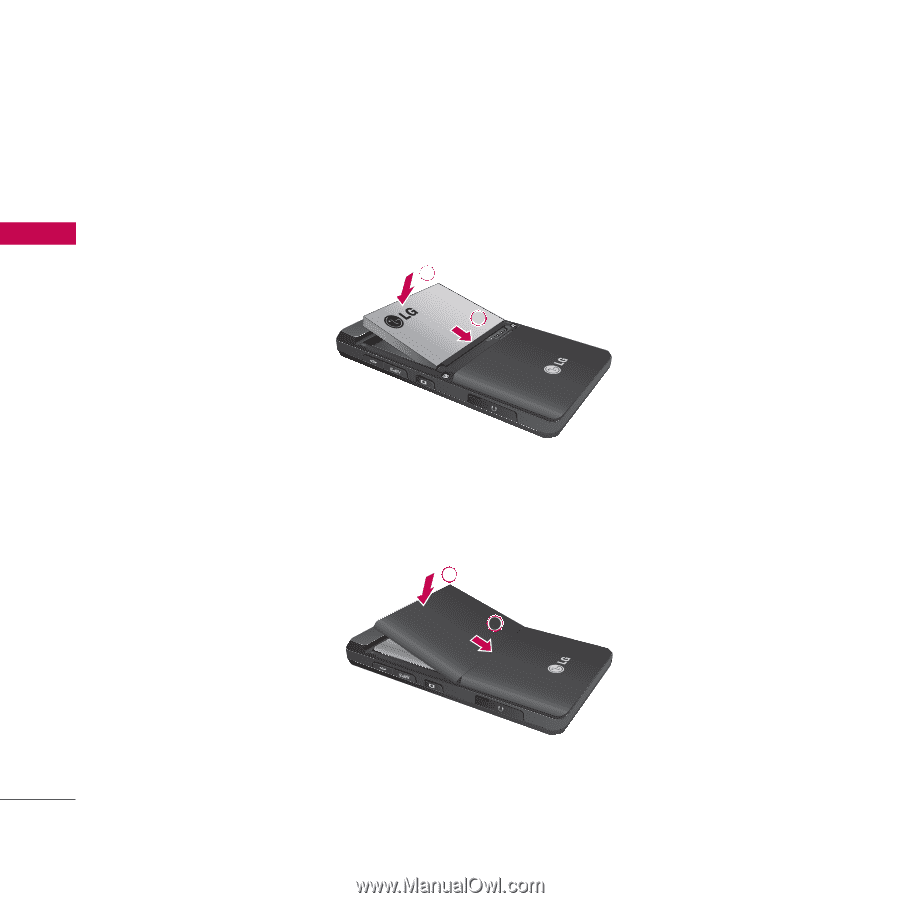
Installation
4. Install the battery.
Insert the bottom of the battery first into the bottom edge of the battery
compartment. Push down the top of the battery until it snaps into space.
5. Replace the battery cover.
Lay the battery cover in place of the phone and slide it until the latch clicks.
Installation
26
2
1
2
1