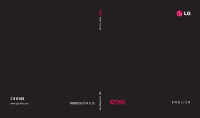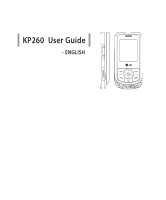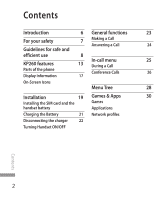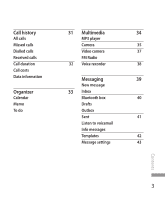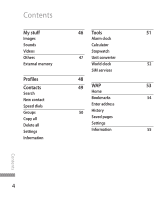LG KP260 User Guide
LG KP260 Manual
 |
View all LG KP260 manuals
Add to My Manuals
Save this manual to your list of manuals |
LG KP260 manual content summary:
- LG KP260 | User Guide - Page 1
www.lgmobile.com MMBB0301374 (1.0) KP260 KP260 Us e r G u i d e ENGLISH - LG KP260 | User Guide - Page 2
Bluetooth QD ID B014198 - LG KP260 | User Guide - Page 3
KP260 User Guide - ENGLISH - LG KP260 | User Guide - Page 4
Call Parts of the phone Conference Calls 26 Display Information 17 On-Screen Icons Menu Tree 28 Installation 19 Games & Apps 30 Installing the SIM card and the Games handset battery Applications Charging the Battery 21 Network profiles Disconnecting the charger 22 Turning Handset - LG KP260 | User Guide - Page 5
Call history All calls Missed calls Dialled calls Received calls Call duration Call costs Data information Organizer Calendar Memo To do 31 Multimedia 34 MP3 player Camera 35 Video camera 37 FM Radio 32 Voice recorder 38 Messaging 39 New message 33 Inbox Bluetooth box 40 Drafts - LG KP260 | User Guide - Page 6
Stopwatch Others 47 Unit converter External memory World clock 52 SIM services Profiles Contacts Search New contact Speed dials Groups Copy all Delete all Settings Information 48 49 WAP 53 Home Bookmarks 54 Enter address 50 History Saved pages Settings Information 55 Contents 4 - LG KP260 | User Guide - Page 7
Connectivity 56 Bluetooth Network USB connection 57 Settings 58 Date & Time Languages Display Shortcut 59 Call Security 61 Flight mode 62 Power save Reset Memory status Accessories 63 Technical data 64 Contents 5 - LG KP260 | User Guide - Page 8
Congratulations on your purchase of the advanced and compact KP260 mobile phone, designed to operate with the latest digital mobile communication technology. This user's guide contains important information on the use and operation of this phone. Please read all the information carefully for optimal - LG KP260 | User Guide - Page 9
depend solely on your mobile phone for emergency calls. • Only use ORIGINAL accessories to avoid damage to your phone. • All radio transmitters carry risks of interference with electronics in close proximity. Minor interference may affect TVs, radios, PCs, etc. • Batteries should be disposed off - LG KP260 | User Guide - Page 10
manual. Exposure to radio frequency energy Radio wave exposure and Specific Absorption Rate (SAR) information This mobile phone model KP260 has ] While there may be differences between the SAR levels of various LG phone models, they are all designed to meet the relevant guidelines for exposure - LG KP260 | User Guide - Page 11
! Only use batteries, chargers and accessories approved for use with this particular phone model. The use of any other types may invalidate any approval or warranty applying to the phone, and may be dangerous. ] Do not disassemble this unit. Take it to a qualified service technician when repair - LG KP260 | User Guide - Page 12
. ] Minor interference may affect TVs, radios, PCs, etc. Road safety Check the laws and regulations on the use of mobile phones in the areas when you drive. ] Do not use a hand-held phone while driving. ] Give full attention to driving. ] Use a hands-free kit, if available. ] Pull off the road - LG KP260 | User Guide - Page 13
contains your mobile phone and accessories. In aircraft Wireless devices can cause interference in aircraft. ] Turn off your mobile phone before boarding all mobile networks. Therefore, you should never depend solely on your mobile phone for emergency calls. Check with your local service provider - LG KP260 | User Guide - Page 14
type. ] Dispose of used batteries according to the manufacturer's instructions. ] If you need to replace the battery, take it to the nearest authorized LG Electronics service point or dealer for assistance. ] Always unplug the charger from the wall socket after the phone is fully charged to save - LG KP260 | User Guide - Page 15
mode LCD ] Top: Signal strength, battery level and various functions ] Bottom: Soft key indications Alpha numeric keys ] In standby mode: Input numbers to dial Hold down - International calls - Emergency call to - Speed dials ] In editing mode: Enter numbers & characters 13 KP260 features - LG KP260 | User Guide - Page 16
KP260 features Left soft key/Right soft key These keys performs the function indicated in the bottom of down to clear all input. Use this key to go back to a previous screen. Send key ] Dial a phone number and answer a call. ] In standby mode: Shows recently dialed, received and missed call list. 14 - LG KP260 | User Guide - Page 17
to malfunction. MicroSD card Holes for a carrying strap Battery Charging Connector/ Cable connector and Ear jack Note ] Please ensure phone is powered on and be in idle mode before connecting the USB cable. Side camera key (Slide opened) Long press - Photo camera activation KP260 features 15 - LG KP260 | User Guide - Page 18
KP260 features KP260 features Rear view Battery latch Pull the battery. Camera lens SIM Card Socket 16 Battery Battery Terminals - LG KP260 | User Guide - Page 19
you are using a roaming service. The alarm has been set and is on. Tells you the status of the battery. You have received a text message. You have received a voice message. Vibrate only menu in Profiles. Schedule External memory Flight mode WAP Connection GPRS available Calling KP260 features 17 - LG KP260 | User Guide - Page 20
KP260 features Icon Description General menu in Profiles. Outdoor menu in Profiles. Silent menu in Profiles. Headset menu in Profiles. You can divert a call. You have activated Bluetooth connectivity won't be able to access the network for any service (call, messages and so on). 18 KP260 features - LG KP260 | User Guide - Page 21
Make sure the power is off before you remove the battery. 1. Remove the battery. Slide down the battery cover and pull out the battery. Note ] Removing the battery from the phone when the power is on may cause the phone to malfunction. 2. Install the SIM card. Insert and slide the SIM card into - LG KP260 | User Guide - Page 22
. Follow the instructions supplied with the SIM card. Warning! • Do not replace or remove the SIM card while your phone is being used or turns on, or data on the SIM card might be damaged. 3. Install the battery. Insert the battery onto the back of the phone, and push the battery - LG KP260 | User Guide - Page 23
on the LCD approximately 1 to 1.5 minutes after connecting TA. • Do not force the connector as this may damage the phone and/or the travel adapter. • Insert the battery pack charger vertically to wall power outlet. • If you use the battery pack charger out of your own country, use an attachment - LG KP260 | User Guide - Page 24
Disconnecting the charger Disconnect the charger from the phone by pulling the connector, not the cord. Turning Handset ON/ OFF Turning your Handset On Ensure that your USIM card is in your handset and the battery is charged. Press and hold until the power comes on. Enter the USIM PIN code that was - LG KP260 | User Guide - Page 25
Calls 1. Press and hold the key for the international prefix. The + character can be replaced with the international access code. 2. Enter the country code, area code, and the phone number. 3. Press the key. Ending a Call When you have finished a call, press the key. Making a Call From the Contact - LG KP260 | User Guide - Page 26
a call except for the key or the right soft key. 2. End the call by closing the phone or pressing the key. Note ] You can answer a call while using the Address Book or other menu features. In case phone is connected with PC via USB cable, call and messages are not available. General functions 24 - LG KP260 | User Guide - Page 27
In-call menu Your phone provides a number of control functions that you can use during a call a second call is waiting. This feature, known as Call waiting, is only available if your network supports it. For details of how to activate and deactivate it see Call waiting (Menu #.5.6). If Call Waiting - LG KP260 | User Guide - Page 28
conversation with more than one caller, if your network service provider supports this feature. A conference call can only be set make a second call while currently in call. Enter the second number and press the key. When the second call is connected, the first call is automatically placed on hold - LG KP260 | User Guide - Page 29
Adding Calls to the Conference Call To add a call to an existing conference call, press the left soft key, and then select the Join menu of Conference call. Private Call in a Conference Call To have a private call with one caller from a conference call, display the number of the caller you wish to - LG KP260 | User Guide - Page 30
setting on the phone is set to show the menu in grid type, so therefore all the menu number selections throughout the manual are shown according menu after pressing the left soft key [Menu]. Menu Tree 1. Games & Apps 1.1 Games 1.2 Applications 1.3 Network profiles 2. Call history 2.1 All calls - LG KP260 | User Guide - Page 31
9.3 Stopwatch 9.4 Unit converter 9.5 World clock 9.6 SIM services *. WAP *.1 Home *.2 Bookmarks *.3 Enter address *.4 History *.5 Saved pages *.6 Settings *.7 Information 0. Connectivity 0.1 Bluetooth 0.2 Network 0.3 USB connection #. Settings #.1 Date & Time #.2 Languages #.3 Display #.4 Shortcut - LG KP260 | User Guide - Page 32
into this folder. Applications Menu 1.2 You can manage the Java applications installed in your phone by using the Applications menu. You can also delete downloaded applications. Network profiles Menu 1.3 To download a game, you can set the value to connect to the network using Network profile - LG KP260 | User Guide - Page 33
received, and dialed calls only if the network supports the Calling Line Identification (CLI) within the service area. The number and name (if available) number if available and call it or save it in the Address Book ] Enter new name for the number and save in the Address Book ] Send a message - LG KP260 | User Guide - Page 34
of all calls made and incoming calls since the timer was last reset. ] Dialed calls: Length of the outgoing calls. ] Received price. Contact your service providers to obtain charging unit prices. To select the currency or unit in this menu, you need the PIN2 code. ] Auto display: This network service - LG KP260 | User Guide - Page 35
Organizer Calendar Menu 3.1 When you enter this menu a calendar will show up. On top of If you see marked date in the calendar, it means that there is a schedule on that day. This function helps to remind you of your schedule and memo. To change the day, month, and year. Key Description , - LG KP260 | User Guide - Page 36
battery indicates low, you may not use Camera or Multimedia function. ] While using Multimedia function, the status of the battery is changeable. MP3 player Menu 4.1 The KP260 from a compatible PC to the memory in your phone using the Mass Storage. When you connect the phone to a PC using the USB - LG KP260 | User Guide - Page 37
files. ] The PC should run Windows phone, you can take pictures of people. Additionally, you can send photos to other people and select photos as wallpaper. Note ] When using the camera, power consumption increases. If this icon appears on the wallpaper, indicating low battery, recharge the battery - LG KP260 | User Guide - Page 38
Allows you to select the delay time (Off, 3 seconds, 5 seconds, 10 seconds). Then the phone takes a photo after the specified time. ] View option: Allows you choose Full image or Full screen can set the sound when taking a picture. ] Reset settings: Allows you to reset the settings. Multimedia 36 - LG KP260 | User Guide - Page 39
set the radio channel. And When "Save channel pop-up?" message will be popped up, if you select Yes, the selected frequency will be stored. ] Reset channels: You can delete all channels you saved. ] Listen via speaker/Headset: You can listen to the radio via speaker. Multimedia 37 - LG KP260 | User Guide - Page 40
Multimedia Voice recorder Menu 4.5 You can record voice memo. Record 1. Press OK to start recording. Once recording is started, the message Recording and the counter is displayed. 2. If you want to finish recording, press right soft key [Stop]. Album You can view the Sounds folder which lists all - LG KP260 | User Guide - Page 41
Service), MMS (Multimedia Message Service), voice mail, as well as the network's service messages. Message You can write and edit text message, checking the number of message pages. 1. Enter phone shows 'No space for SIM message', you have to delete only SIM messages from Inbox. If the phone - LG KP260 | User Guide - Page 42
Messaging ] View: You can view the received messages. ] Delete: You can delete the current message. ] Reply: You can reply to the sender. ] Forward: You can forward the selected message to another party. ] Return call: You can call back to the sender. ] Save number: Choose the contact type (New - LG KP260 | User Guide - Page 43
a voice mail, your phone displays the icon and you hear an alert. Please check with your network provider for details of their service in order to configure , taxis, pharmacies, and stock prices. Each type of info message has the number; therefore, you can contact service provider as long as you have - LG KP260 | User Guide - Page 44
Messaging Templates Menu 5.9 Text templates ] View: You can see text templates. ] Edit: Use this to write a new message or edit the selected template message from the text template list. ] Send via - Message: Use this to send the selected template message by message. - Bluetooth message: This - LG KP260 | User Guide - Page 45
the duration of each page when viewing the message. ] Delivery time: Deliver your message at a specific time. ] Priority: You can set the priority of the message you choose. ] Validity period: This network service allows you to set how long your text messages will be stored at the message centre - LG KP260 | User Guide - Page 46
read the message or not. ] Auto download: If you select On, you receive supports this feature. When a new voicemail is arrived, the symbol will be displayed on the screen. Please check with your network service provider for details of their service in order to configure the phone accordingly. Service - LG KP260 | User Guide - Page 47
will beep when you have received Info service message numbers. Off: Your phone will not beep even though you have received info service messages. ] Languages You can select the language you want by pressing OK key. Then, the info service message will be shown in the language that you selected. 45 - LG KP260 | User Guide - Page 48
View menu of Option menus. ] Set as - Wallpaper: Currently selected image can be set as a wallpaper. - Picture ID: Currently selected image can be set the list of 3GP, 3G2 files at My stuff/Videos in Multimedia memory. Supported only .3gp files, that are encoded with MPEG4 and h.263 video-codecs - LG KP260 | User Guide - Page 49
Warning! • You can't use the following characters ] New folder: You can create a new folder. ] Multi delete: You can remove a number of files you selected. ] Delete all: Delete all files in the list. ] Sort by: You can arrange the files as a type and name. Others Menu 6.4 Show the list of - LG KP260 | User Guide - Page 50
Profiles In Profiles, you can adjust and customise the phone tones for different events, environments, or caller groups. There are five preset profiles: General, Silent, Vibrate only, Outdoor and Headset. Some profiles (General, outdoor, headset) - LG KP260 | User Guide - Page 51
Select Search by pressing the left soft key [OK]. 2. Enter the name that you want to search. Note ] Instant phonebook entry by using this function. SIM card memory capacity depends on the cellular service provider. The number of character is SIM dependent feature. Note ] Maximum stored name - LG KP260 | User Guide - Page 52
particular list of services provided by your network operator (if supported by the SIM card). ] Own number (SIM dependent) You can save and check your own number in SIM card. ] My business card This option allows you to create your own business card featuring name and a mobile phone number. To - LG KP260 | User Guide - Page 53
9.3 1. Press [Start] to take time and record the lap time by pressing [Lap]. 2. Press [Stop] to ascertain the record of lap time. 3. Press [Reset] to default condition. Unit converter Menu 9.4 This converts any measurement into a unit you want. There are 7 types that can be converted into units - LG KP260 | User Guide - Page 54
city time you select by pressing the left soft key [OK]. SIM services Menu 9.6 This feature depends on SIM and the network services. In case the SIM card supports SAT (i.e. SIM Application Toolkit) services, this menu will be the operator specific service name stored on the SIM card. Tools 52 - LG KP260 | User Guide - Page 55
are specially designed for mobile phones and they are maintained by WAP service providers. Check the availability of WAP services, pricing and tariffs with your network operator and/or the service provider whose service you wish to use. Service providers will also give you instructions on how to use - LG KP260 | User Guide - Page 56
. After entering a specific URL, press the OK key. History Menu *.4 This menu shows the recently browsed pages. Saved pages Menu *.5 The phone can save the page on display as an offline file. Settings Menu *.6 You can set the profile, cache and security related to internet service. Network - LG KP260 | User Guide - Page 57
Security certificates You can see the list of personal certificates that have been stored in your phone. Show image You can select to display image or not during WAP browsing. JavaScript Select whether to turn JavaScript On or Off. Information Menu *.7 This - LG KP260 | User Guide - Page 58
directly with each other without wires. This handset supports built-in Bluetooth connectivity, which makes it possible to connect them with compatible Bluetooth headsets, computer applications and so on. Note ] Always use genuine LG accessories. ] Failure to do this may invalidate your warranty - LG KP260 | User Guide - Page 59
choose one mode of Data service and USB Mass storage. ] Mass storage You can connect your phone to your PC, as a USB storage device, using the cable in three ways. 1. Connect the phone to the PC when the idle (or Top menu) screen is displayed. 2. Connect the phone while it is performing an operation - LG KP260 | User Guide - Page 60
for the display texts in your phone. This change will also affect the Language Input mode. Display Menu #.3 Wallpaper You can select the background the middle of the idle window. Menu style Your phone provides you with Grid and Wheel menu themes. Set the menu style by scrolling and pressing the - LG KP260 | User Guide - Page 61
number. For details, contact your service provider. Call barring The Call barring service prevents your phone from making or receiving certain dependent) You can restrict your outgoing calls to selected phone numbers. The numbers are protected by your PIN2 code. Answer mode ] Any key If you select - LG KP260 | User Guide - Page 62
try to redial in the case of failure to connect a call. ] Off Your phone will not make any attempts to redial when the original call has not connected. Send DTMF tones You can send touch tones during an active call to control your voice mailbox or other automated phone services. Settings 60 - LG KP260 | User Guide - Page 63
the PIN is blocked, you will need to key in PUK code. 5. You can enter your PUK code up to 10 times. If you put wrong PUK code more than 10 times, you can not unlock your phone. You will need to contact your service provider. Auto key lock This menu allows to set the time of - LG KP260 | User Guide - Page 64
On, you can save the power when you don't use the phone. Reset Menu #.9 You can initialize all factory defaults. You need Security code to activate this function. Memory status Menu #.0 You can check free space and memory usage of phone, sim card and external memory (if inserted). Settings 62 - LG KP260 | User Guide - Page 65
your mobile phone. You can select these options according to your personal communication requirements. Standard Battery Hands free ear microphone Travel Adapter This charger allows you to charge the battery while away from home or your office. Note ] Always use genuine LG accessories. ] Failure - LG KP260 | User Guide - Page 66
Technical data General Product name: KP260 System: GSM 900 / DCS 1800 / PCS 1900 Phone usage temperature limit Normal: 55 °C When charging: 45 °C 64 Technical data - LG KP260 | User Guide - Page 67
GSM 900 / DCS 1800 / PCS 1900 Tri Band Terminal Equipment Model Name KP260, KP260c Trade Name LG Applicable Standards Details R&TTE Directive 1999 above mentioned standards and Directives European Standard Center LG Electronics Logistics and Services B.V. Veluwezoom 15, 1327 AE Almere, The - LG KP260 | User Guide - Page 68
- LG KP260 | User Guide - Page 69
- LG KP260 | User Guide - Page 70
- LG KP260 | User Guide - Page 71
- LG KP260 | User Guide - Page 72
- LG KP260 | User Guide - Page 73
- LG KP260 | User Guide - Page 74

www.lgmobile.com
MMBB0301374 (1.0)
KP260
KP260
KP260
KP260
User Guide
ENGLISH