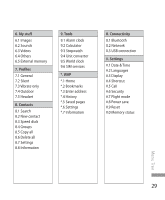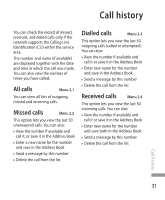LG KP260 User Guide - Page 32
Games, Applications, Network profiles - download games
 |
View all LG KP260 manuals
Add to My Manuals
Save this manual to your list of manuals |
Page 32 highlights
Games & Apps Games Menu 1.1 Your KP260 comes with preloaded games to keep you amused when you have time to spare. If you choose to download any additional games or applications they will be saved into this folder. Applications Menu 1.2 You can manage the Java applications installed in your phone by using the Applications menu. You can also delete downloaded applications. Network profiles Menu 1.3 To download a game, you can set the value to connect to the network using Network profile. Games & Apps 30
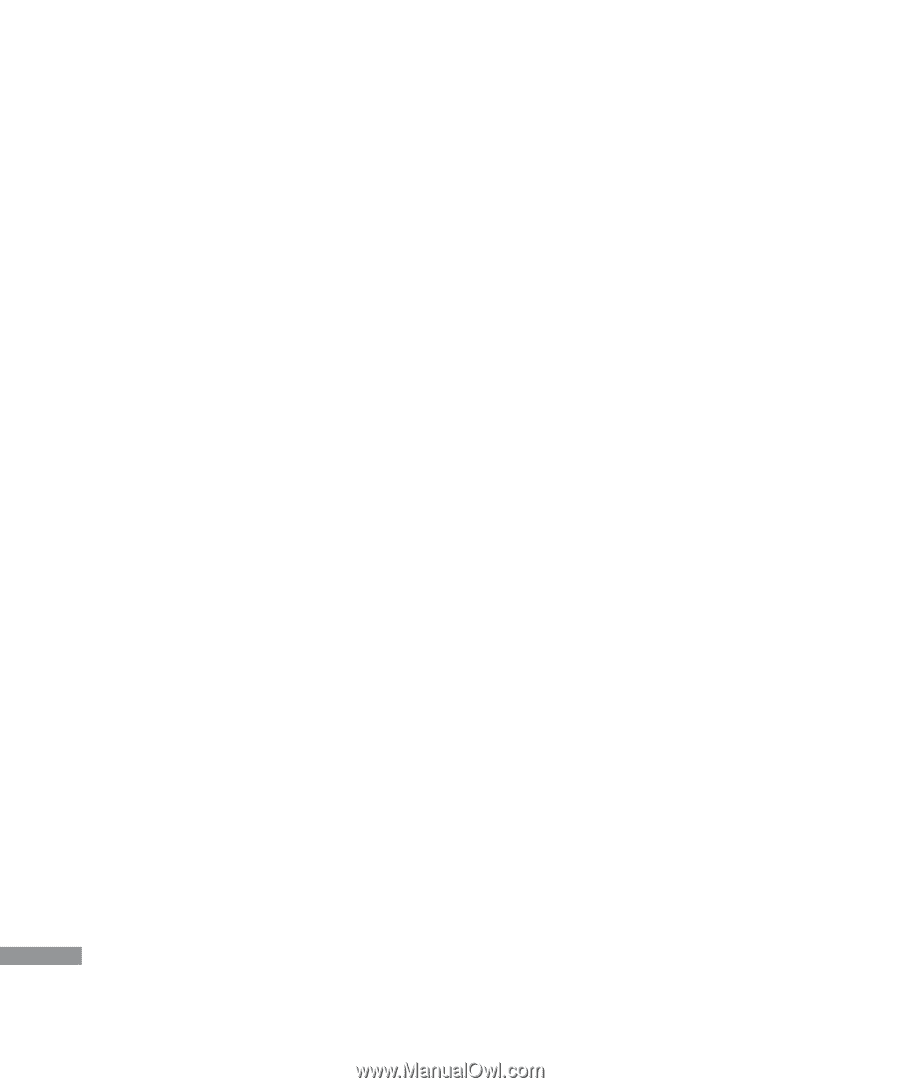
30
Games & Apps
Games & Apps
Games
Menu 1.1
Your KP260 comes with preloaded
games to keep you amused when
you have time to spare. If you choose
to download any additional games
or applications they will be saved
into this folder.
Applications
Menu 1.2
You can manage the Java
applications installed in your phone
by using the Applications menu.
You can also delete downloaded
applications.
Network profiles
Menu 1.3
To download a game, you can set
the value to connect to the network
using Network profile.