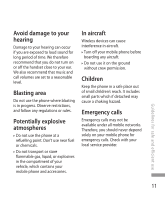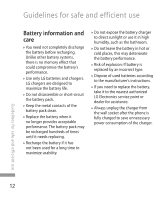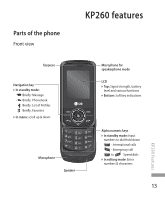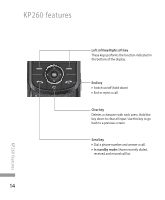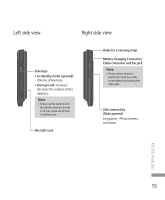LG KP260 User Guide - Page 17
Left side view, Right side view
 |
View all LG KP260 manuals
Add to My Manuals
Save this manual to your list of manuals |
Page 17 highlights
Left side view Right side view Side keys ] In standby mode (opened): Volume of key tone. ] During a call: increase/ decrease the volume of the earpiece. Note ] Removing the battery from the phone when the power is on may cause the phone to malfunction. MicroSD card Holes for a carrying strap Battery Charging Connector/ Cable connector and Ear jack Note ] Please ensure phone is powered on and be in idle mode before connecting the USB cable. Side camera key (Slide opened) Long press - Photo camera activation KP260 features 15
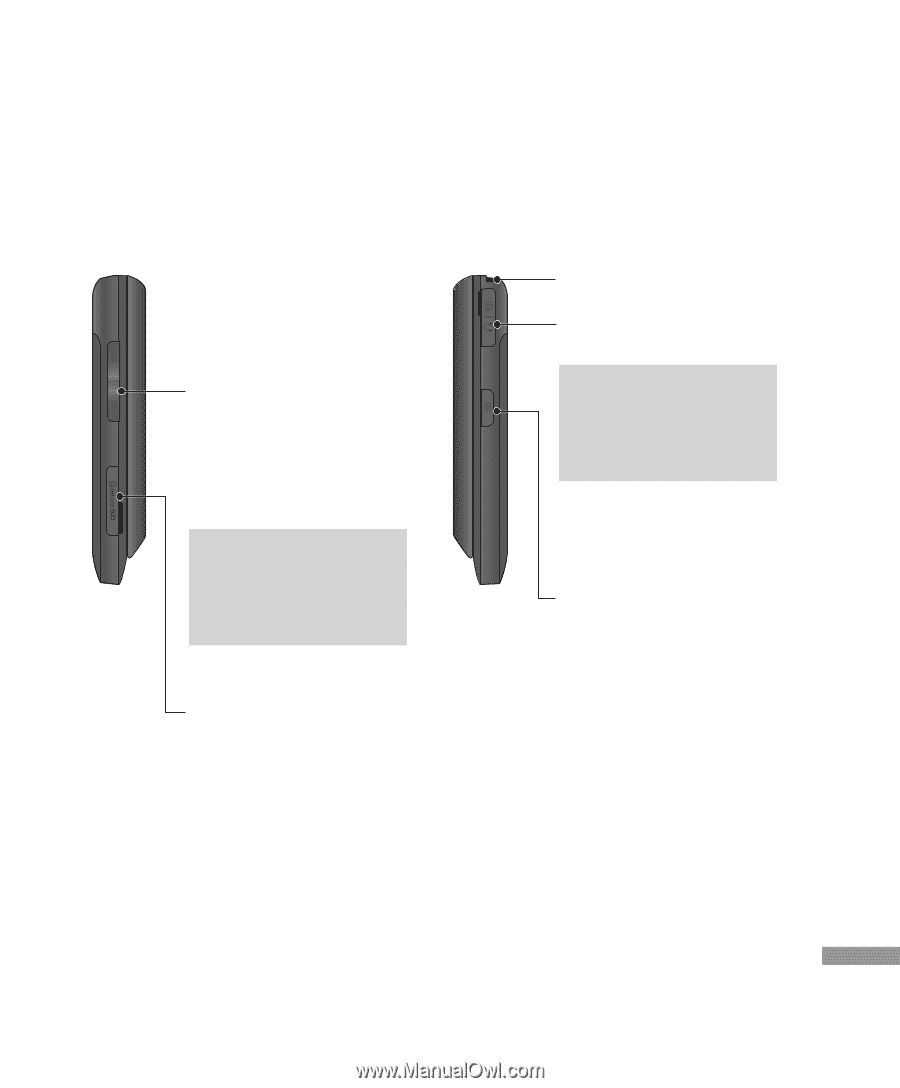
15
KP260 features
Left side view
Right side view
Battery Charging Connector/
Cable connector and Ear jack
Note
]
Please ensure phone is
powered on and be in idle
mode before connecting the
USB cable.
Side camera key
(Slide opened)
Long press - Photo camera
activation
Side keys
]
In standby mode (opened):
Volume of key tone.
]
During a call:
increase/
decrease the volume of the
earpiece.
Note
]
Removing the battery from
the phone when the power
is on may cause the phone
to malfunction.
MicroSD card
Holes for a carrying strap