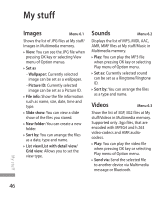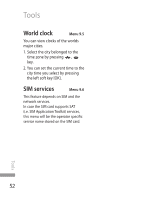LG KP260 User Guide - Page 49
Others, External memory
 |
View all LG KP260 manuals
Add to My Manuals
Save this manual to your list of manuals |
Page 49 highlights
Warning! • You can't use the following characters ] New folder: You can create a new folder. ] Multi delete: You can remove a number of files you selected. ] Delete all: Delete all files in the list. ] Sort by: You can arrange the files as a type and name. Others Menu 6.4 Show the list of files in My media/ Others in the Multimedia memory. External memory Menu 6.5 If you've inserted a memory card it will be displayed as a folder within My stuff. Your external memory folder will be divided into further folders: Images, Sounds, Videos and Others. Each folder will contain all the files of that type which are saved to your memory card rather than your handset. My stuff 47
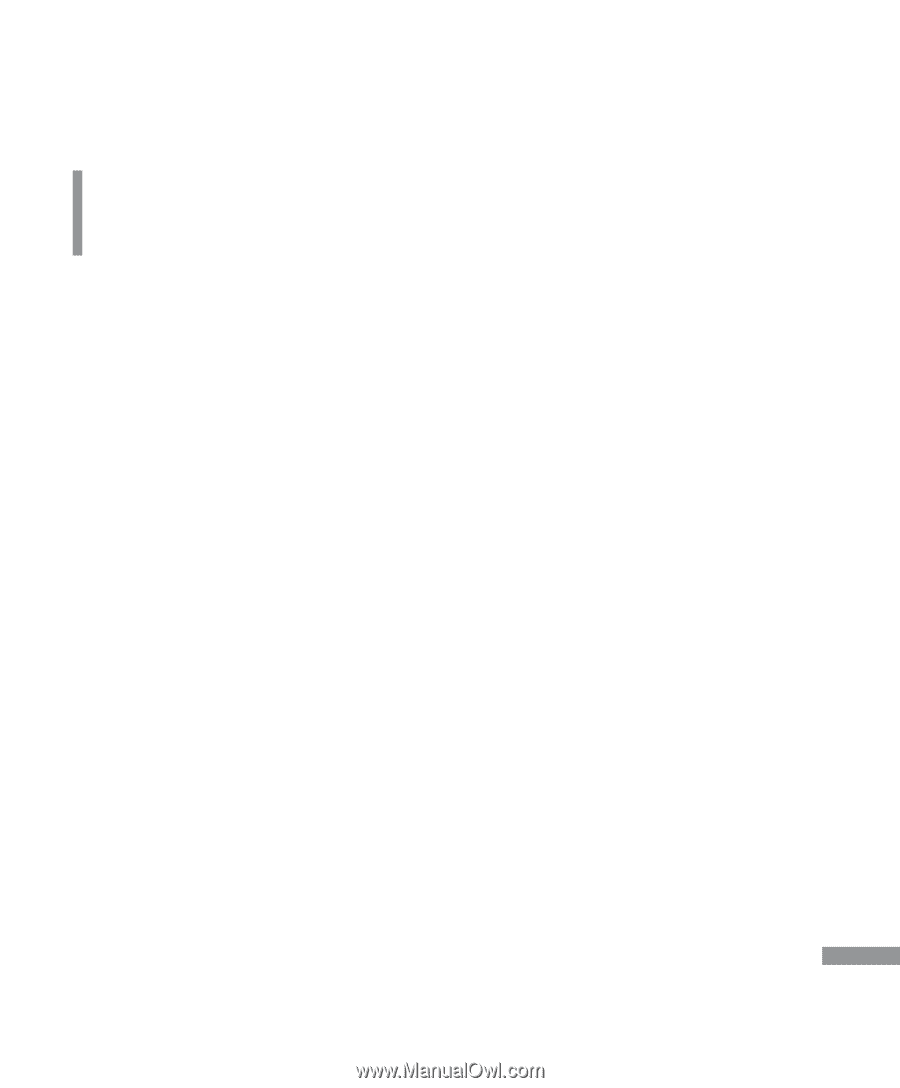
47
My stuff
Warning!
•
You can't use the following characters,
\ / : * ? < > |
]
New folder:
You can create a new
folder.
]
Multi delete:
You can remove a
number of files you selected.
]
Delete all:
Delete all files in the list.
]
Sort by:
You can arrange the files
as a type and name.
Others
Menu 6.4
Show the list of files in My media/
Others in the Multimedia memory.
External memory
Menu 6.5
If you’ve inserted a memory card it
will be displayed as a folder within
My stuff
. Your external memory
folder will be divided into further
folders:
Images
,
Sounds
,
Videos
and
Others
.
Each folder will contain all the files
of that type which are saved to
your memory card rather than your
handset.